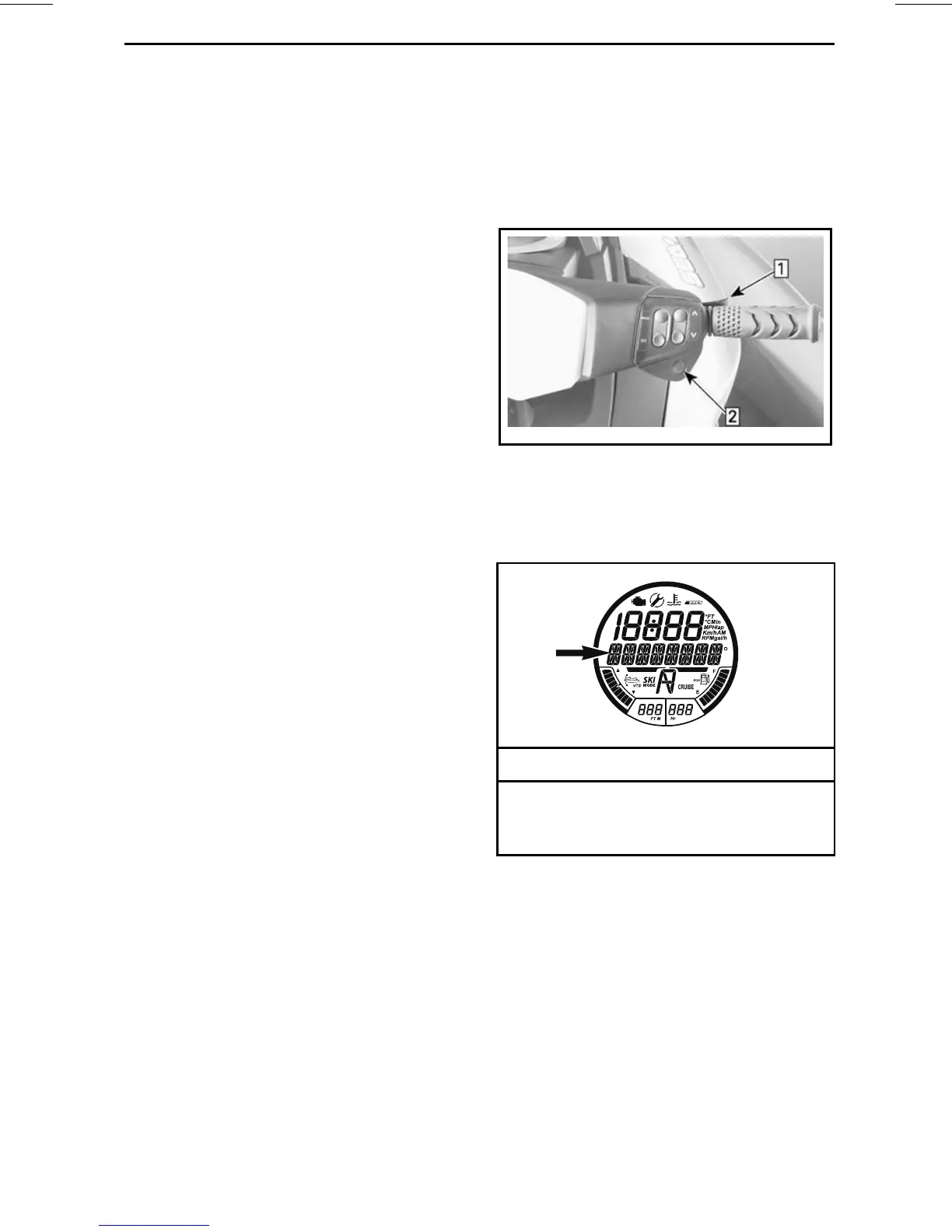OPERATING MODES
Cruise Mode
Cruise mode is a function of iTC (in-
telligent T h rottle Control) system th at
allows the operator to set the desired
maximum watercraft speed.
This is useful when cruising for long
distances, operating in limited speed
zones, or towing a tuber, skier or wake
boarder.
Cruise mo de o nly lim its fo rw ard
speed, the operator must keep the
throttle depressed to maintain forward
speed.
Once the maximum cruise speed is
set, the opera tor can vary the water-
craftspeedfromidlespeeduptothe
set cruise speed using the throttle
lever. The set cruise speed will not
be exceeded even if the throttle lever
is fully depressed.
As you proceed under a constant cruis-
ing speed setting, keep your attention
leveluptomaintaingoodsituational
awareness.
Slowing down is a matter of releasing
the throttle lever further t h an the set
point, or by pulling the iBR le ve r in.
If the iBR lever is pulle d in for brak ing ,
CRUISE mode is overridden but not
deactivated.
Once the iBR lever is released and the
throttle is pulled in to engag e forward
position, the cruise f un ctio n will reen -
gage to limit the watercraft speed as it
was set before.
NOTE: Cruise mode is not a vailable if
slow speed mode or ski mode mode is
engaged.
Activating Cruise Mode
Cruise Mode Activation at Idle
Speed
NOTE: This function is available up to
approx imately 10 km/h (6 MPH).
To activate and preset CRUISE MODE
at idle speed, carry out the following:
1. Tap the throttle lever to move the
iBR to the forward position .
2. Press and hold the cruise button.
sdd2009-001-024_j
ENGAGIN G CRUISE AT IDLE
Step1:TapthrottletoengageFORWARD
Step 2: Press cruise button
The following message will appear in
the multifunction display.
MESSAGE DISPLAYED
CRUISE MODE _ SELECT SPEED _
PRESS SET TO ACCEPT OR MODE TO
EXIT
3. Press the UP button until the de-
siredcruisespeedisindicatedinthe
numerical display.
_______________
91
