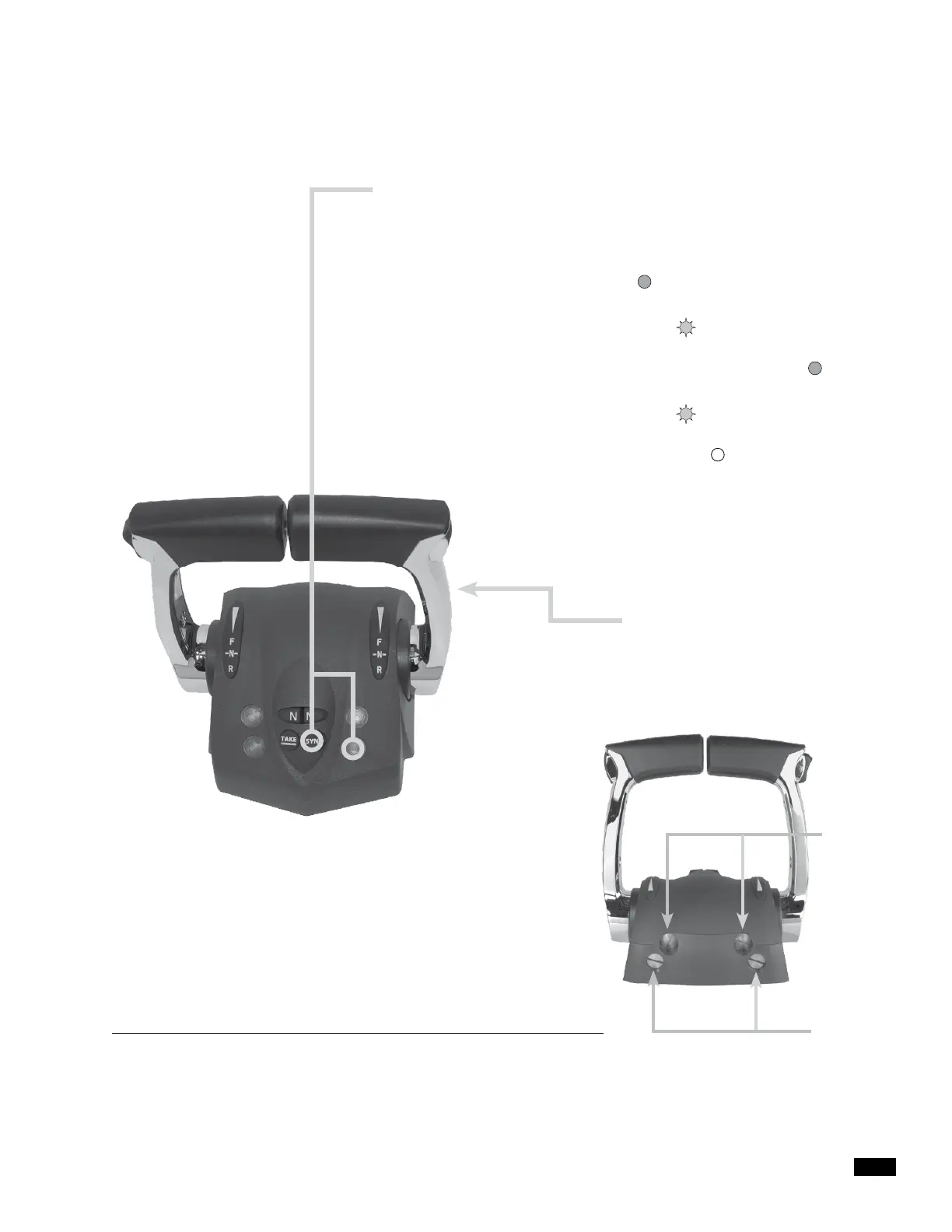© 2017 SeaStar Solutions i7700 Shift & Throttle System User’s Manual, Rev. A
3-5
POWER TRAIN SYNC (PTS) BUTTON AND LAMP:
PTS synchronizes engines and transmissions so that the port lever
controls shift and throttle of all engines.
The lamp adjacent to the Sync button indicates PTS status. A steady
blue lamp means PTS is engaged.
To engage Power Train Sync:
• Press Sync. The blue lamp will flash.
• Match control lever positions within 5% of each other. The lamp will
go steady blue to indicate that power trains are in sync.
To disengage Power Train Sync:
• Press Sync. The blue lamp will flash.
• Match control lever positions within 5% of each other. The blue
lamp will go off – PTS is now disengaged.
ADJUSTABLE LEVER FEEL
Turn screw in to tighten the lever
feel, and turn screw out to loosen
the lever feel.
SHIFT
DETENT
THROTTLE
FRICTION
PORT
STARBOARD
Figure 3-4.
