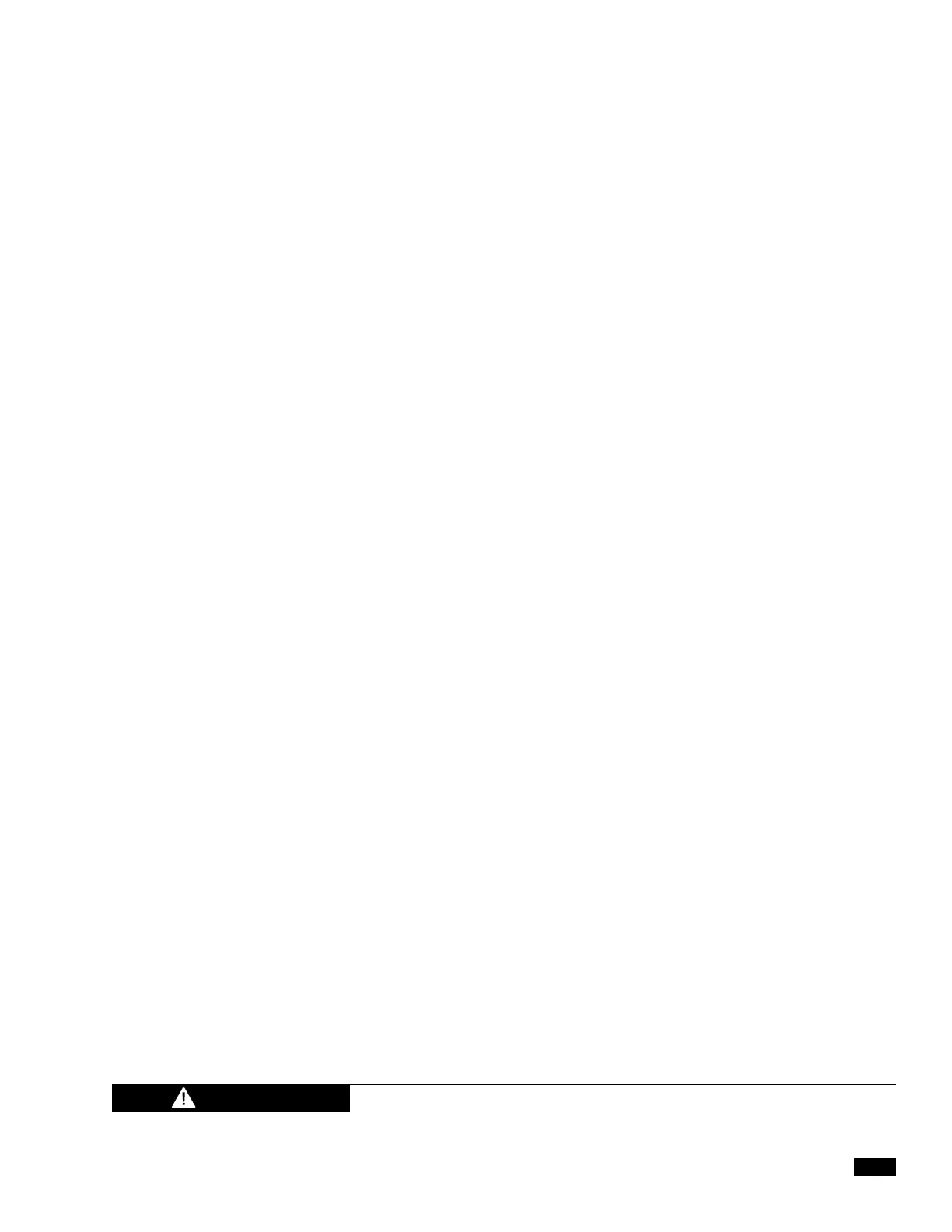© 2017 SeaStar Solutions i7700 Shift & Throttle System User’s Manual, Rev. A
3-9
Station Selection and Station Select Protection
The way in which you activate a control station depends on whether
the Station Select Protection (SSP) feature has been enabled. SSP
prevents unauthorized or inadvertent activation of a control head
and can only be enabled by an authorized dealer. By default, SSP is
not enabled.
SSP Not Enabled (Default)
On single station boats the control head is always active when the
ignition is on, but on multi-station boats the control head must be
activated. This can be done in two ways:
• the Smart Select feature will automatically activate a control head
if the levers are moved out of the neutral position. This feature
only works when the ignition is first turned on.
• the control head can be manually activated using the SEL button
(STM control heads) or the Take Command button (DTM control
heads) with the lever(s) in neutral.
An active control head is indicated by an LED lamp: solid amber
(STM) or solid blue (DTM).
SSP Enabled
When SSP is enabled there is no automatic activation of control
heads. A specific sequence of button presses is always required to
activate a control head.
Dual lever control head:
1. Press Take Command twice.
2. Press N once.
3. Press Take Command again.
4. If the blue light turns on solid the station is active.
5. If the blue light flashes, match the lever position with the originally
active station and the blue light will go solid to indicate that the
transfer has been completed.
Single lever control head:
1. Press SEL twice.
2. Press N once.
3. Press SEL again.
4. If the amber light turns on solid the station is active.
5. If the amber light flashes, match the lever position with the
originally active station and the amber light will go solid to
indicate that the transfer has been completed.
3.3.4
UNTIL THE BLUE (DTM) OR AMBER (STM) LIGHT IS ON SOLID, THE
ORIGINAL ACTIVE STATION RETAINS CONTROL OF THE SHIFT AND
THROTTLE.
WARNING
