SEAWARD
PRIMETEST 300
QUICK REFERENCE GUIDE
0800 111 780
www.portableappliancetesters.co.nz
Press and hold GREEN button to Switch ON.
Creating User
Press F4 and scroll down using the arrow keys
to select ‘USER OPTIONS’, then follow prompts.
Class I and II
1. Plug the appliance into the socket of the
appliance tester.
2. Ensure the Earth clip is connected to an
exposed metal part of appliance under test.
3. Turn the appliance ON.
4. Press F4 and select ‘auto test’, then F4 to
continue.
5. In the Asset details screen, scroll down
once to second field.
6. Press the right arrow and select
appropriate test by pressing F4.
7. Press F4 to begin the test.
8. Visual Inspection will appear. If this is OK -
press F4 to continue.
9. When the tests are complete, enter details
of the tested equipment. Press F4 to save.
10. Press F4 to print the tag.
Extension Leads/Power
boards (EPODS)
1. Plug the Extension lead/Power board into
the front of the Primetest 300.
2. Using the (RED) IEC lead provided, plug
into the IEC socket of the tester. To create
a circuit, insert plug side into the Extension
Lead/Power Board.
3. Press F4 and select ‘auto test’ then F4 to
continue.
4. In the Asset details screen, scroll down
once to the second field.
5. Press the right arrow and select
appropriate test by pressing F4.
6. Press F4 to begin the test.
7. Visual inspection will appear. If this is OK
- press F4 to continue. NB: When testing
power boards (EPODS), once each outlet
has been tested, press F2 and scroll down
to ‘Abort Test’, then press START. The tester
will now continue testing.
8. When tests are complete, enter the details
of the tested equipment. Press F4 to save.
9. Press F4 to Print Tag.

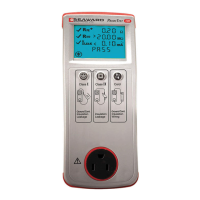

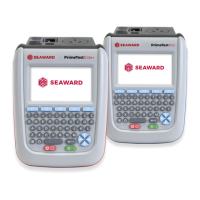






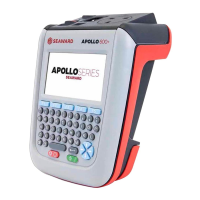
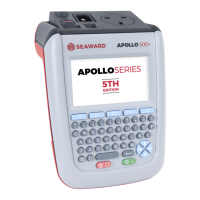
