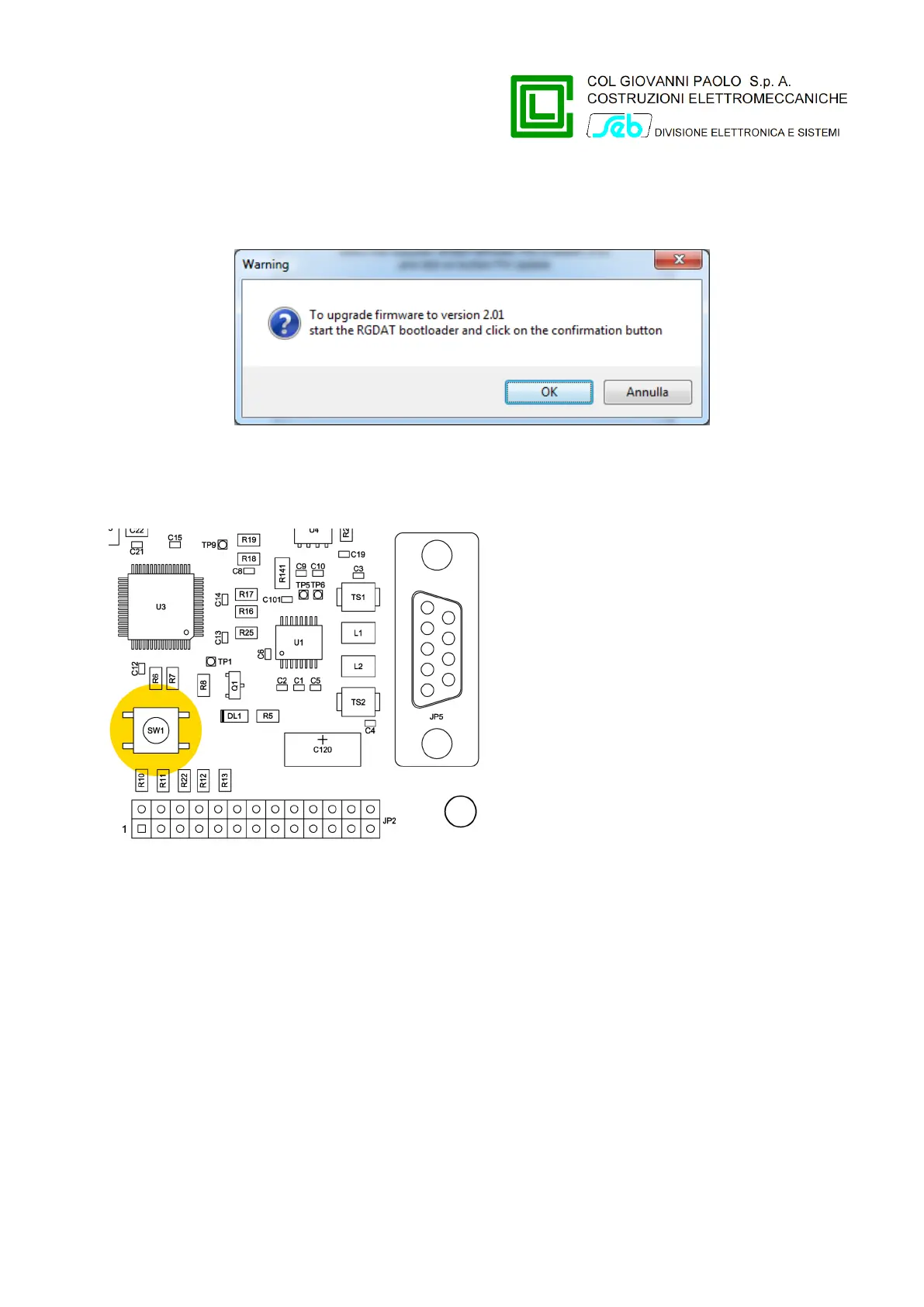If it was not possible to read the firmware version in use on the RGDAT-A70, for example because the
application program was corrupted, you have to run manually the boot-loader of the RGDAT. A proper
dialog-box remind this.
There are two modes to run manually the boot-loader:
1. push the reset button on the electronic board of the RGDAT-A70. The reset button is highlighted in
yellow in the following figure.
2. turn off and then turn on the RGDAT-A70
When the boot-loader is running the leds in the front panel of the RGDAT-A70 are flashing
sequentially. The boot-loader stays in “command waiting” mode for about 10 seconds; you must start
the firmware update procedure in this time, after that the boot-loader runs the application program.
For the duration of firmware update procedure, the RGDAT-A70 is not able to perform its protection
functions.
The firmware upgrade process takes about one minute; meanwhile, a dialog box shows the progress
of operations through a progress bar.
P515D851 Rev. E November 2019 Pag. 33 of 45