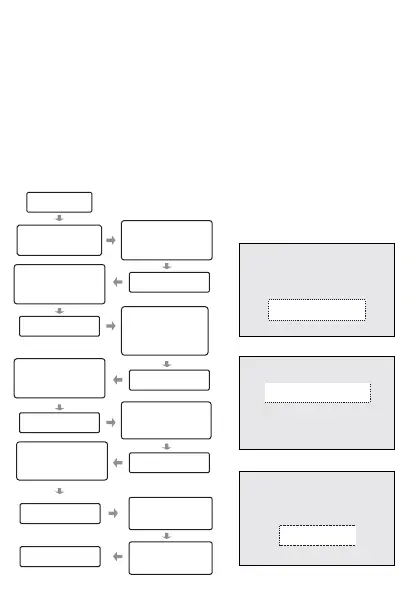Adjusting Time and Date
The timeswitch has been set with the ChannelPlus H17XL
current time and date during manufacture. No alteration should
be required to the time and date, however if any modification is
required please refer to the flowchart below.
PLEASE NOTE: Any alteration to the current time or date will
cancel any Holiday programme set. It will also cause any boost or
advance operations to be cancelled.
Open cover
Press the green
‘SET’ button
Use the + and -
button to select
‘SET DEFAULTS’
Press ‘ENTER’
Use the + and -
button to adjust
‘TIME AND DATE’
Press ‘ENTER’
Use the + and -
button to adjust
THE CURRENT
TIME
Press ‘ENTER’
Use the + and -
button to adjust
THE DAY
Press ‘ENTER’
Use the + and -
button to adjust
THE MONTH
Press ‘ENTER’
Use the + and -
button to adjust
THE YEAR
Press the green
‘SET’ button
Press ‘ENTER’
Press the green
‘SET’ button
Close Cover
11
SET ON/OFF TIMES
SET HOLIDAY MODE
SET DEFAULTS
SET DEFAULTS
CLOCK OPTIONS
HEADINGS
TIME AND DATE
30 SEP 2014
Sample Displays
SET DEFAULTS
30 SEP 2014
23.00
TIME AND DATE
23.00
