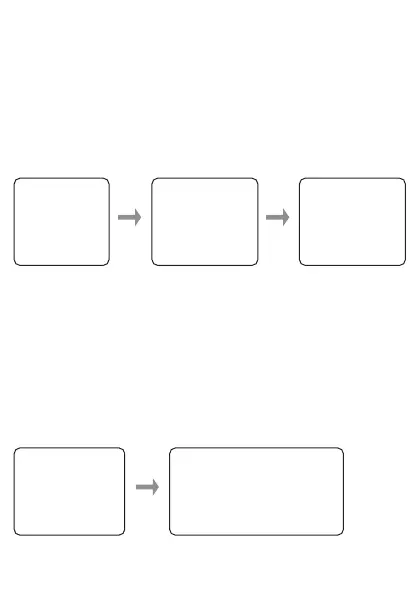Manual Overrides
Boost Function - 1 Or 2 Hour Temporary Override
The boost facility will allow the user to either activate a channel
which is currently ‘OFF’ for 1 or 2 hours, or to extend a current ‘on ’
period by 1 or 2 hours. To indicate the boost being activated the
‘BOOST’ button under the selected channel will stay illuminated
for the duration of the boost / extension period. The display will
also indicate the extension to the time visually on the screen.
5
Press BOOST
button once:
Your system
will be boosted
for 1 hour
Press BOOST
button twice:
Your system
will be boosted
for 2 hours
Press BOOST
button a third
time to cancel the
period and return
to the normal
programme
Advance Function - Brings Forward The Next On or Off
Operation
The advance facility will allow the user to either bring a timeswitch
'ON' which is currently 'OFF' or switch a timeswitch 'OFF' which is
currently 'ON'. To indicate the advance feature being activated
the 'ADVANCE' button will stay illuminated until the next
programme switching time, the user display will change to also
indicate the status of the timeswitch and the next switching time.
Press ADVANCE
button once to
move to the next
ON / OFF time
To cancel the advance press
the ADVANCE button again.
This will return the unit to its
normal programme
