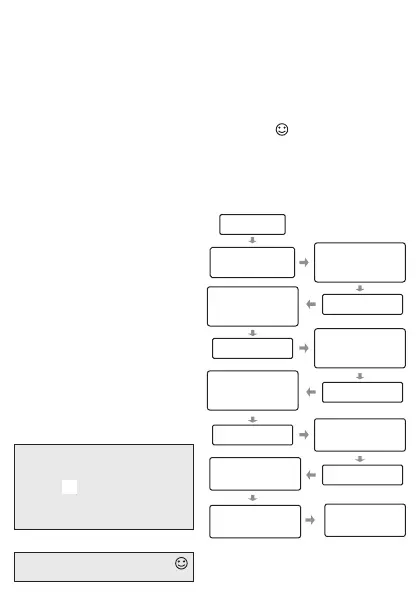N.B. Do not use the holiday
p r o g r a m m e w h e n
conditions are such that
frost damage to the
heating system is possible
(unless a frost protection
thermostat is fitted to your
system).
P LE A S E N O TE : A n y
alteration to the current time
or date will cancel any
Holiday programme set.
Setting the Holiday Mode
The holiday mode can be used to suspend the program function
of the ChannelPlus timeswitch, it can be set in advance of your
departure date and for as long a period as required. The holiday
function operates from mid-day to mid-day, this means it can be
easily set to ensure your home is warm for your return. When the
holiday mode has been set a smiley face will appear on the
display. When the holiday mode is active only the day/date and
smiley face will be displayed. To cancel an active holiday period
please press any of the Select buttons under the front flap.
Open cover
Press the green
‘SET’ button
Use the + and -
button to select
‘HOLIDAY MODE’
Press ‘ENTER’
Use the + and -
button to adjust
START DATE
Press ‘ENTER’
Use the + and -
button to adjust
START MONTH
Press ‘ENTER’
Use the + and -
button to adjust
START YEAR
Press ‘ENTER’
Repeat process
for end period
Press ‘ENTER’
Press the green
‘SET’ button
Press the green
‘SET’ button
Close cover
Sample Display
Enter holiday dates
1 SEPT 2014
SETTING HOLIDAY MODE
START AT MID-DAY ON
FINISH AT MID-DAY ON
21 SEPT 2014
Display when holiday mode is set
THURS 18 SEPT
9
