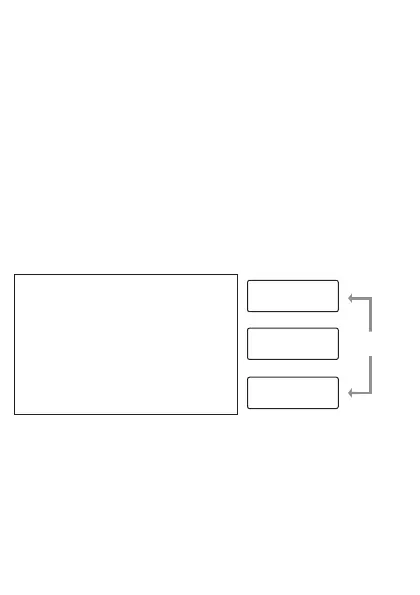General Information
Resetting The ChannelPlus H17XL
Reset Procedure
Electronic equipment can in some circumstances be affected by
electrical interference. If the display becomes frozen or
scrambled; or if you wish to revert back to the default settings
please use the following procedure:
PLEASE NOTE: Using this procedure will restore the
ChannelPlus to the original factory programme settings, the time
setting will remain correct.
Lower the front flap of the unit.
Press the ADVANCE (Enter) and
SELE CT (Bl ue ) bu tt on s
together, then release and the
programmer will return to the
preset factory settings.
15
ADVANCE
BOOST
SELECT
RESET
