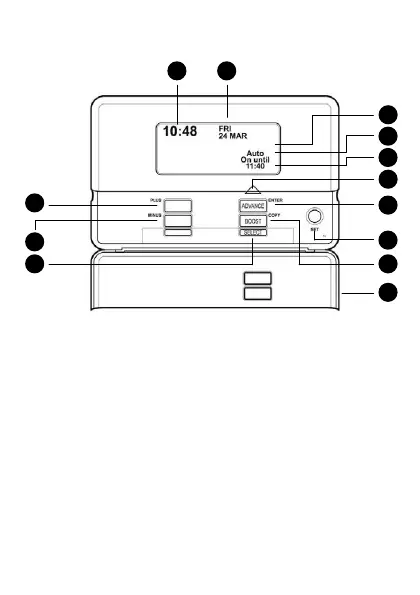8 BOOST and COPY button (Illuminated When Active)
13 Front Flap (Lowered)
1 Current time of day
3 Channel Heading
6 Channel ON indicator
9 PLUS button
5 Next On / Off time
10 MINUS button
12 SET button (Coloured Green)
11 Programme Select buttons (Coloured Blue)
7 ADVANCE and ENTER button (Illuminated When Active)
2 Day of week and date
4 Current Channel programme
3
PRODUCT OVERVIEW - DETAIL SHOWN WITH
THE FLAP LOWERED
1
9
10
11
4
3
5
6
7
12
8
13
2
HTG