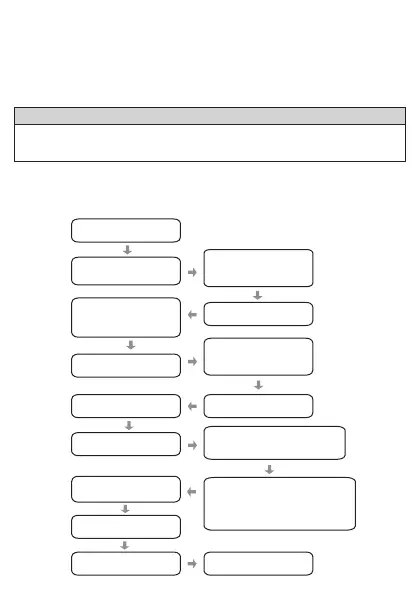Setting the Programme Times
The programme times have been preset as shown in the chart
below.
7
Default Time Settings - AM/PM
1st ON 1st OFF 2nd ON 2nd OFF 3rd ON 3rd OFF
Mon-Fri 6:30AM 8:30AM 12:00PM 12:00PM 4:30PM 10:30PM
Sat/Sun 7:30AM 10:00AM 12:00PM 12:00PM 5:00PM 11:00PM
If any changes are required to the programme times please
complete the operation as described in the flowchart below.
Press the green
‘SET’ button
Use the ‘+’ and ‘-’
buttons to select
required day
Repeat process for the
2nd and 3rd time settings
Use the ‘+’ and ‘-’
buttons to adjust
required ON time
If you require this programme
on any other day of the week
use ‘+’ and ‘-’ buttons to
select day and copy
Open cover
Press ‘ENTER’
Press ‘ENTER’
Press ‘ENTER’
Press ‘ENTER’
Programme the
remaining days
Press the green
‘SET’ button
Press the green
‘SET’ button
Close cover
Adjust OFF time
Select
‘Set ON/OFF times’