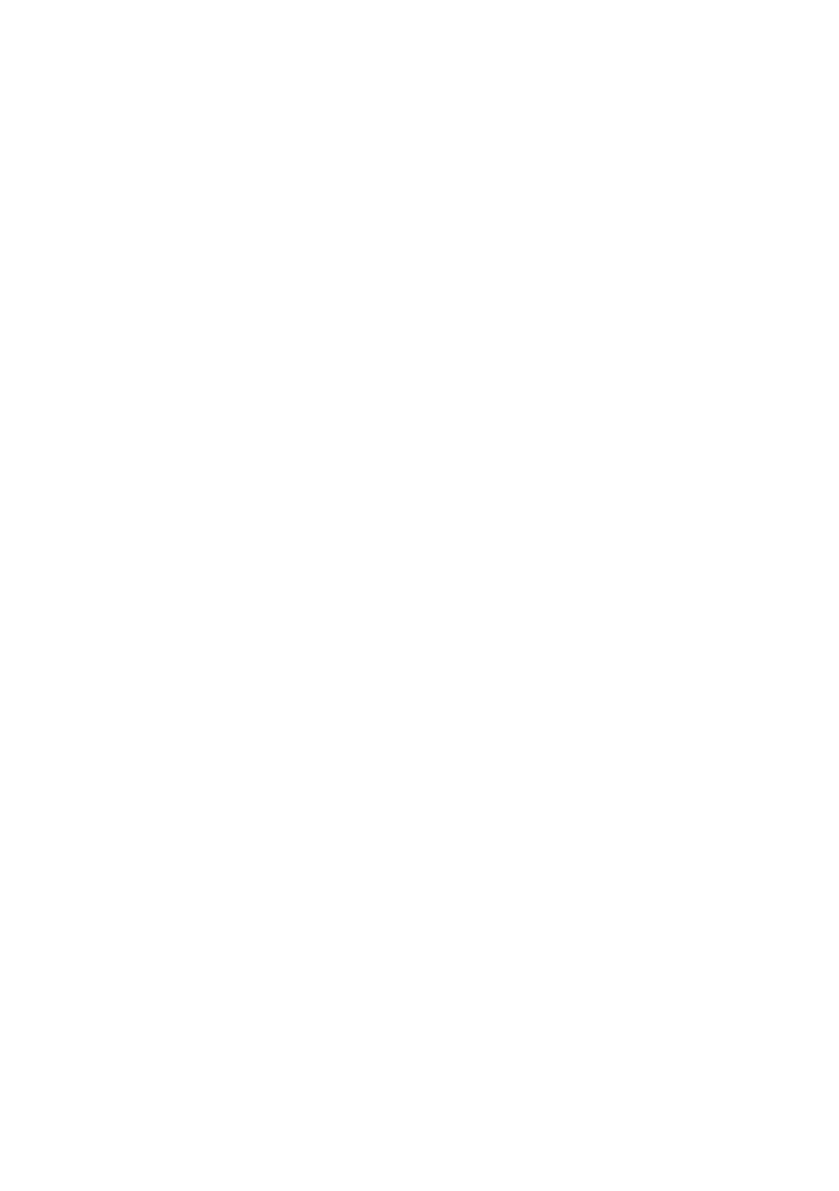5 Installing the receiver (C1727/H3747) 22
5.1 Installing the C1727 23
5.1.1 Label your wires 23
5.1.2 Drill the holes and secure the mounting plate 24
5.1.3 In case of surface wiring (optional) 25
5.1.4 Make connections 25
5.2 Installing the H3747 28
5.2.1 In case of surface wiring (optional) 29
5.2.2 Label your wires 29
5.2.3 Making the connections 30
6 Upgrading from Channel Plus 31
6.1 Commissioning the PTD 31
6.1.1 Establish communication with the receiver 31
6.1.2 Communication established 32
7 Installing the PTD 32
7.1.1 Mark out the mounting position 33
7.1.2 Fit the PTD 33
7.2 Inserting the Optional Wi-Fi card 34
7.3 Product technical specifications 35
7.3.1 Programmable Thermostat Display PTD 35
7.3.2 Receivers C127 and H3747 36
8 Appendices 36
8.1 Controlling PTD using the mobile app (Multiple users) 36
8.2 Controlling an existing wired thermostat or other wired device using the PTD 37
9 FAQs 37
9.1 Setup and Commissioning 37
9.2 Operation and use 38