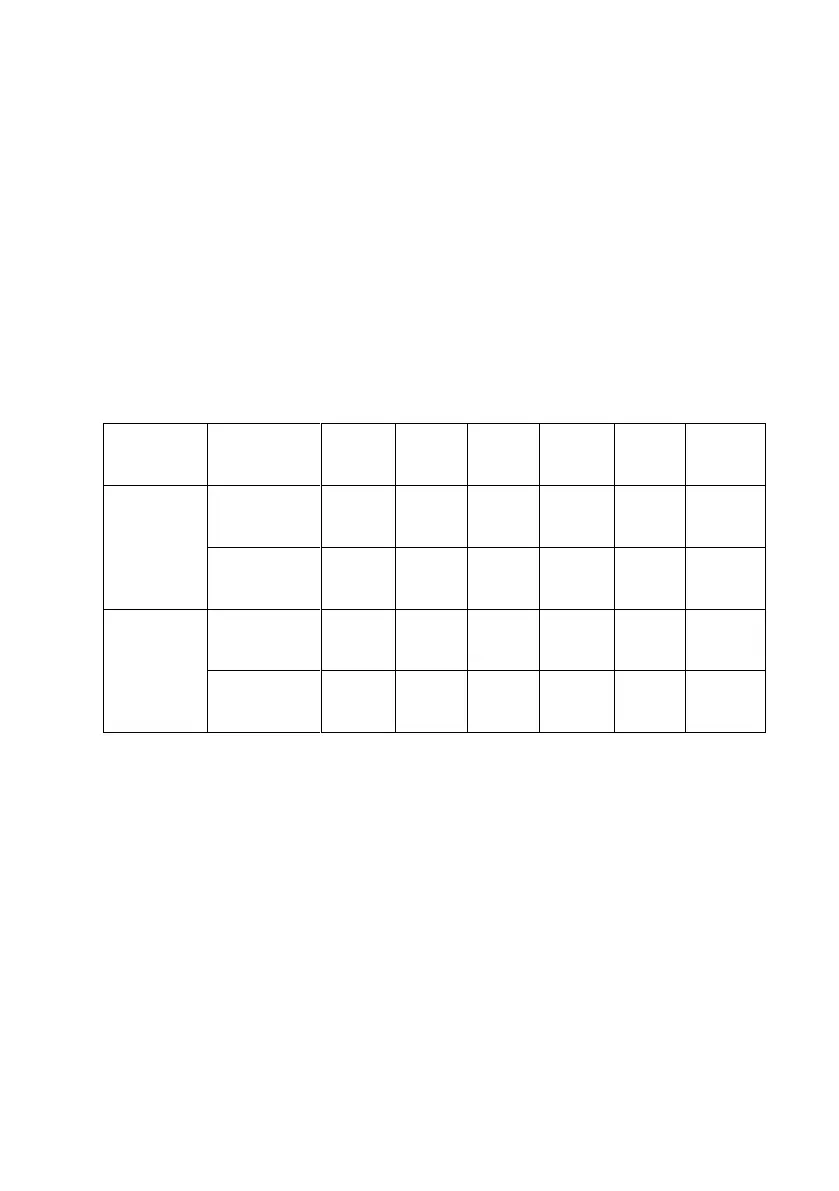BGX701-294-R03, PTD user manual
Applying Hold
To setup the Hold function, do the following:
1. Press the top menu button and navigate to the Hold menu (If required press +/- until
you reach the menu)
2. Press + or – to select the Hold duration and then confirm. The following options are
available.
• Hold for 1 hour, 2 hours, 3 hours and 4 hours
• Hold until Cancel (if Hold is already active)
3.4 Schedule menu
Your system comes with a pre-set schedule for 6 time periods to suit most of your needs
and save energy. (See table below).
However, you can make alterations in accordance with your preferences and personal
comfort.
The PTD enables you to create independent schedules for
• Zone heating (Setting the target temperature)
• Hot water heating (Time based On/Off)
• Wired thermostats (Time based On/Off)
Using it you can create:
• A weekly schedule
• Separate schedule for weekdays and weekend
• Independent schedules for each day of the week