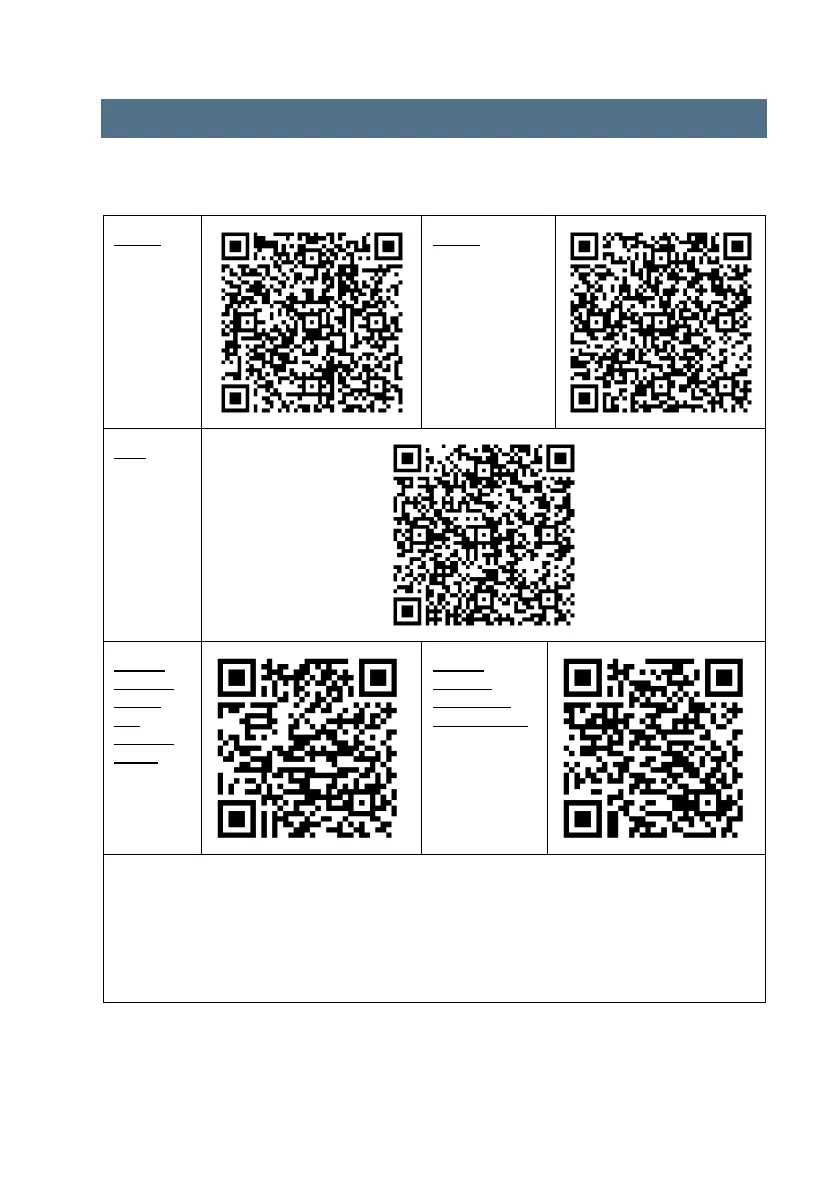1 Before you begin
This quick guide is supplemental to the full user and installer guides which can be
downloaded by clicking the link (in the left column) or scanning the relevant QR codes.
Important- In addition to the PTD interface, you can also program and control your
system using the Secure Controls mobile app (See download link and QR code above).
To control the system locally using the mobile app, Bluetooth must be enabled in your
phone settings. The app communicates with the receiver (either C1727 or H3747, which is
pre-paired with a PTD) via Bluetooth. To control the system remotely using the mobile app
the receiver must be fitted with a Wi-Fi adapter.