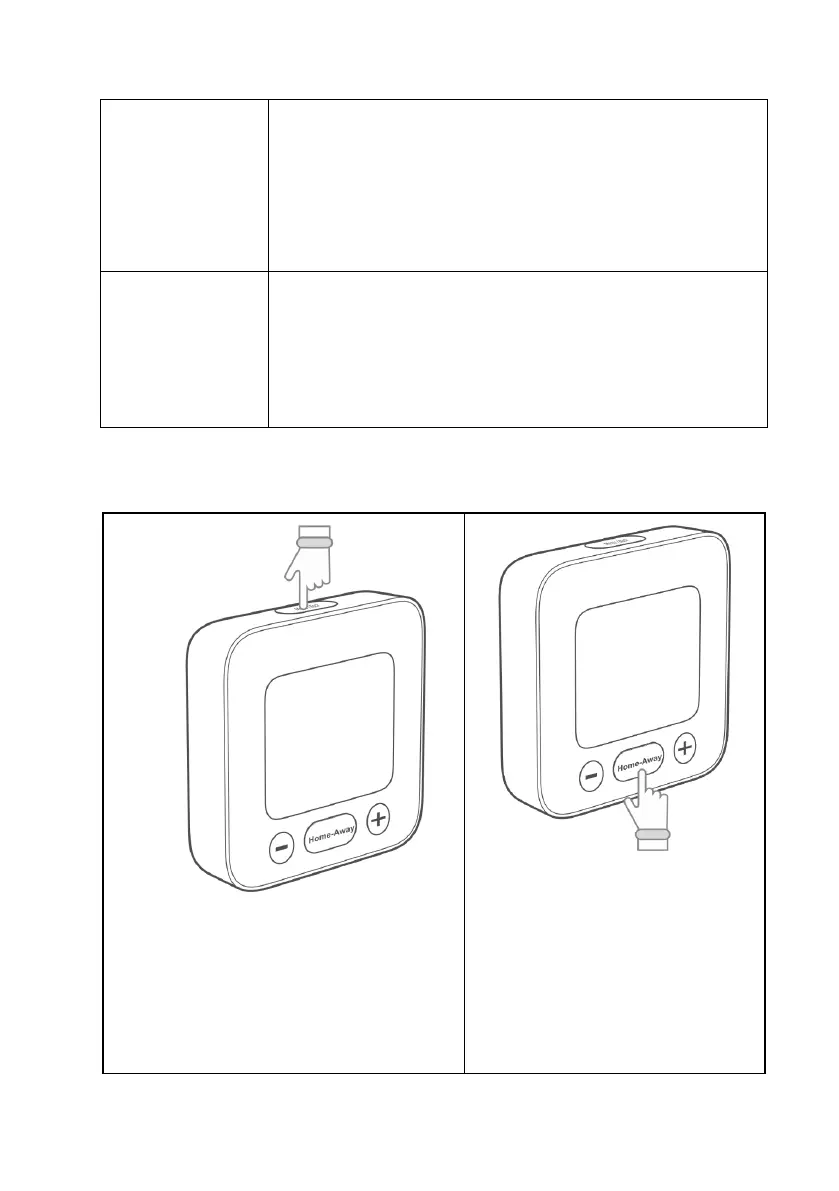BGX701-294-R03, PTD user manual
Press
• To increase the target temperature, date and time
• To navigate between different menus/menu items in the
forward direction
Long Press
Fast forward the selection of temperature, dates and time in
forward direction
Press
• To decrease the target temperature, date and time
• To navigate between different menus/menu items in the
backward direction
Long Press
Fast forward the selection of temperature, dates and time in the
backward direction
2.4 Menu navigation- General instructions
Press the Menu/back button at the top centre
• To enter the main menu
• To return back to a previous menu
from within a submenu/selection
Press the Home-Away button at the
bottom centre to
• To switch between modes
(Home/Away)
• To enter a setting/option and
to confirm a selection