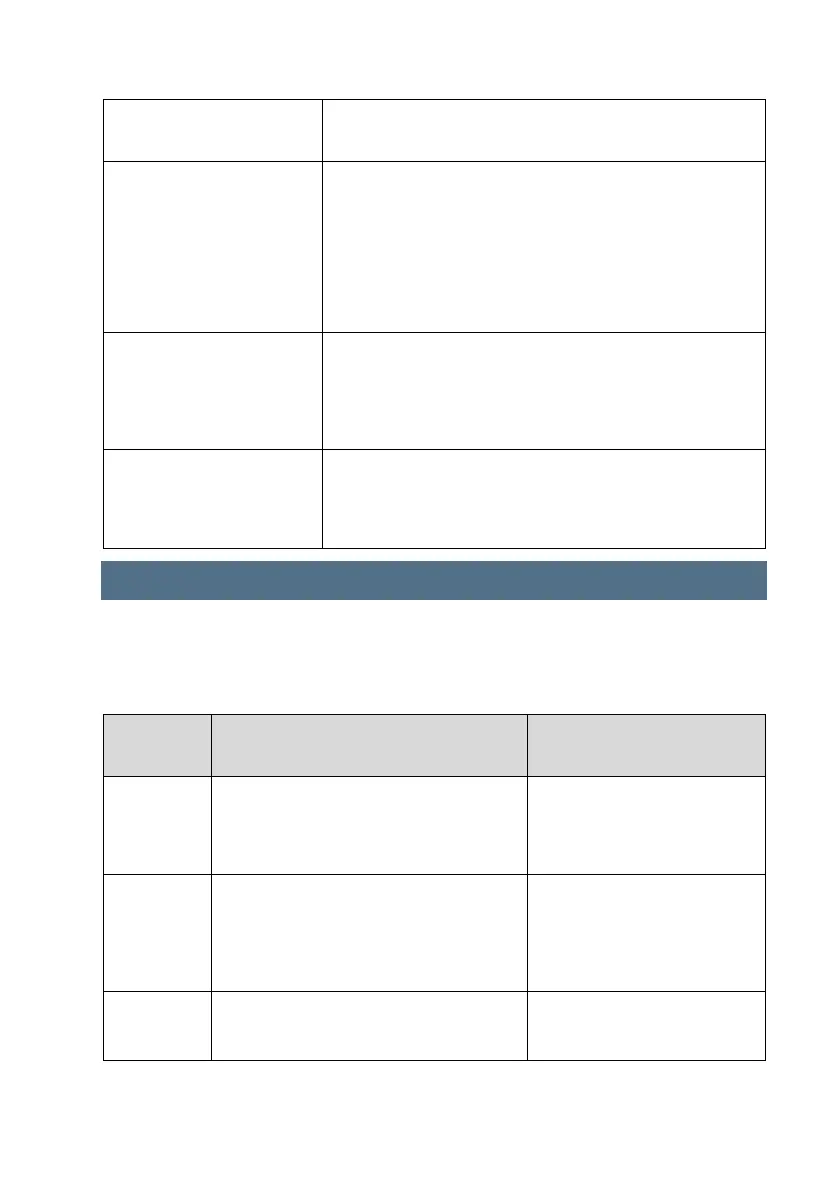BGX701-294-R03, PTD user manual
Indicates that the battery of the main PTD is low and the
unit needs to be replaced.
Indicates that the battery of the zone PTD or THS is low.
Notes:
1. If the PTD battery is low, the unit will need
replacing.
2. If the sensor battery is low, replace with 2 X AAA
batteries.
Indicates that the main PTD is unable to establish
communication with the receiver. Either the PTD is too far
away or the system has been reset and the receiver is not
in pair mode. Try moving the affected PTD closer to the
receiver. See FAQs for more information on this.
Indicates that the heating control device in a particular
zone is unable to establish communication with the
receiver. This could be due to the range, so try moving the
affected unit closer to the receiver
4 Settings
This section describes the different settings. The process to navigate to the Settings
menu and apply a setting is the same as described for other menus. The same general
button instructions apply as discussed under section Menu navigation- General
instructions
Thermostat/System
behaviour
The default set point is 11 degree Celsius
and can be modified as required in the
settings menu of the PTD or app
The PTD controls the heating
to operate on the set
temperature, when the room
is unoccupied
The default set point is 5 degree Celsius
and can be modified as required in the
settings menu of the PTD or app
These settings ensure that
your heating will come on only
if your temperature drops
below the configured set
point.
Economy or Comfort (default)
These settings ensure that
you are always comfortable at
all times, and energy usage is