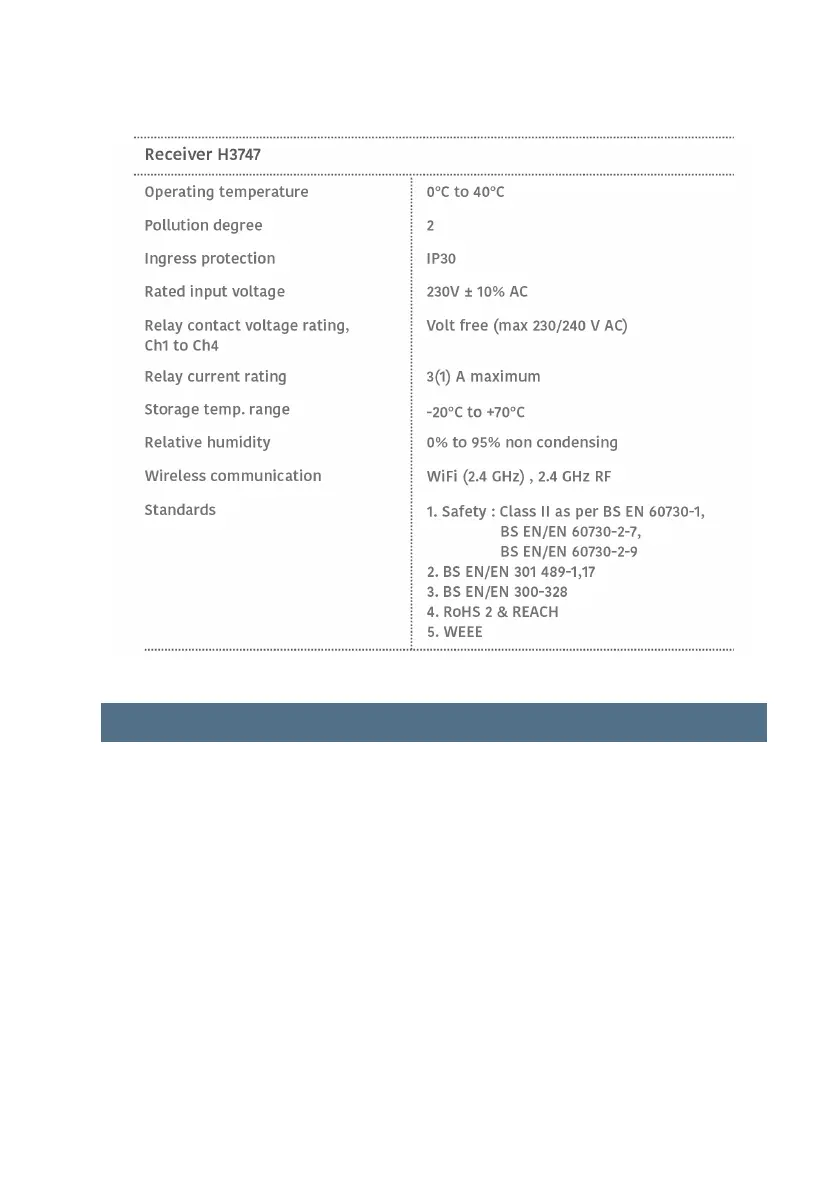7.3.2 Receivers C127 and H3747
8 Appendices
8.1 Controlling PTD using the mobile app (Multiple users)
The app is optional and lets you control your system locally via Bluetooth or remotely if the
Wi-Fi card is installed
1. To connect to the system for the first time after setting up the PTD and receiver.
Download the Simple Controls mobile app.
2. Next complete the registration process and login.
3. Choose the Add new system from the left menu and follow the screen instructions.
The PTD must already be working with the receiver before the app can be used.
• To enable Local control – Multiple users can locally control the same system
using the mobile app via Bluetooth, without the need for Wi-Fi. To enable
control, each user most open the app, on the home page, tap the three lined