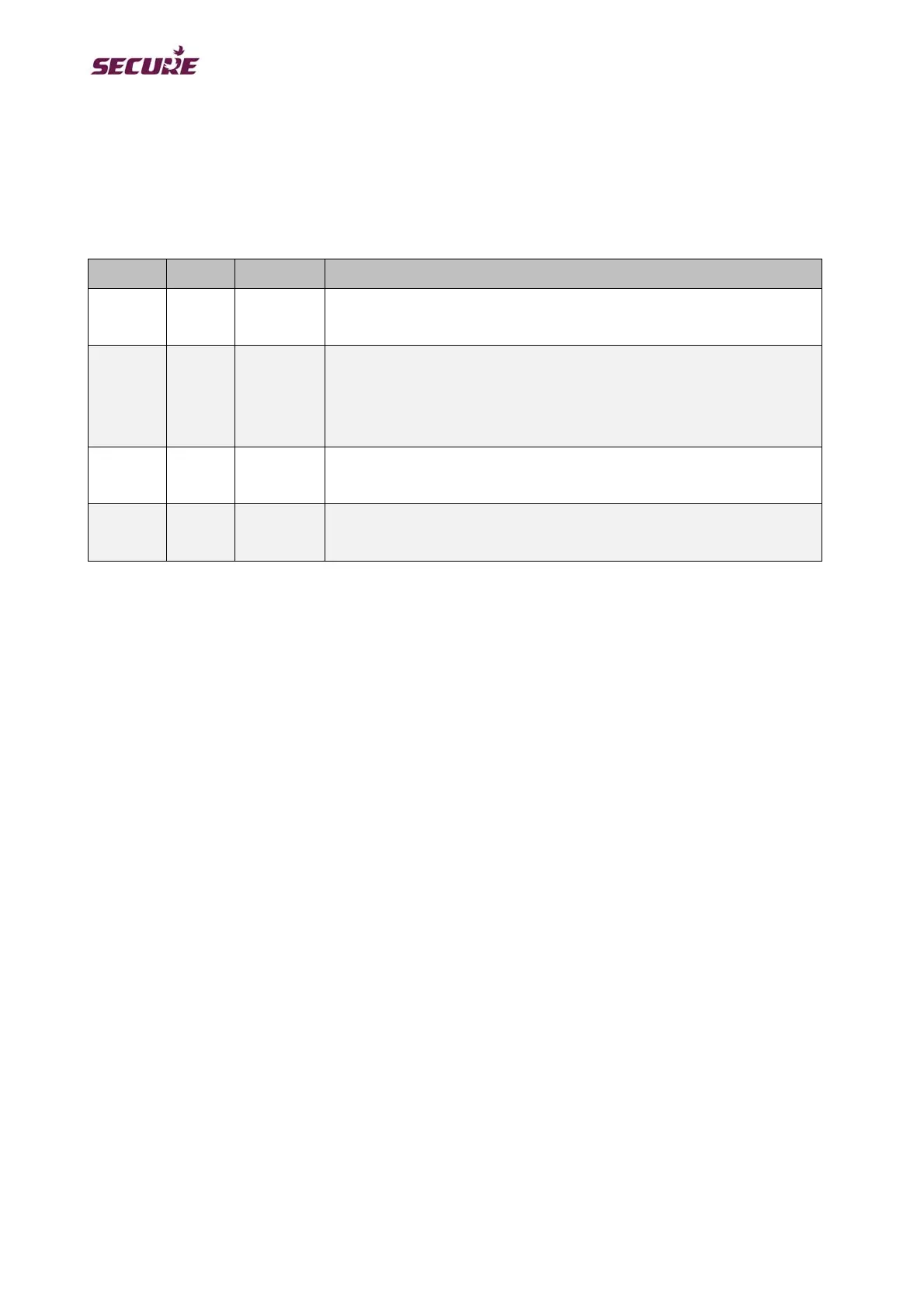Page 20 of 41 BGX501-747-R04, Premier 300 User Manual PUBLIC
9.1 Push-Button Details
Push buttons can be used to carry out various operations in the meter. The default functionality of the different
push buttons is tabulated below. However, the push buttons are configurable at the factory end and may be
customized to suit different needs.
S. No. Button Action Possible functionality
1 Right
button
Short
press
(a) Advance to next display
(b) Advance to next page
2 Right
button
Long
press
(a) Advance to next page
(b) Scroll lock.
Scroll lock deactivates upon change of page, tariff download,
activation of sub-active mode auto display and midnight crossover.
3 Left
button
Short
press
(a) Go back to previous display
(b) Advance to next page
4 Left
button
Long
press
(a) Advance to next page
(b) Billing (MD reset)
Table 6: Operations possible through Premier 300 buttons
9.1.1 Push-Button Mode
The meter supports a list of parameters which can be displayed on the LCD. This requires configuring a
sequence of parameters called Display Sequence. The buttons provided on the meter can be used to scroll
through this sequence.
Premier 300 supports Page Mode display view. Multiple pages can be selected. While a long push (button
press > 5 seconds) allows page navigation, a short push allows scrolling through the available displays in a
page.
The default first display parameter will be the lamp test display with all display segments on. Upon reaching the
end of a display list, the display rolls over again to show the first one in Auto Mode.
A display on the LCD remains on until the normal on time is elapsed. The normal on time is configurable.
After timing out of the manual mode, the display switches to the sleep mode and reverts to auto mode
thereafter. Sleep period, or the display off time, is configurable.
9.1.2 Auto mode
Auto Mode is the default mode for the Premier 300 display. The configured parameters scroll automatically with
a specified period. The auto display cycle ends with a brief sleep mode. Upon recovering from the sleep mode,
the display cycle repeats for selected displays. Upon power interruption, the display starts in auto mode.
The Left button is used for performing the MD Reset operation. This requires pressing the Left button for five
seconds.
