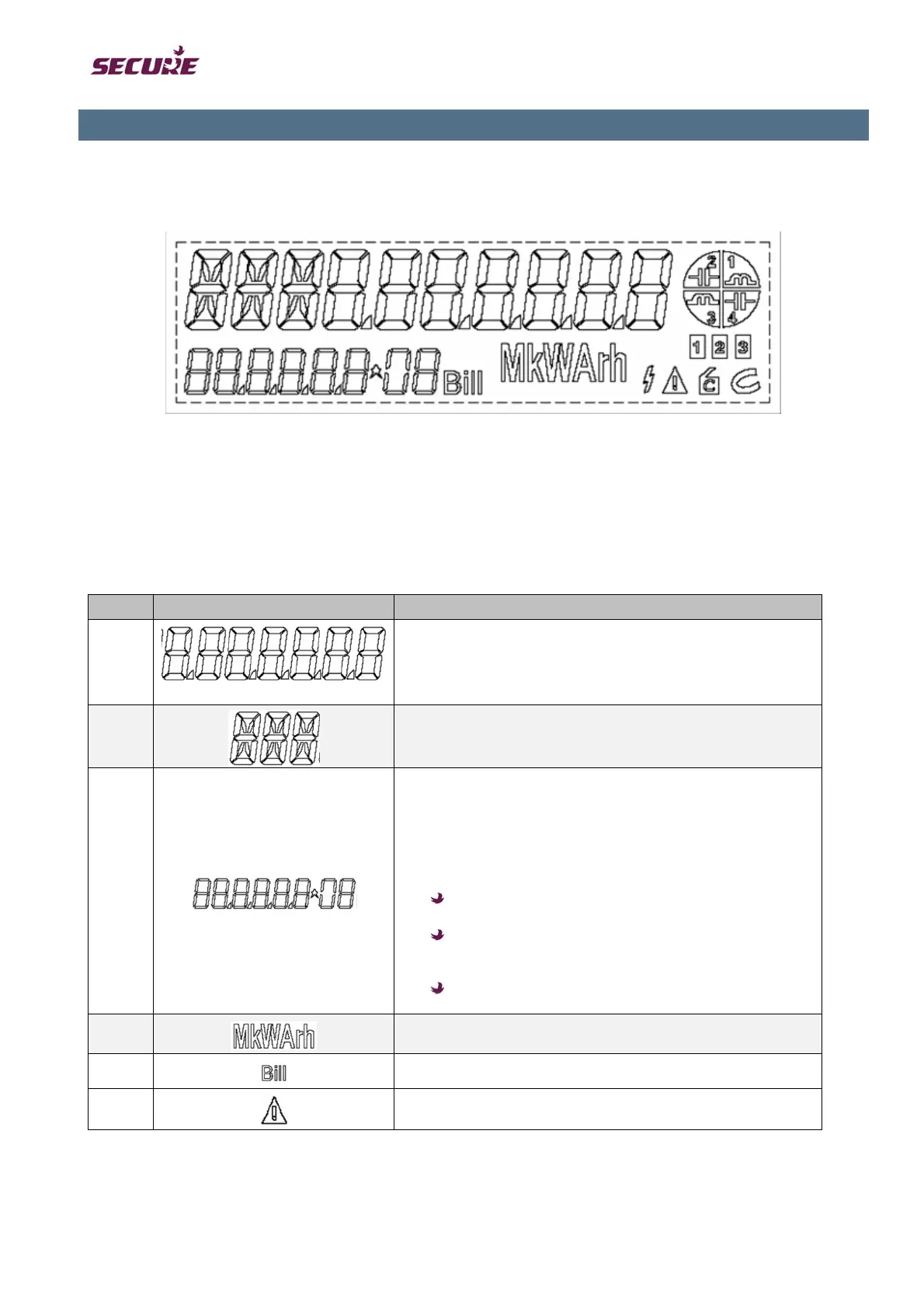Page 14 of 41 BGX501-747-R04, Premier 300 User Manual PUBLIC
9 Using the Display
Premier 300 is equipped with a large multi-segment alpha-numeric LCD display and two buttons for the
essential user interface. Display parameters for Premier 300 are configurable through BCS.
Figure 2: All segment check for the LCD Display of Premier 300
The LCD screen has various sections and annunciators for displaying specific bits of information such as
current status of the meter, parameter values, user messages etc. An annunciator or a section corresponding to
the demanded information is illuminated at the time of display.
Details of individual sections are summarized below.
S. No. Icon / Segment Details / Remark
1
7 large 7 segment character display with 5 decimal points for alpha-numeric
displays.
2.
3 large 11 segment character display for alpha-numeric displays
3.
OBIS code - 8 small 7 segment character including 1 of 2 segments. This is
a standard code under DLMS understood by diverse communication
entities. OBIS code specifies six value groups for displaying meter data
information viz. A,B,C,D,E,F. Depending on the meter type, information
could be displayed using some or all of these value groups. Premier 300
displays information using value groups C, D, and E only. The significance
of each group is explained below:
Value Group ‘C’: Identifies the physical quantity measured by
the meter. For example Voltage, Line Currents etc.
Value Group ‘D’: Identifies how a parameter is processed for
example whether the parameter is logged instantaneously or
over an integrated time period such as (MD)
Value Group ‘E’: Identifies the different rate registers available in
the meter
4.
Unit and multiplier indicator. These icons display unit values using proper
combination of characters like k, V, W, A, h.
5.
Billing indicator
6.
Critical event indicator