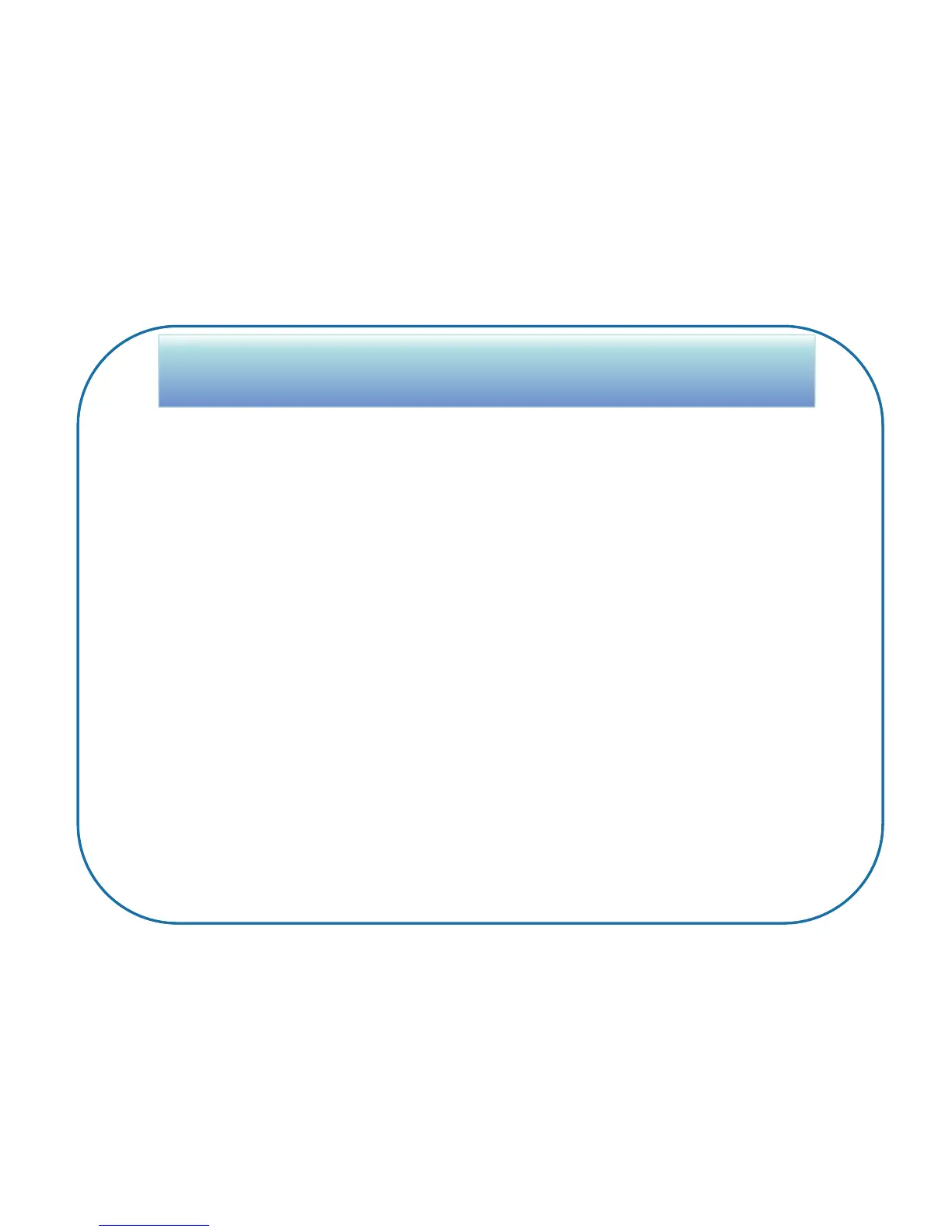Supervision
• Two Ways to View Track Data
• Map: Zoom, Map Size, Time Controls, and
Track Count
• Map: Date/Time and Contact Options
• Map: Trackpoint & Visit Toggles
• Map: Print, Export, Report, Refresh
• Map: Visit Points, Display Two Enrollees, Map
Legend, Find Map Objects menu
• Map: Expanding a Visit to Reveal its Tracks
• Map: Playback, Search, Measure, Locate
Address
• Map: Changing a Zone
• Changing a Zone
• Online Event Monitoring
• Online Event Confirmation & Notes
• Find Enrollees, View Events, and New Note
• Finding Enrollees in the Dashboard
• Confirming Events & Adding Event Notes
via the Dashboard
• Adding Case Notes via the Dashboard
• Accessing Enrollee Profiles via the
Dashboard
• Viewing the Enrollee’s Last Location
via the Dashboard
• Dashboard Views
• Viewing Events via the Events Tab
• Mapping an Event via the Events tab
• Viewing & Confirming Events via the
Events Tile
50