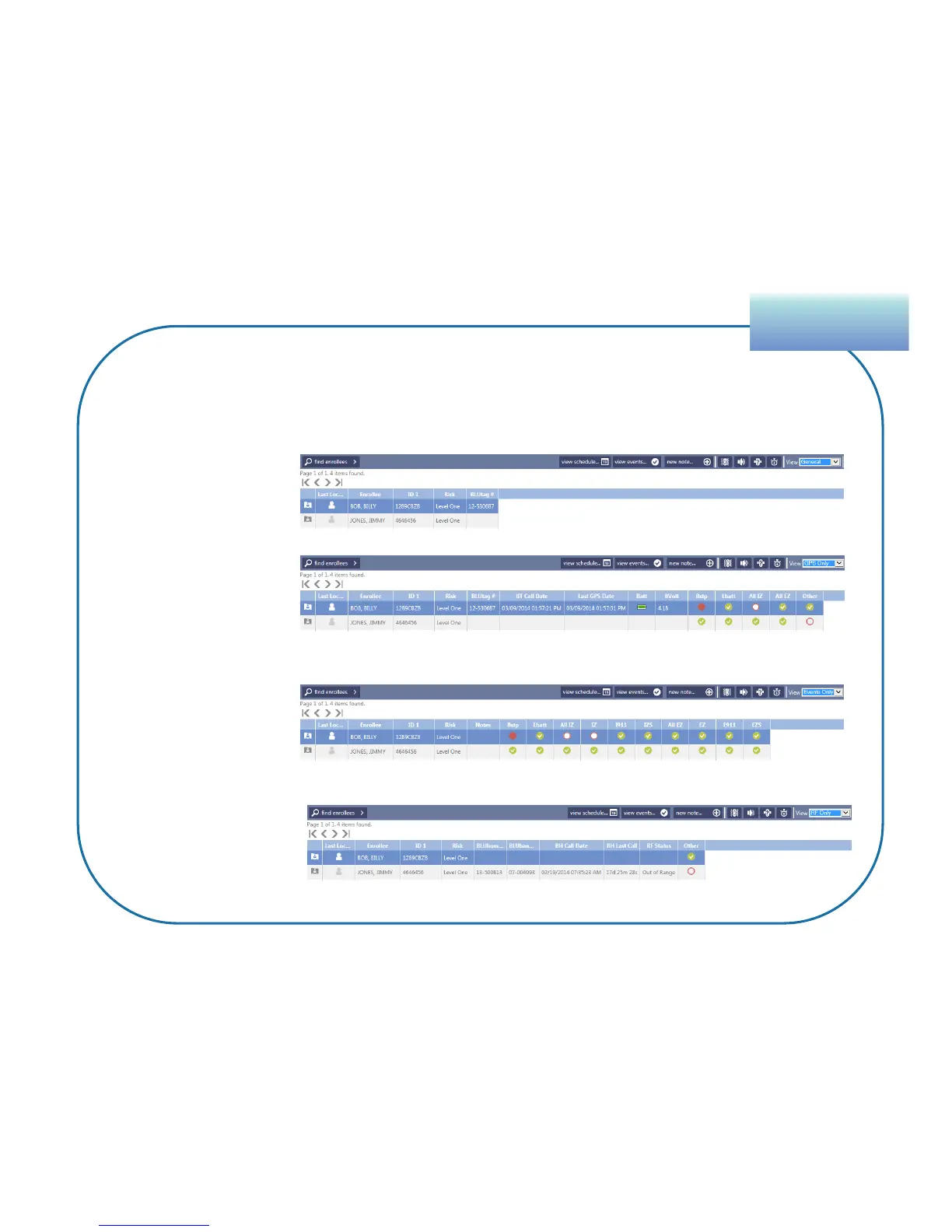Dashboard Views
SupervisionSupervision
There are four views. Each displays an enrollee’s name, Primary ID, and risk level.
General:
Enrollee’s BluTag’s serial
number.
GPS only:
Serial number, recent call
and GPS dates/times,
battery level, critical
violation status
Events Only:
Number of notes, critical
violation status, zone
violation status by category
RF Only:
Assigned Bluhome and
Bluband number, last
Bluhome call, RF Status,
and Other (RF) event status
69