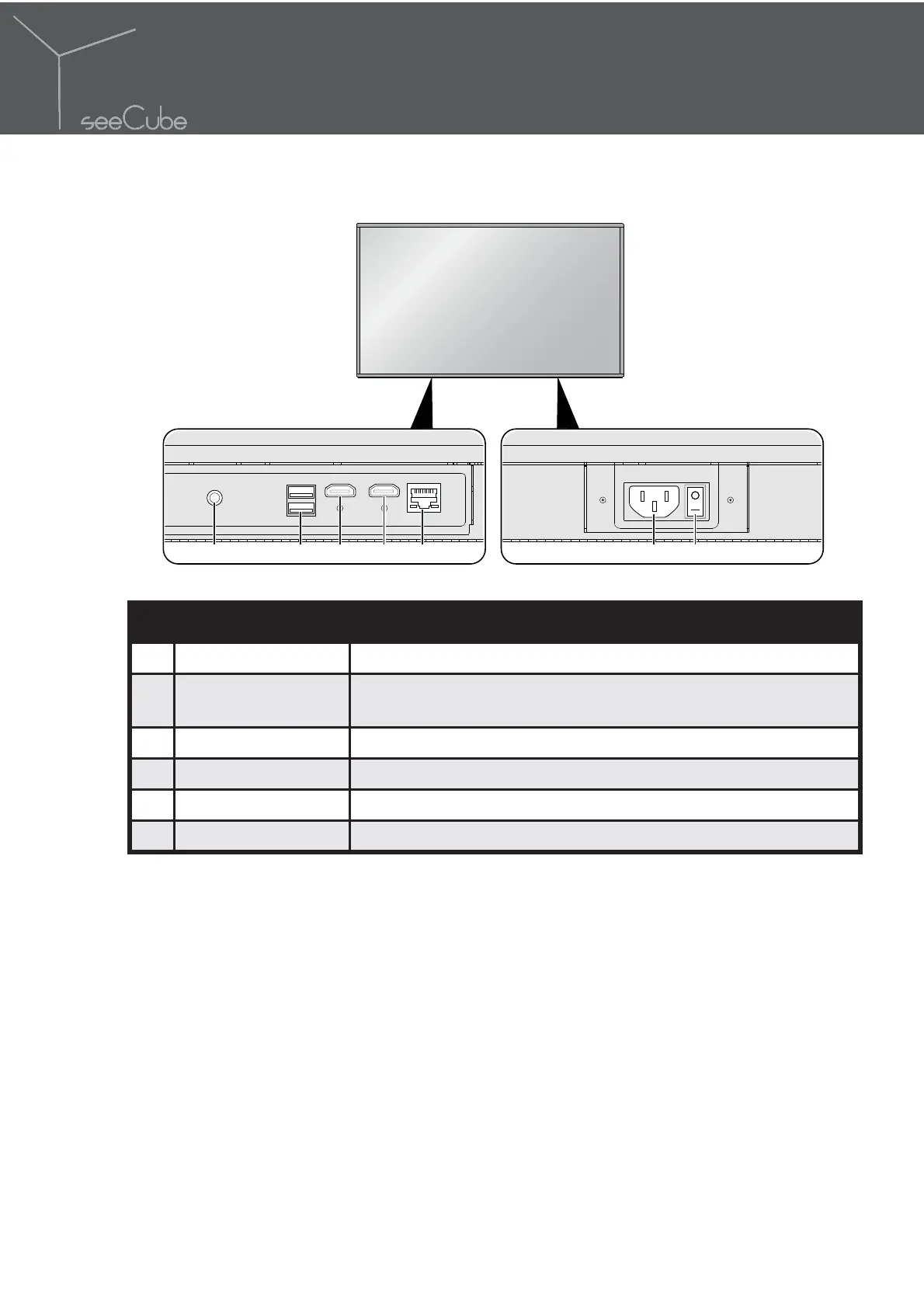6
Overview
2.2. Display Overview
12334 56
No Item Description
1 Audio jack Connect to an external speaker.
2
USB ports
Connect to remote control USB receiver or USB device (for
playback of Ultra-D formatted content).
3 HDMI ports Connect to the HDMI device.
4 LAN port Connect to the RJ45 cable for internet software update.
5 Power socket Connect a power cord.
6 Power switch Turn on or off the display.