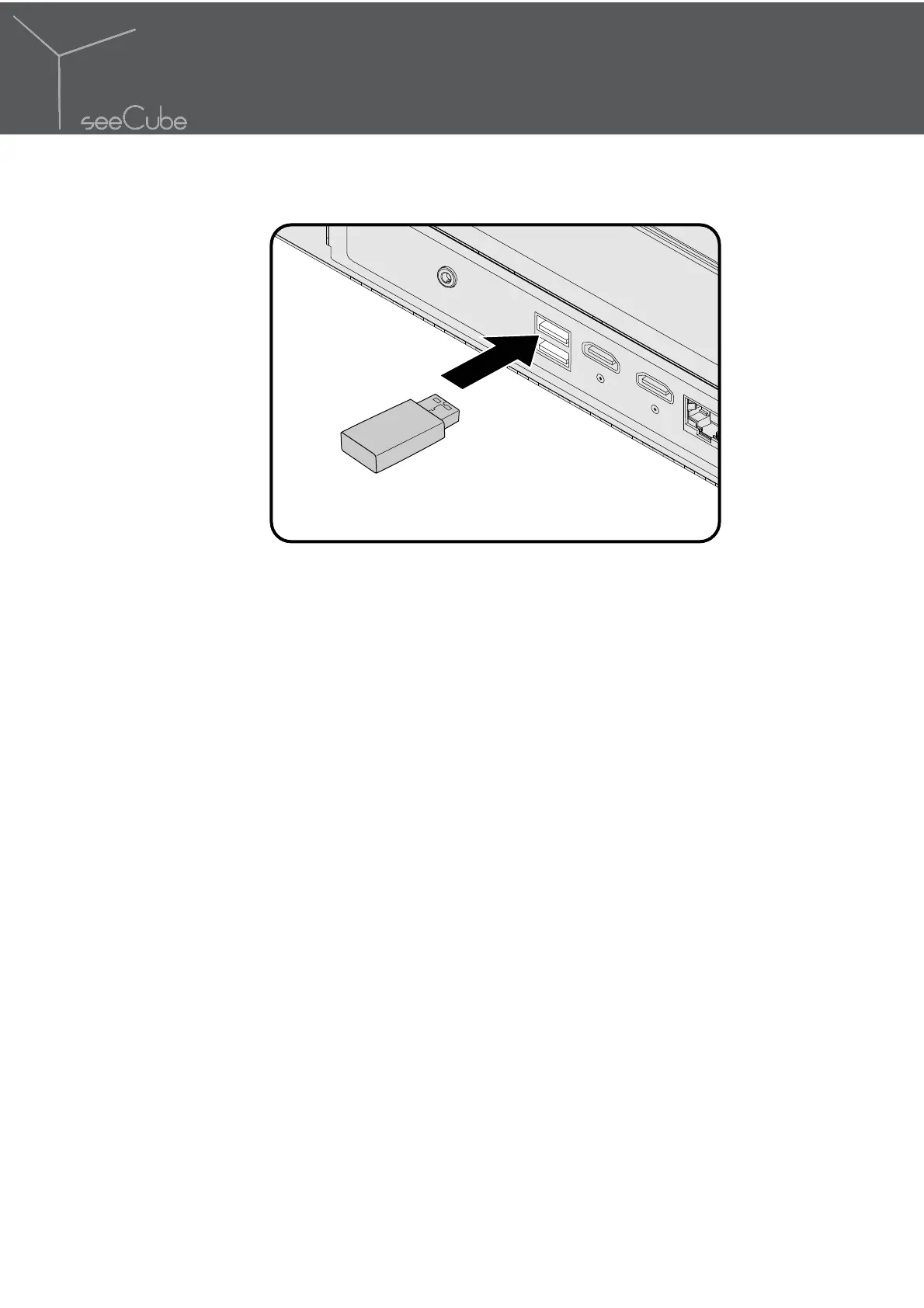13
Setup
Connecting A USB Device
Load & Play
Load & Play is a feature that lets you play back pre-converted content
in a black screen. To use this feature you must have a USB storage
must be saved in the root directory of the USB storage device to be
recognized.
To use Load & Play:
1. Boot the system up in Real Time Conversion mode.
2. Insert the USB storage device into a USB port.
Playback of the content is automatic.
To stop playback during Load & Play mode:
1. Press the BACK button twice or remove the USB device.
Or
Press HOME menu.
2. CONVERSION.