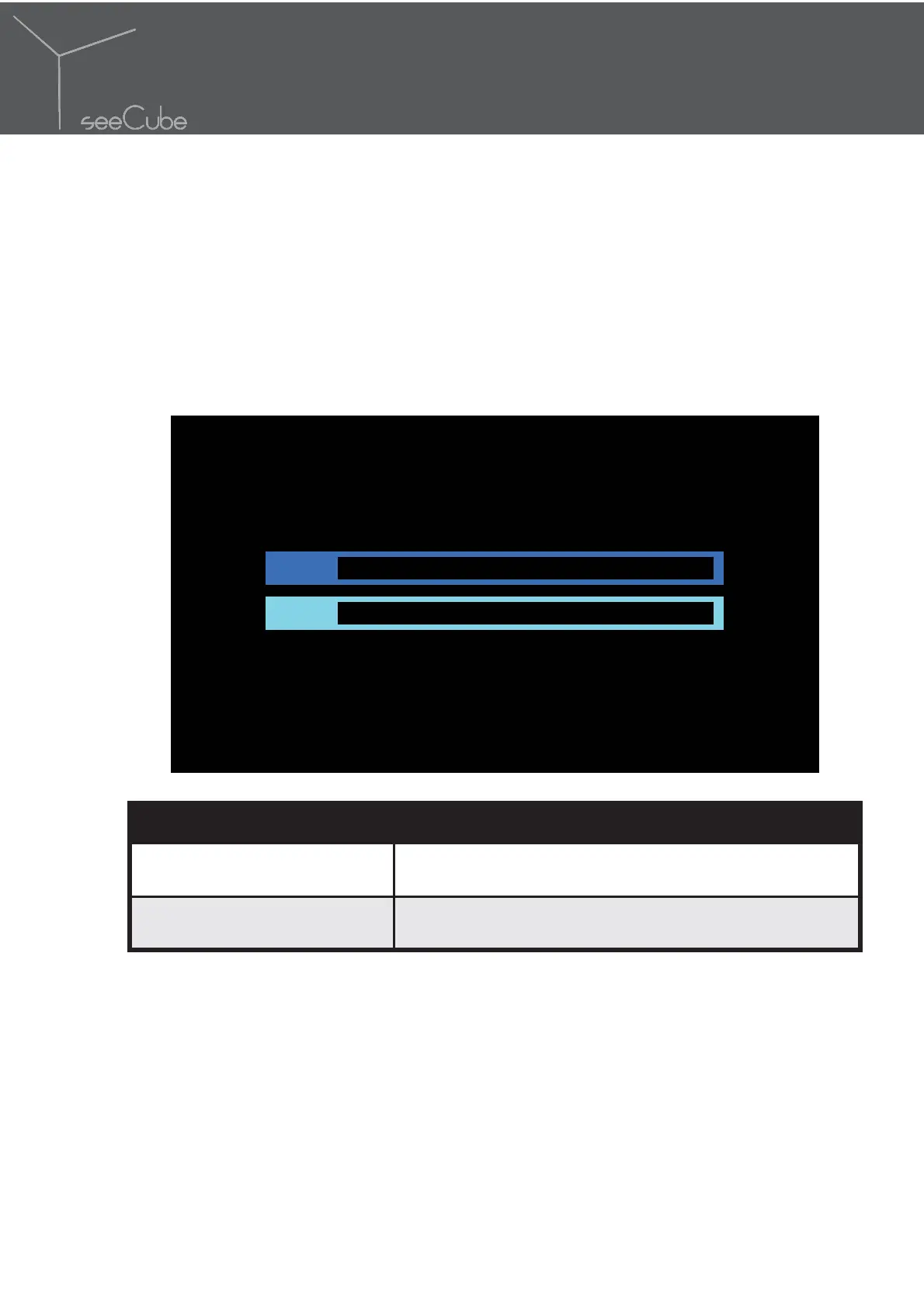24
On-Screen Display Menu
Network Mode Menu
The NETWORK MODE menu allows you to setup the network settings.
To select the network setting type:
1. Press HOME on the remote control.
2. From the MAIN menu, select PREFERENCES and press OK.
3. NETWORK MODE and press OK.
4.
DHCP
MANUAL
Label Description
DHCP
Press OK to use the DHCP
settings. Your network
environment must be DHCP enabled.
MANUAL
Press OK
See .