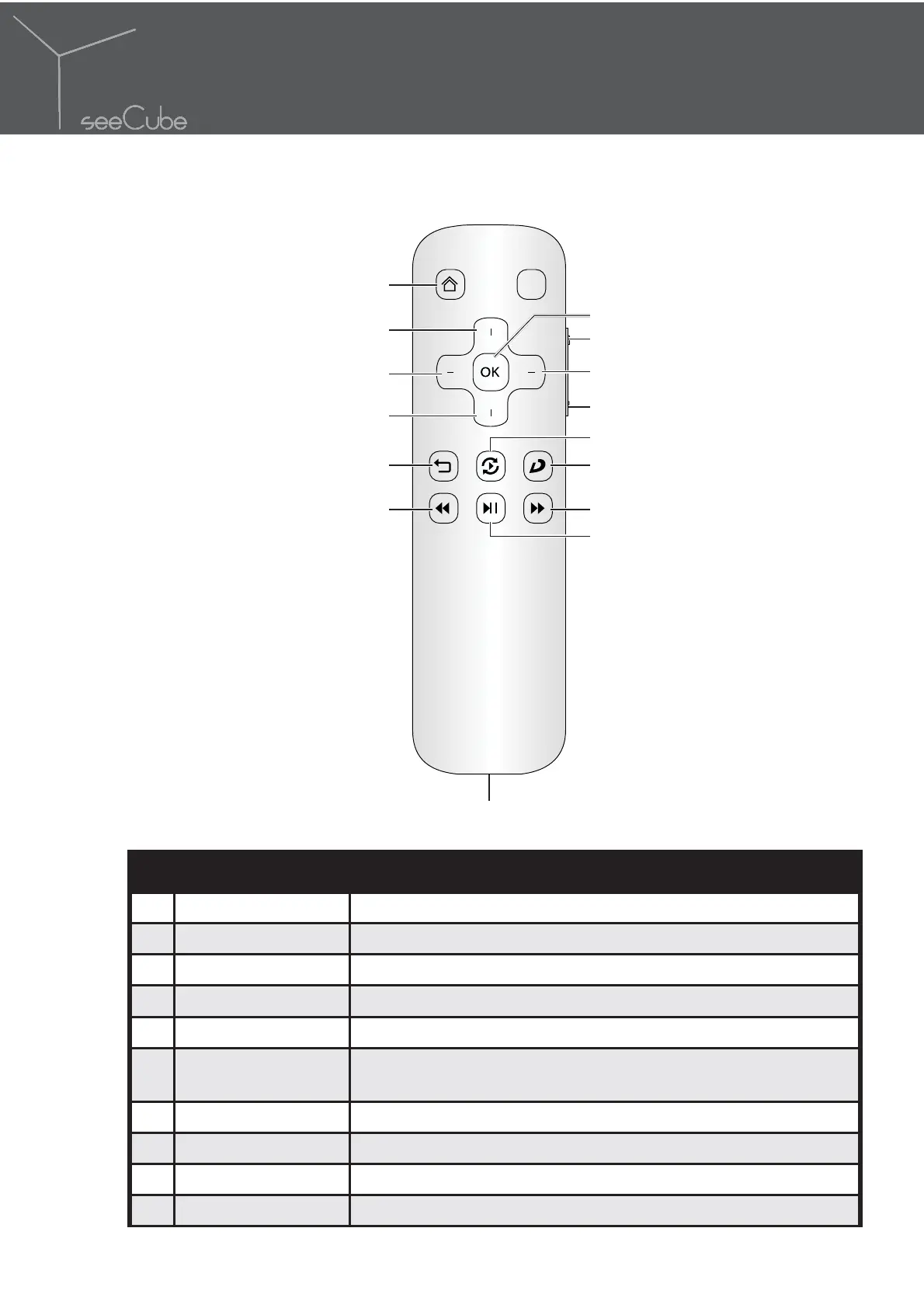7
Overview
2.3. Remote Control Overview
1
2
3
4
5
6
8
7
9
10
11
12
13
15
14
No Item Description
1 Home Press to display or hide the OSD.
2
Up Navigates and changes settings in the OSD.
3 Left Navigates and changes settings in the OSD.
4 Down Navigates and changes settings in the OSD.
5 Back Press to return to the previous level or exit the OSD menu.
6 Previous
mode.
7 OK
8 Volume + Increase the volume.
9 Right Navigates and changes settings in the OSD.
10 Volume - Decrease the volume.