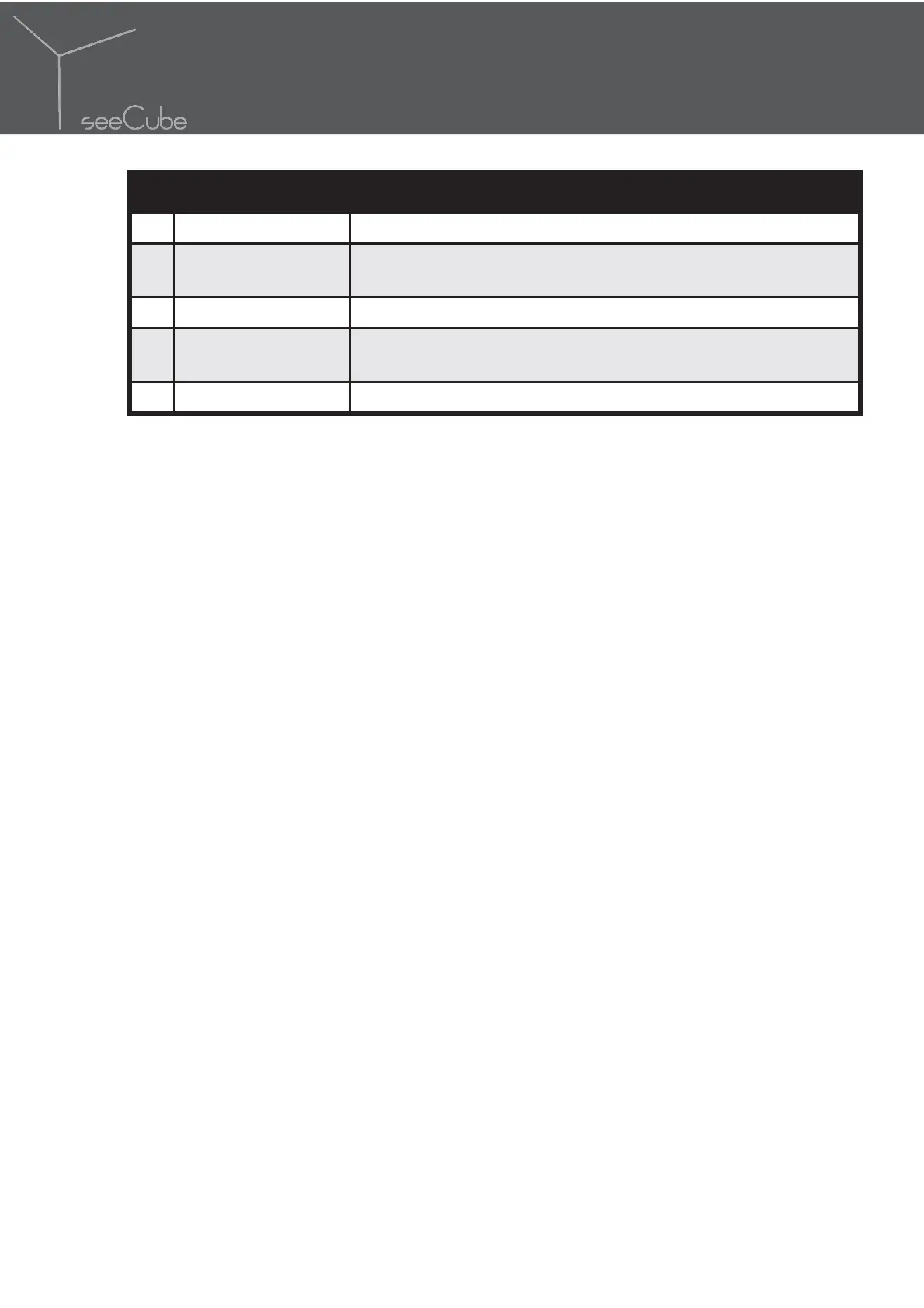8
Overview
No Item Description
11 Conversion Press to display the CONVERSION menu (OSD).
12
3D Depth
Press 3D Depth
factor.
13 Next
14 Play/Pause
(Currently no support this function)
15 Release button Press to release the battery cover.