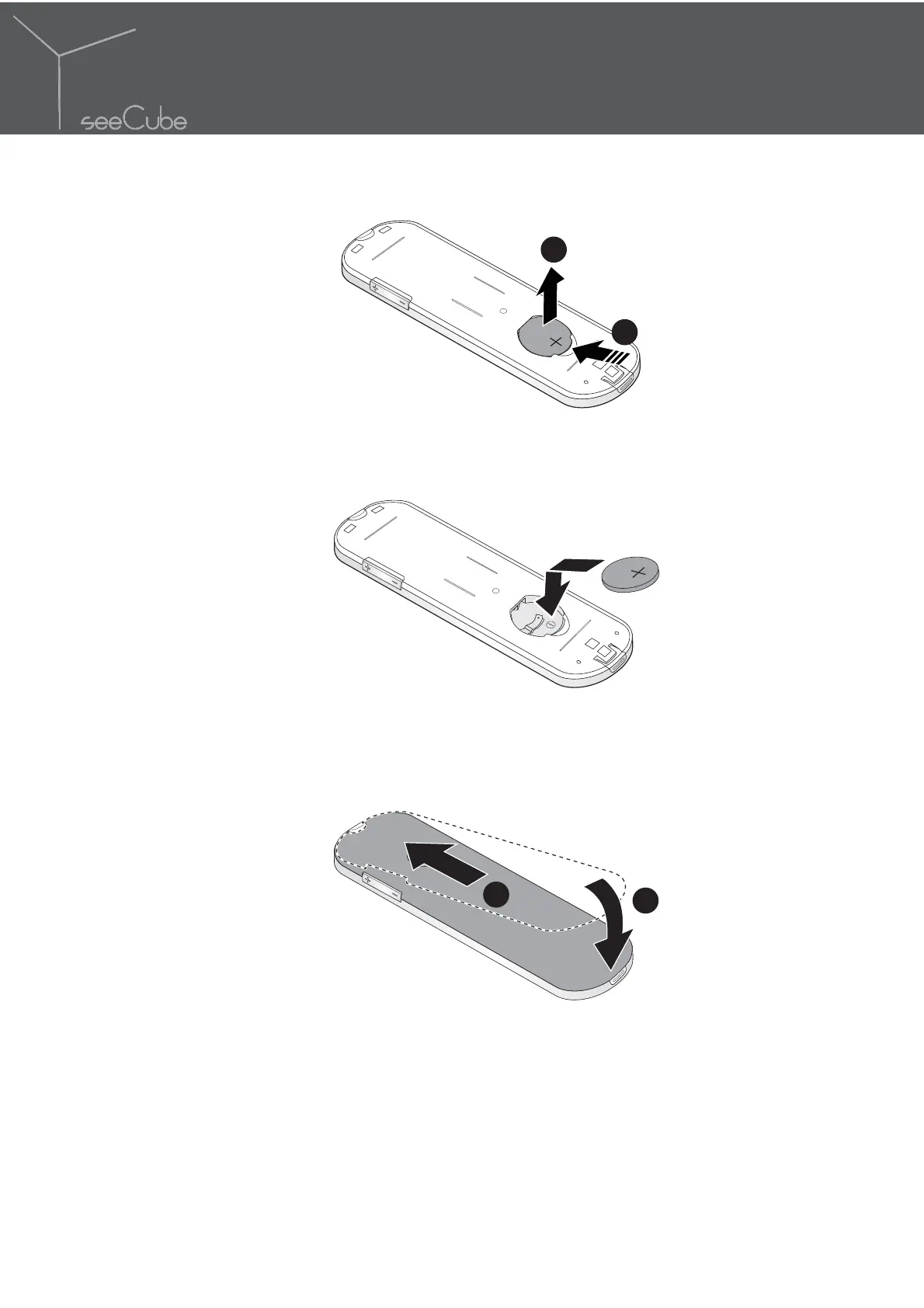10
Setup
2. Remove the old battery.
1
2
3. Insert the new battery with the positive terminal facing up.
4. Angle the battery cover into the remote and insert it.
5. Flip down to close the battery cover.
2
1
CAUTION:
Use only a 3V lithium battery (CR2025).
Dispose of used batteries according to local ordinance regulations.
Remove the battery when not using the display for prolonged
periods.