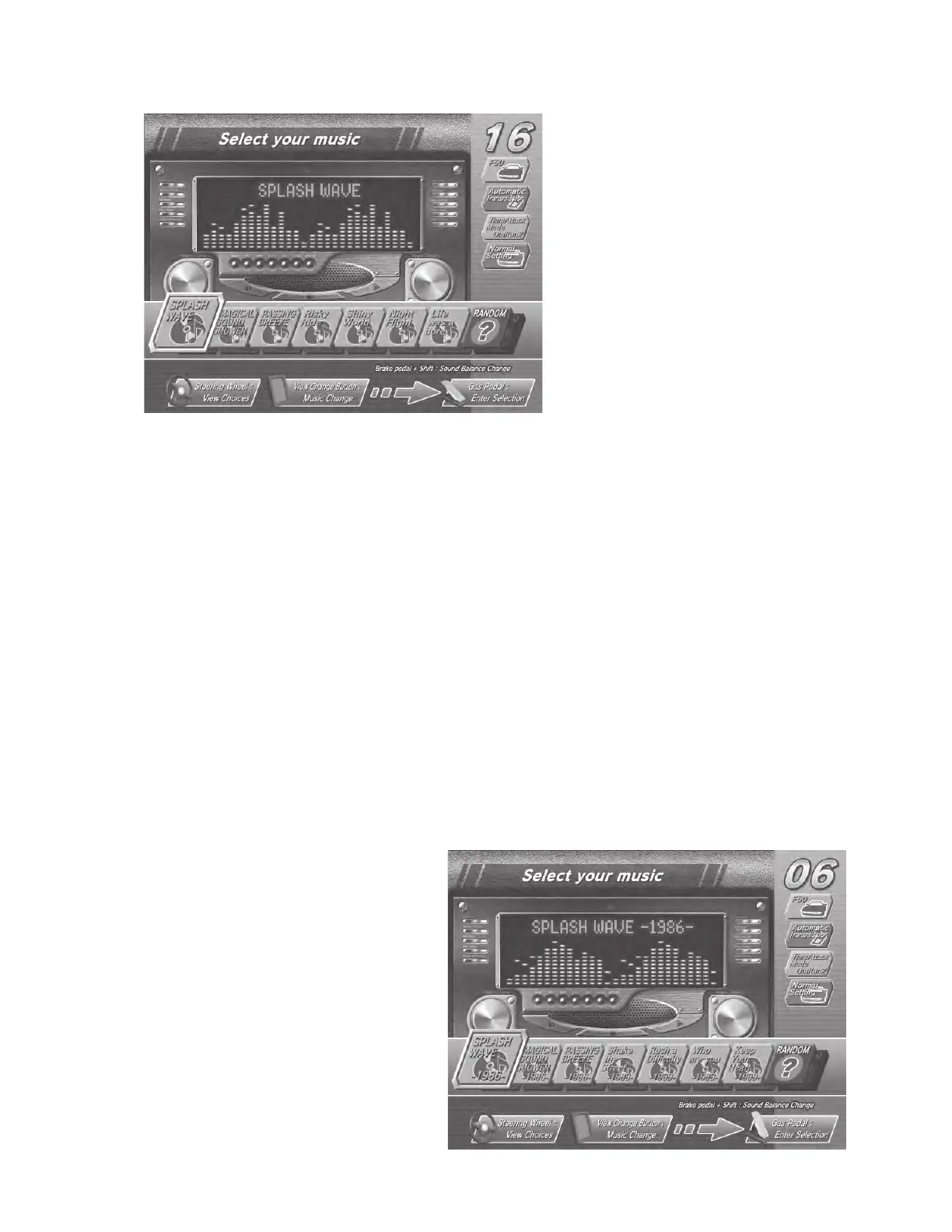34
www.sauservice.com
(6) BGM Selection
Controls: [Steering Wheel: View Choices], [View Change Button: Music Change], [Gas Pedal: Enter
Selection], [Brake Pedal + Shift: Sound Balance Change]
The in-game background music can be chosen from a total of 14 different tunes.
By selecting the RANDOM icon on the far right, the music will be selected at random.
The list of selectable music can be changed by pressing the
View Change Button.
● BGM List: First screen
- SPLASH
WAVE
- MAGICAL SOUND SHOWER
- PASSING BREEZE
- Risky Ride
- Shiny
World
- Night Flight (Includes lyrics)
- Life was a bore (Includes lyrics)
● BGM List: Second screen
- SPLASH
WAVE -1986-
- MAGICAL SOUND SHOWER -1986-
- PASSING BREEZE -1986-
- Shake the Street -1989-
- Rush a Difficulty -1989-
-
Who are you -1989-
- Keep Your Heart -1989-