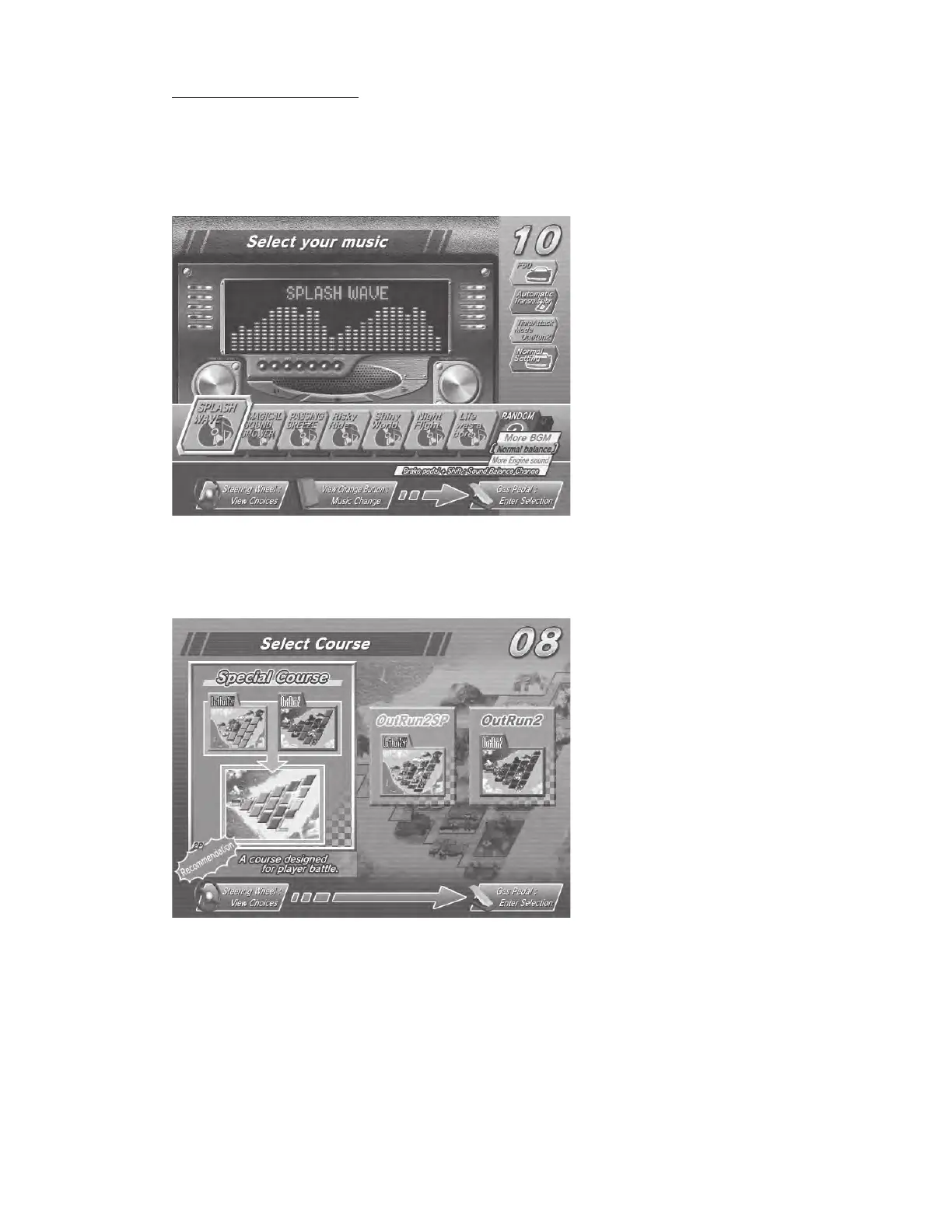35
www.sauservice.com
Sound Balance Adjustment
Pressing the Brake pedal brings up the sound balance window at the bottom right of the screen. The
sound balance can be adjusted by moving the Gear Shifter up or down.
Depending on the chosen sound balance, the relative volume of the BGM and engine noise varies.
3. Versus Play Setup
(1) Versus Stage Selection
Controls: [Steering Wheel: View Choices], [Gas Pedal: Enter Selection]
The player selects which stages the race will contain.
● Special: A course specially designed for versus races.
This course combines stages from both OutRun2SP
and OutRun2.
● OutRun2SP: The OutRun2SP course.
● OutRun2: The OutRun2 course.
