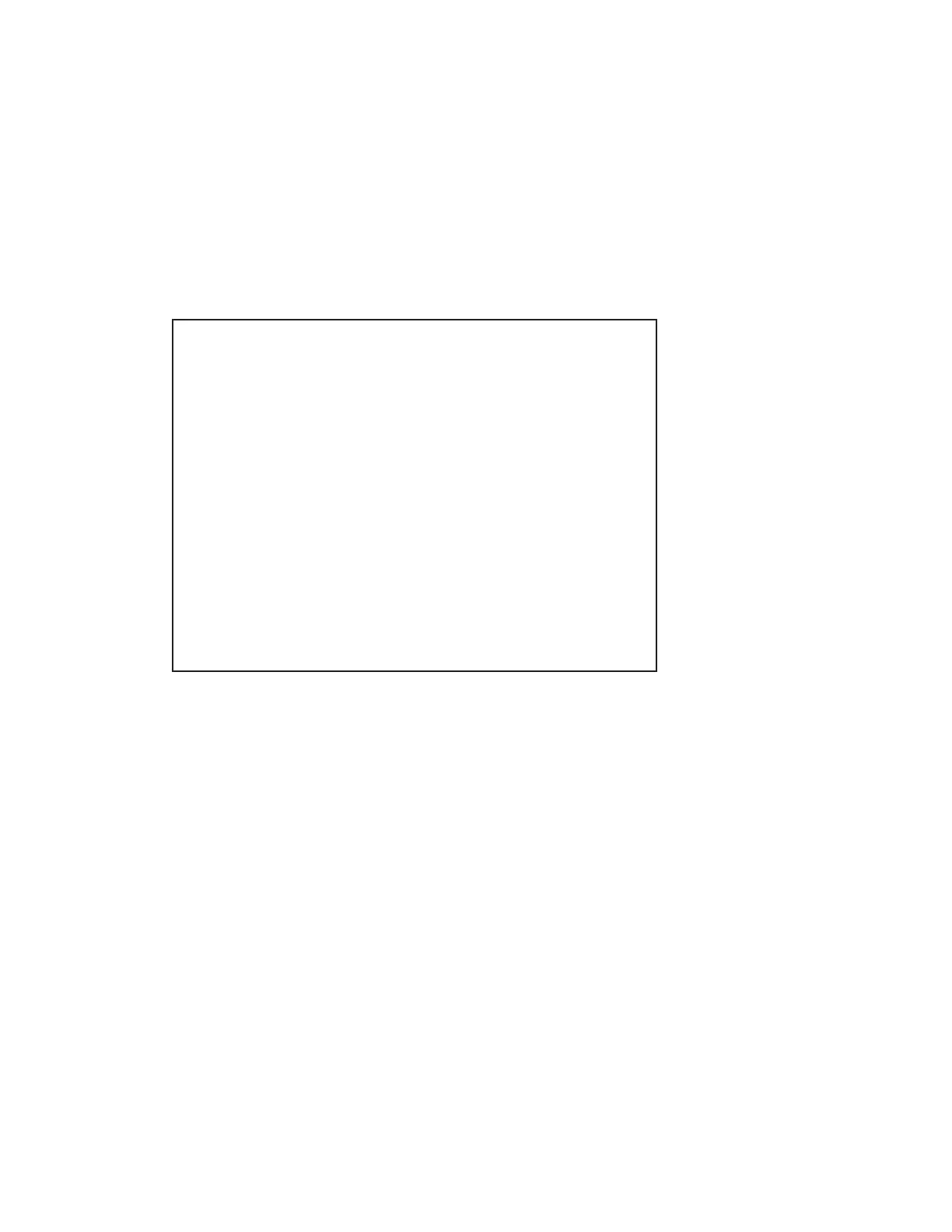71
www.sauservice.com
D. GAME ASSIGNMENTS
Select GAME ASSIGNMENTS to display the current game settings and make changes.
Changes to settings are not enabled until Test Mode is exited. After changing settings, be sure to exit Test
Mode.
NOTE:
When adjusting network play settings, DIFFICULTY, ADVERTISE SOUND, LANGUAGE,
SPEEDOMETER, and QUICK START items will be decided by the cabinet with LINK_ID
"1". Changes made to the game display or settings during game play do not affect the Game
Test Menu settings.
FIG. 9. 3 d GAME ASSIGNMENTS screen
Perform the following settings for each item.
●DIFFICULTY: The game difficulty setting. There are 5 difficulty levels with VERY EASY
being the easiest setting and
VERY HARD being the most difficult setting.
(Default Setting: NORMAL)
●CABINET: The game cabinet type setting. Choose from either ST
ANDARD or
UPRIGHT.
●ADVERTISE SOUND: The setting to turn the advertising sound ON/OFF.
(Default Setting: ON)
●SPEEDOMETER: The speed display setting. During game play, KILO will be displayed as
"km/h", and MILE as "mph". Choose one of these options. (Default Setting:
KILO)
●QUICK START: Choose OFF or ON. The ON setting takes the player directly to the game
selection screen after entering credits into the machine. (Default Setting:
OFF)
●15 COURSE MODE: This is the 15 Continuous Course Mode setting. The length of
GAME ASSIGNMENTS
DIFFICULTY NORMAL
CABINET STANDARD
ADVERTISE SOUND ON
SPEEDOMETER KILO
QUICK START OFF
15 COURSE MODE OFF
TITLE TYPE AUTO
LINK_ID 1
TOTAL MACHINE 1
GROUP 1
--> EXIT
SELECT WITH SERVICE BUTTON
AND PRESS TEST BUTTON
