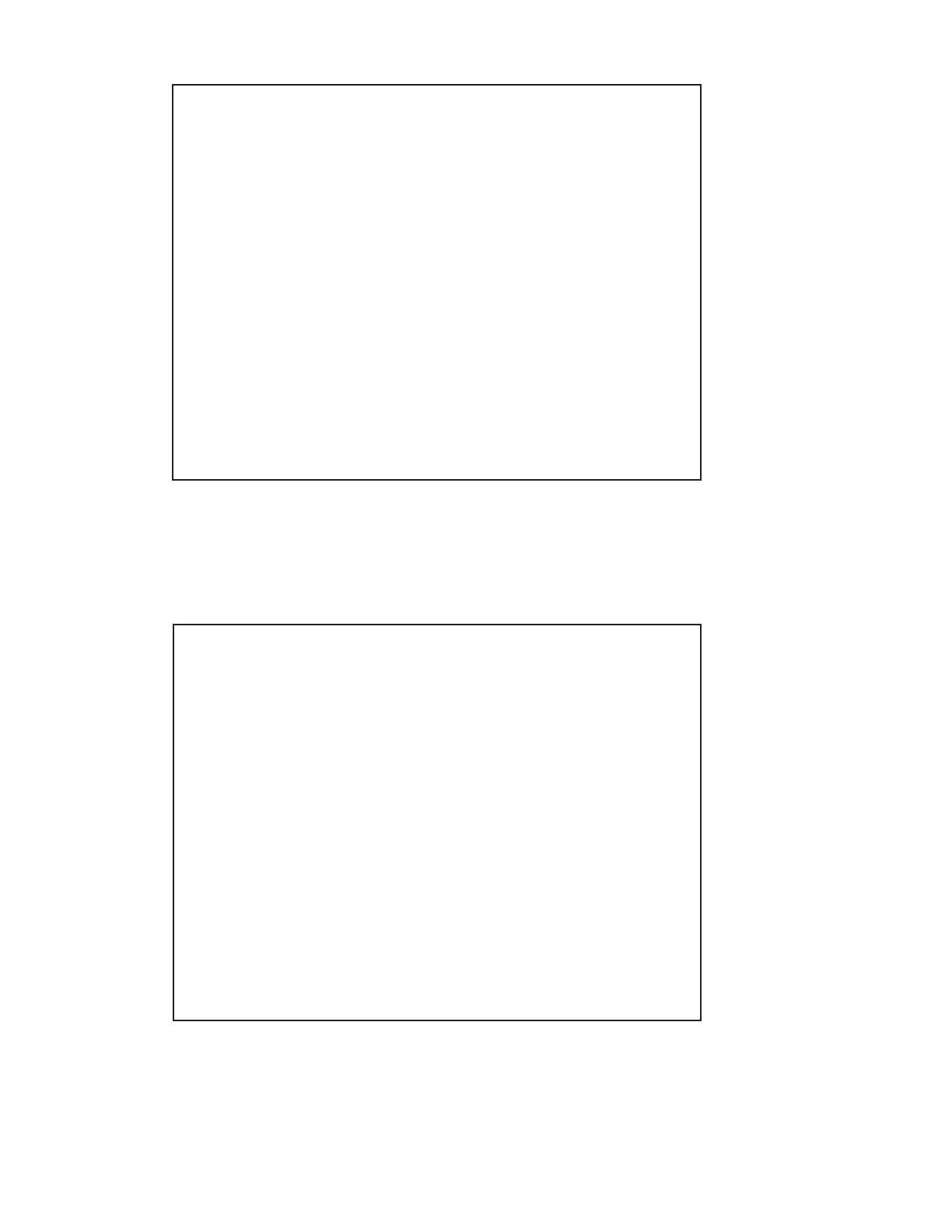75
www.sauservice.com
FIG. 9. 3 e b BOOKKEEPING 2/3 screen
The number of goals, number of plays, and average time to reach the goal are displayed separately
for each of the courses in OutRun Mode and Heart Attack Mode. Use this data as a rough guide when
adjusting the difficulty setting.
Press the TEST Button to move to screen 3/3 of BOOKKEEPING.
BOOKKEEPING 3/3
[GAME MODE INFO(2/2)]
TIME ATTACK MODE
OR2SP GOAL/PLAY: 0/ 0 GOAL AVE TIME: 0'00"000
OR2 GOAL/PLAY: 0/ 0 GOAL AVE TIME: 0'00"000
OR2SP-15 GOAL/PLAY: 0/ 0 GOAL AVE TIME: 0'00"000
OR2-15 GOAL/PLAY: 0/ 0 GOAL AVE TIME: 0'00"000
SELECT AVE TIME: 0'00"00
VS MODE
OR2SP GOAL/PLAY: 0/ 0 GOAL AVE TIME: 0'00"000
OR2 GOAL/PLAY: 0/ 0 GOAL AVE TIME: 0'00"000
VS-SP GOAL/PLAY: 0/ 0 GOAL AVE TIME: 0'00"000
OR2SP-15 GOAL/PLAY: 0/ 0 GOAL AVE TIME: 0'00"000
OR2-15 GOAL/PLAY: 0/ 0 GOAL AVE TIME: 0'00"000
SELECT AVE TIME: 0'00"00
PRESS TEST BUTTON TO CONTINUE
SELECT WITH SERVICE BUTTON
BOOKKEEPING 2/3
[GAME MODE INFO(1/2)]
OUTRUN MODE
OR2SP GOAL/PLAY: 0/ 0 GOAL AVE TIME: 0'00"000
OR2 GOAL/PLAY: 0/ 0 GOAL AVE TIME: 0'00"000
OR2SP-15 GOAL/PLAY: 0/ 0 GOAL AVE TIME: 0'00"000
OR2-15 GOAL/PLAY: 0/ 0 GOAL AVE TIME: 0'00"000
SELECT AVE TIME: 0'00"00
HEART ATTACK MODE
OR2SP GOAL/PLAY: 0/ 0 GOAL AVE TIME: 0'00"000
OR2 GOAL/PLAY: 0/ 0 GOAL AVE TIME: 0'00"000
SELECT AVE TIME: 0'00"00
PRESS TEST BUTTON TO CONTINUE
SELECT WITH SERVICE BUTTON
FIG. 9. 3 e c BOOKKEEPING 3/3 screen
The number of goals, number of plays, and average time to reach the goal are displayed separately
for each of the courses in Time Attack Mode and Versus Mode. Use this data as a rough guide when
adjusting the difficulty setting.
Press the TEST button to return to the Game Test Menu screen.