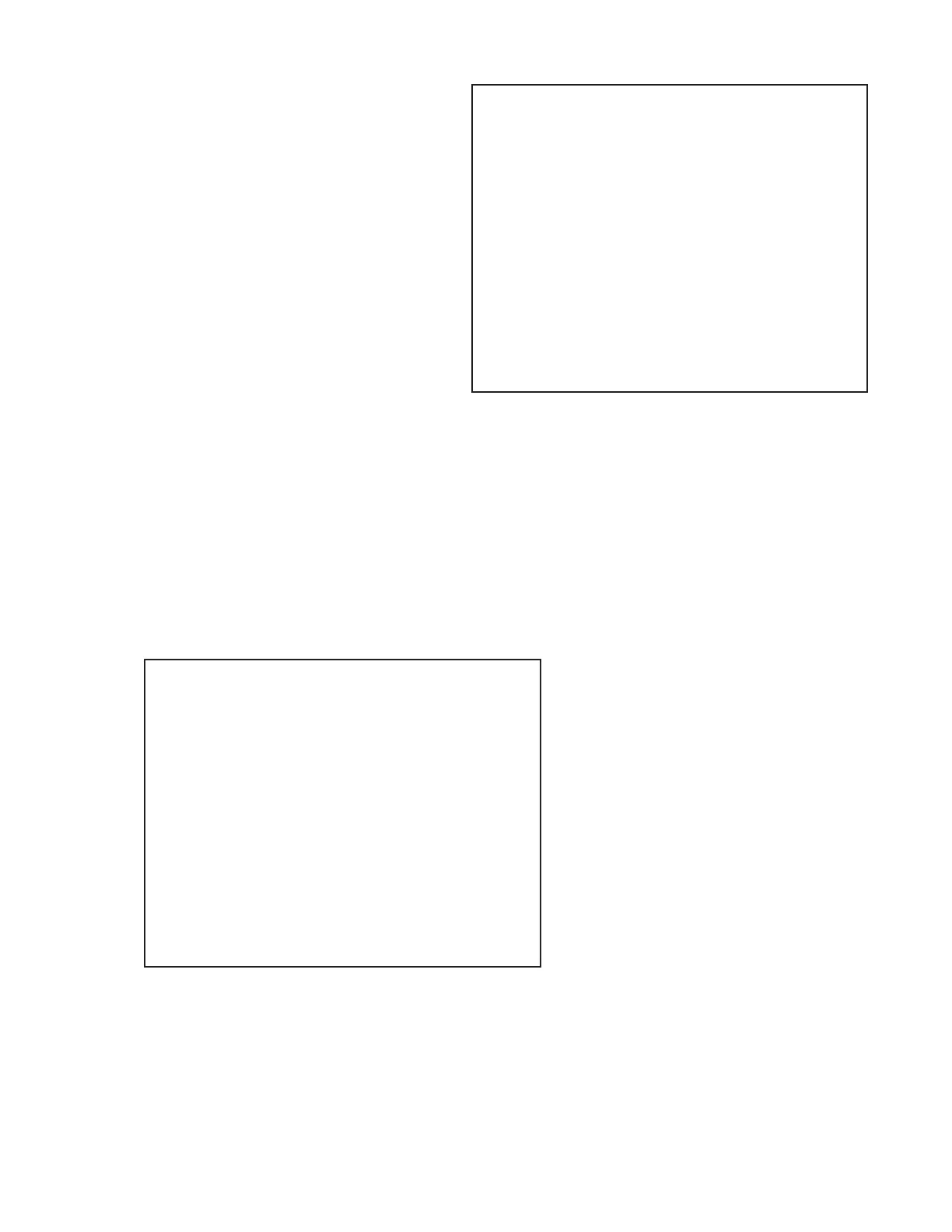76
www.sauservice.com
F. BACKUP DATA CLEAR
Select BACKUP DATA CLEAR to display
the following screen, and you can clear the
BOOKKEEPING data, top score ranking
data, or coin/credit related data.
FIG. 9. 3 f b BACKUP DATA CLEAR screen
To clear data, use the SERVICE Button to move the cursor to YES (CLEAR) and then press the TEST
Button. When the data has been cleared, the message "COMPLETED" will be displayed.
Press the TEST Button again to return to the Game Test Menu screen.
Move the cursor to NO (CANCEL) and press the TEST Button to return to the Game Test Menu screen
without clearing the data.
BACKUP DATA CLEAR
CLEAR
*********
YES (CLEAR)
--> NO (CANCEL)
SELECT WITH SERVICE BUTTON
AND PRESS TEST BUTTON
FIG. 9. 3 f a BACKUP DATA CLEAR screen
BACKUP DATA CLEAR
CLEAR ALL BACKUP DATA
CLEAR RANKING & GHOST CAR DATA ONLY
CLEAR BOOKKEEP DATA ONLY
--> EXIT
SELECT WITH SERVICE BUTTON
AND PRESS TEST BUTTON
Select the data to clear.
● CLEAR ALL BACKUP DATA:
Initializes all of the data.
● CLEAR RANKING & GHOST CAR DATA ONLY:
Only initializes the ranking and ghost car data.
● CLEAR BOOKKEEP DATA ONLY:
Only initializes the BOOKKEEPING data.
Use the SERVICE Button to move the cursor to the item corresponding to the data to clear, then press the
TEST Button. The following confirmation screen is displayed.
