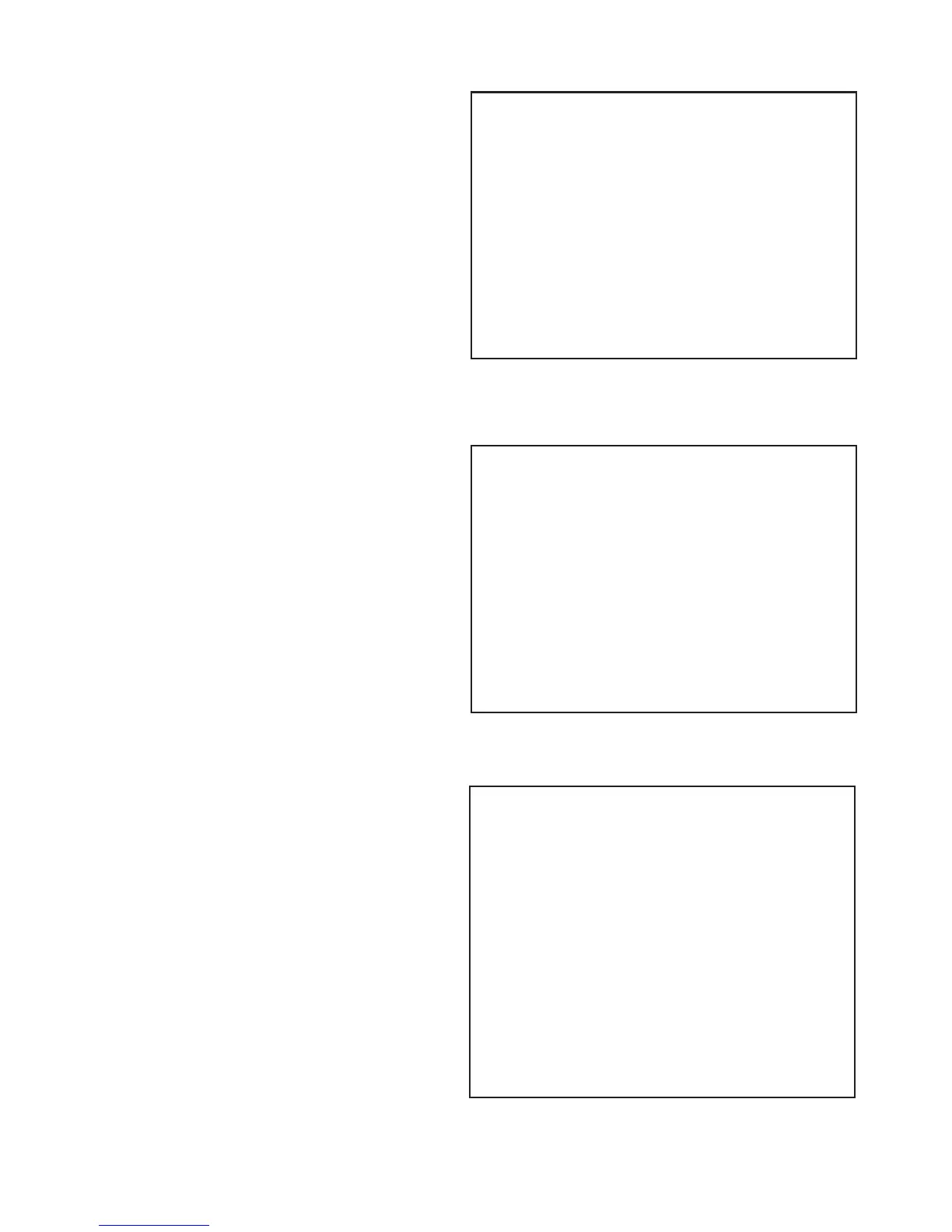a. SYSTEM INFORMATION
SYSTEM INFORMATION
MOTHER BOARD
SERIAL NO. AAGE-XXXXXXXXXXXXX
KERNEL VERSION 2.4.20_m131a
BOOT VERSION 1.00 (BUILD 0009)
REGION XX
MEMORY SIZE XXXXXXX
STORAGE DEVICE
STORAGE SIZE XXXXX MB
BASE BOARD
SERIAL NO. A80E-XXXXXXXXXXXXX
FIRM VERSION 2.00
GRAPHIC BOARD
DEVICE ID XXXXX
PRESS TEST TO EXIT
The following information is displayed on this screen.
MOTHER BOARD
- SERIAL NO.: The serial number of the game board.
- KERNEL VERSION: The system’s OS version.
- BOOT VERSION: The boot program version.
- REGION: The region setting.
- MEMORY SIZE: The onboard memory size.
STORAGE DEVICE:
The total capacity of the program installer device.
- STORAGE SIZE: The total capacity of the program installer device.
BASE BOARD
- SERIAL NO.: The serial number.
- FIRM VERSION: The fi rmware version.
GRAPHIC BOARD
DEVICE ID: The graphic board’s ID.
Press the TEST Button to return to the System Test Menu screen.
b. STORAGE INFORMATION
The STORAGE INFORMATION screen displays information on the game
contained within the program installer device. This screen is also used when
uninstalling the game contained within the program installer device.
Until preparations to launch the game are complete, a “now checking” screen
will be displayed and uninstall cannot be performed. If the program installer
device does not contain any game data, the game information will be displayed
in grey and uninstall cannot be performed.
The following information is displayed on this screen.
GAME TITLE
GAME ID
PROGRAM TYPE
INSTALLED IMAGE LIST
- IMAGE NUMBER
- GAME ID
-VERSION
- DATE OF RELEASE
Move the cursor to EXIT and press the TEST Button to return to the System
Test Menu screen.
STORAGE INFORMATION
THE HOUSE OF THE DEAD 4
GAME ID SBLC
PROGRAM TYPE CLIENT
O) SBLC: X. XX yyyy/mm/dd
UNINSTALL
EXIT
->
SELECT WITH SER VICE AND PRESS TEST
c. JVS TEST
The JVS TEST screen displays information on the connected JVS I/O boards.
Select INPUT TEST to display input data for the currently displayed JVS I/O
board. (See “c-1 JVS INPUT TEST”)
Select NEXT NODE to display information on the next NODE.
If no JVS I/O boards are connected, the message “NO JVS NODE” will be
displayed. The following information is displayed on this screen.
NODE: The currently displayed NODE number and the total
number of connected NODEs
NAME: ID Code
CMD VER: Command format version
JVS VER: JVS standard version
COM VER: Communication version
SWITCH: Number of players and number of 1P switches
COIN: Number of coin slots
ANALOG: Number of analog channels
ROTARY: Number of encoders
KEYCODE: Keycode input active/inactive
SCREEN: Screen position input (X axis, Y axis, number of channels)
CARD: Number of card slots
HOPPER OUT: Number of hoppers
DRIVER OUT: Number of standard output drivers
ANALOG OUT: Number of analog output channels
CHARACTER: Number of characters/lines displayed
BACKUP: Backup present/absent
Move the cursor to EXIT and press the TEST Button to return to the System Test
Menu screen.
JVS TEST
INPUT
TEST
NEXT NODE
EXIT
NODE 1/1
NAME SEGA ENTERPRISES LTD.
I/O BD JV S
837-13551
Ver. 1.00
CMD VER 1.1
JVS VER 2.0
COM VER 1.0
SWITCH 2 PLAYER(S) 13 BITS
COIN 2 SLOT(S)
ANALOG 8 CH
ROTARY 0 CH
KEYCODE 0
SCREEN X:0 Y:0 CH:0
CARD 0 SLOT(S)
HOPPER OUT 0 CH
DRIVER OUT 6 CH
ANALOG OUT 0 CH
CHARACTER CHARA:0 LINE:0
BACK UP 0
SELECT WITH SER VICE AND PRESS TEST
22
