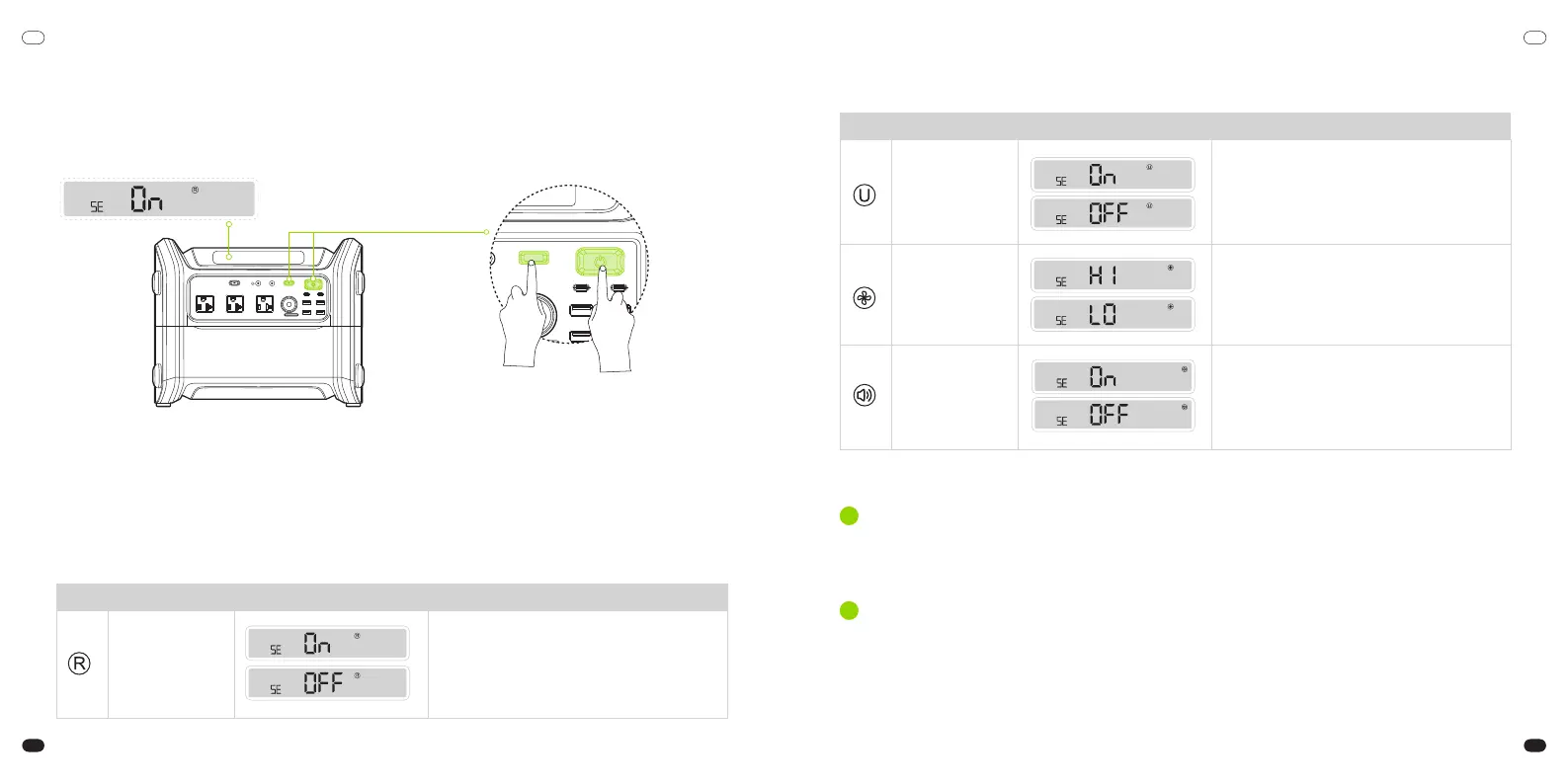UPS (Uninterruptible
Power Supply)
[2]
Fan Mode
The default setting is on. The function can be
turned on/off.
* This function is applicable to resistive appliances
only. Turn off this function immediately if the
appliances can not work normally.
Two modes are available.
Active cooling mode: The fan works automatically
and keeps the power station maintained at a
relatively low temperature.
Silent mode: The fan works automatically and
runs at a relatively low speed and frequency.
6
Note: It is recommended to customize these settings directly via Segway-Ninebot App.
2 seconds
Basic operations of buttons
Settings
Power Button: Press to save and exit settings.
AC ON/OFF Button: Go to the next setting.
DC ON/OFF Button: Switch between the options of the current setting.
When the power station is off, press and hold the DC ON/OFF Button and Power Button for 2 seconds at the same time to
go to settings.
Note: Charging and discharging are not available during setting.
Button Tone
The default setting is on. The button sound
can be turned on/off.
Setting DisplayIcon Options
Setting DisplayIcon Options
R-Drive
[1]
The default setting is on. The function can
be turned on/off.
Settings
Features
1
R-Drive
2 UPS (Uninterruptible Power Supply)
This function is not applicable to all electric appliances but for resistive appliances only, such as hair dryers and
electric kettles. Please test the compatibility before use. High-power appliances like air conditioners, coffee makers,
dryers, electric stoves, large refrigerators, microwave ovens, lawnmowers, ovens, and washing machines are not
compatible.
When you connect the power station to the AC power source, and then connect the appliances to the AC socket of the
power station, the appliances will get power from the AC power source, not the power station. When the AC power
source fails, the power station will automatically switch to inverter-powered for the appliances in 20-30 millisecond.
The UPS function is the offline type and does not support 0ms-switch. Do not use the power station to charge devices
that require a continuous power supply. Please test the compatibility before use.
EN EN
15 16