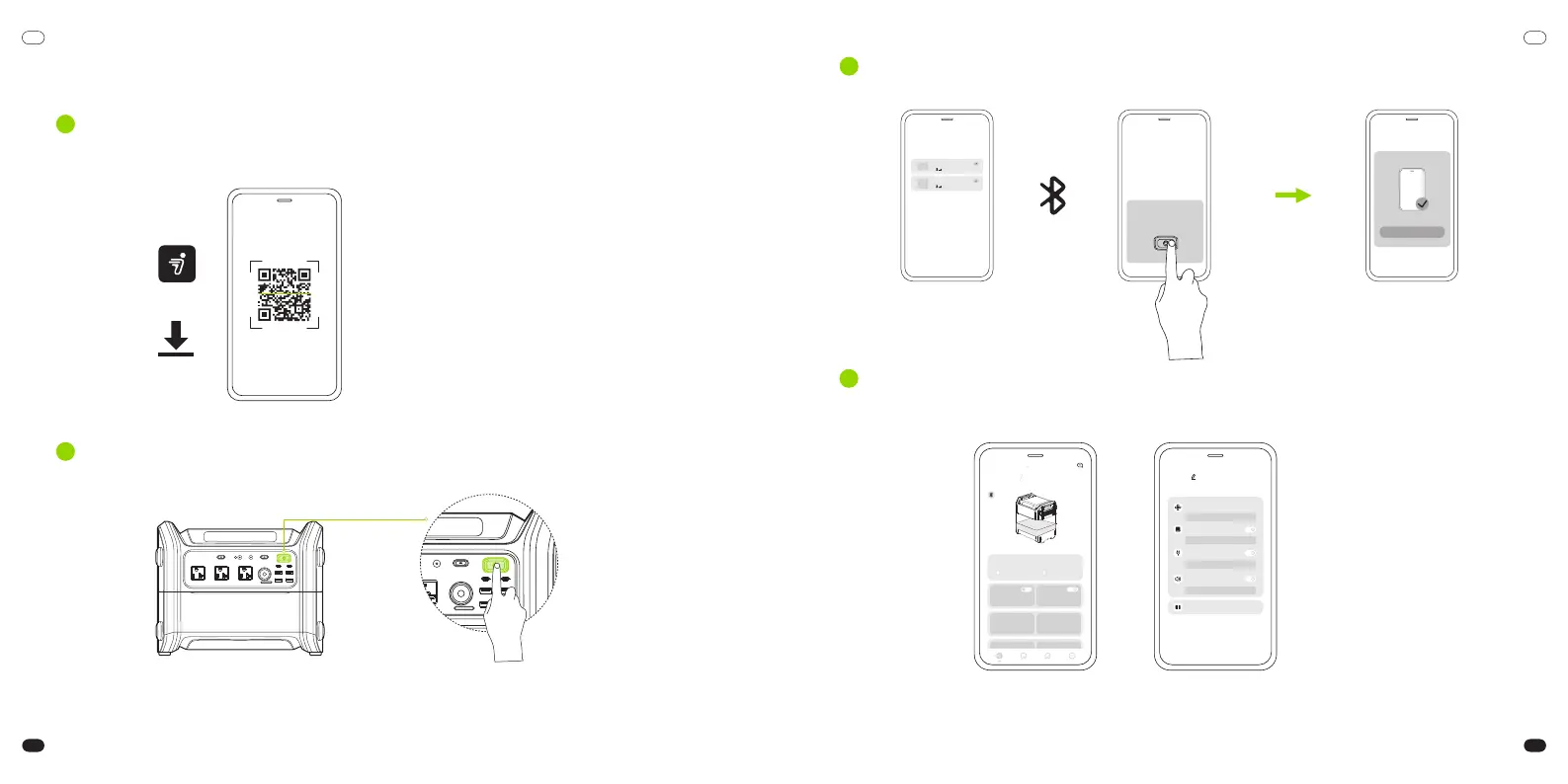Guide de l'utilisateur de l'application
7
2 Appuyez sur le bouton marche/arrêt et maintenez-le enfoncé allumer la station
d'alimentation.
1
Scannez le QR code pour télécharger l
'
application Segway-Ninebot et vous inscrire
ou vous connecter.
4
Personnalisez les paramètres directement via l'application. Vérifiez les informations
en temps réel de la batterie restante, de la température, de la puissance
d'entrée/sortie de chaque port d'entrée/sortie, etc.
3 Appuyez sur «Ajouter un appareil» et suivez les instructions pour vous connecter à
la station d
'
alimentation via Bluetooth.
-W
- W
Puissance d
'
entrée
---- Wh
Batterie Température
--- % -- ℃
CUBE-1000
CA
- W
CC
-- V - A --- W
USB C1
-- V - A --- W
USB C2
-W
Puissance de sortie
CUBE
Mode ventilateur
Refroidissement actif >
R-Drive
UPS (alimentation sans
interruption)
Tonalité du bouton
Informations sur l
'
appareil
>
OK
>
2 appareil(s) à proximité
Veuillez connecter votre appareil
CUBE1000
CUBE2000
>
Veuillez commencer
l
'
association via Bluetooth
FR FR
17 18