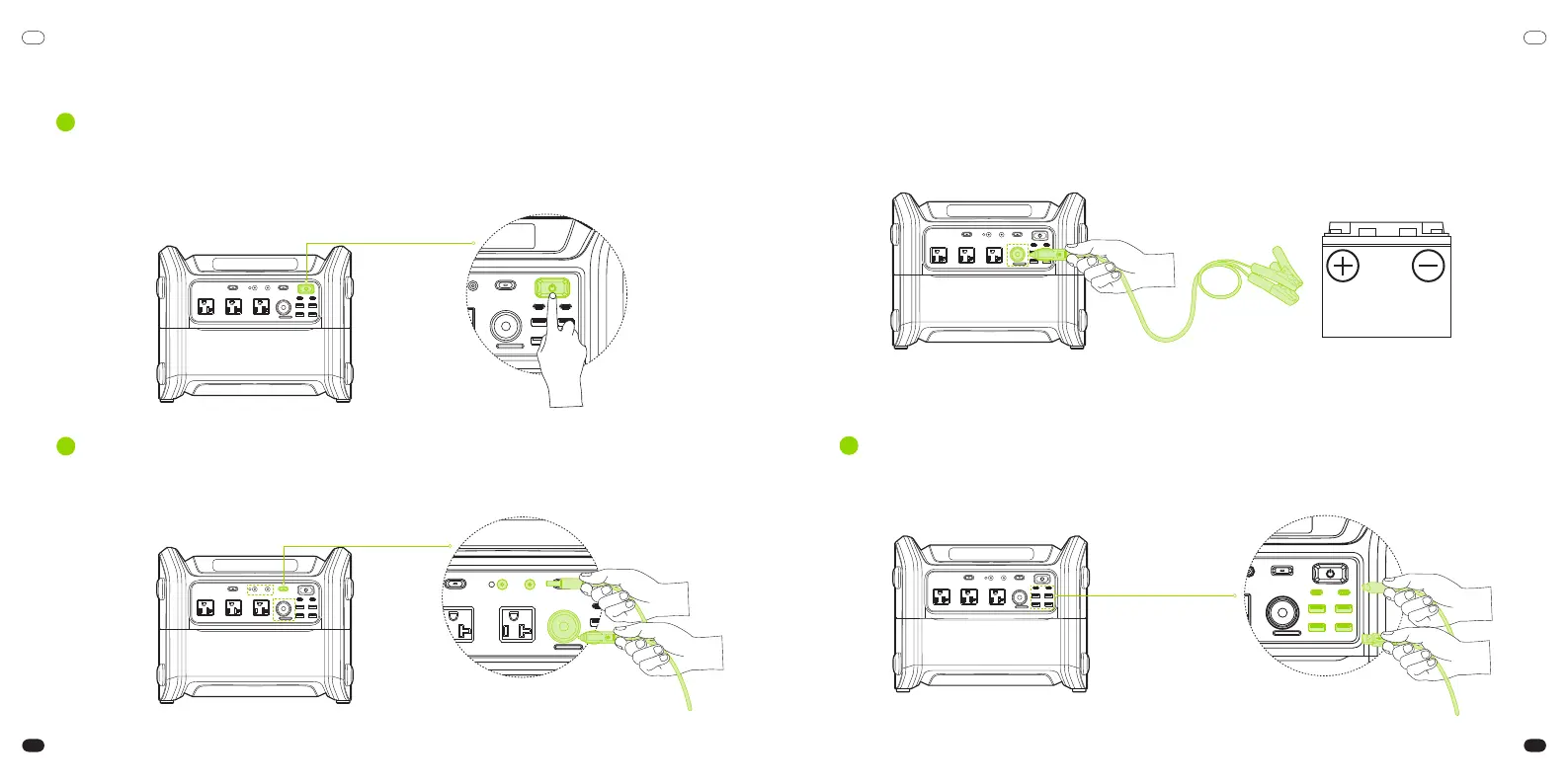4
1
* DC output port × 2/Car outlet × 1
a) When the power station is on, press the DC ON/OFF Button to turn on DC output, connect the device to DC output
port.
* Illustrated with CUBE-1000
2
How to Use the Power Station
Turn on/off
Press and hold the Power Button for over 1 second to turn it on/off.
Press the Power Button to wake up or dim the screen when the power station is on.
Turned on: The power station beeps once and the button indicator lights white.
Turned off: The power station beeps once and the button indicator goes off.
DC Output
3
USB Output
Connect the device to the USB output port.
* Sold separately
b) Press the DC ON/OFF Button to turn on car outlet. Car outlet supports constant current output, and can use the specific
cable to charge the car battery. (only for charging, can not be used to jump-start the vehicle.)
EN EN
09 10
