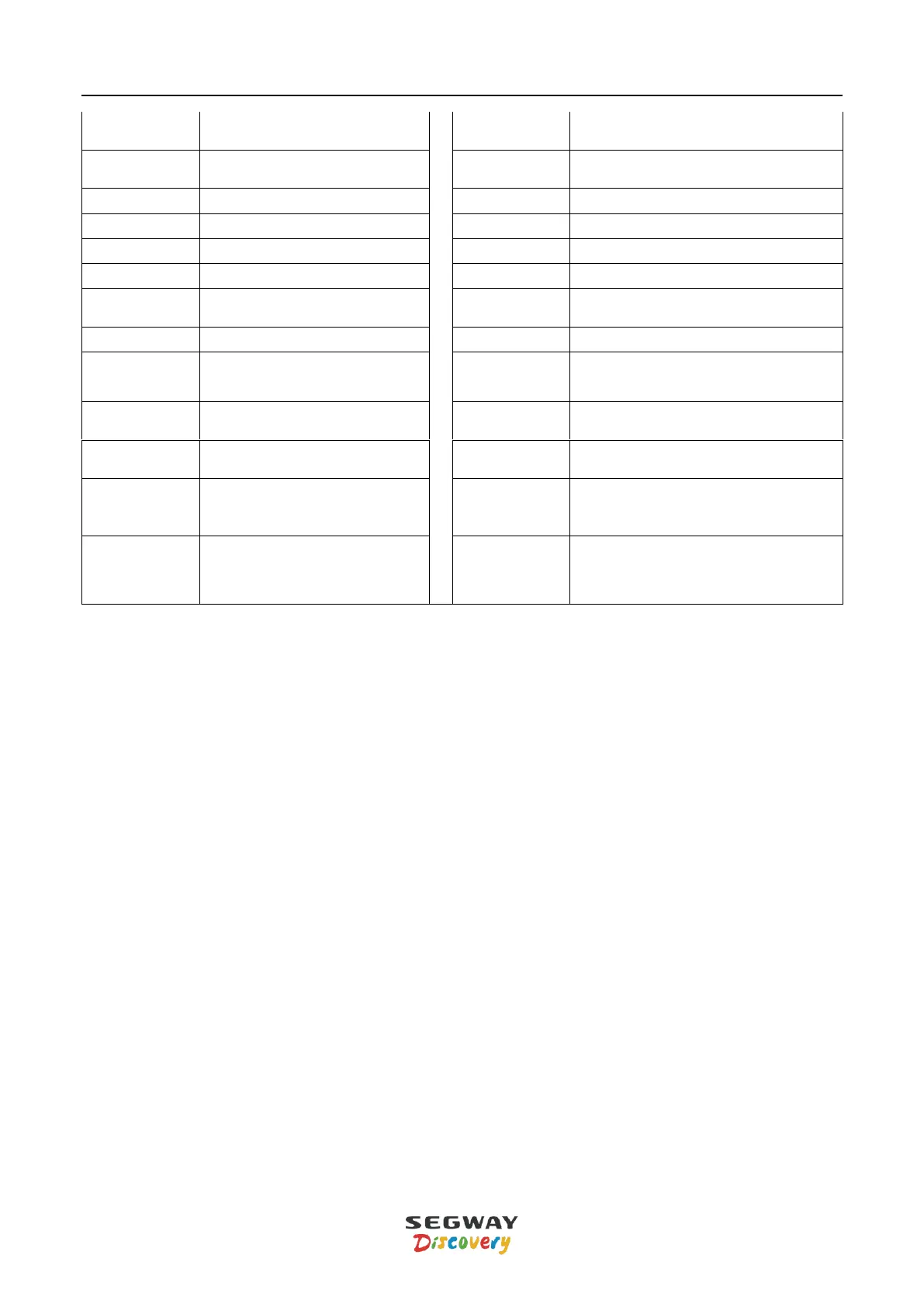Throttle Hall sensor abnormality
Brake Hall sensor abnormality
Motor Hall sensor abnormality
Abnormal battery voltage detection
Scooter with default serial number
Failure of charging base or battery
charging cable
BMS default serial number
Temperature sensor abnormality of Battery
System voltage detection
abnormality
Abnormal temperature sensor of controller
Temperature of the motor is abnormal
3.5 Firmware Update
Customers should
1) Keep the firmware up to date through the backend management system “Dashboard” or mobile app
Launcher.
2) Talk to Segway Discovery Engineer to find out an alternative way of upgrade
3) Report problems to customer service.
4. Safety issues
4.1Safety on riding
4) When in riding, do not ride the kick scooter in the rain. Do not get wet. Keep your speed between 5-10km/h.
When you ride through speed bumps, elevator door, bumpy roads or other uneven surfaces. Slightly bend
your knee to better adjust mentioned surfaces.