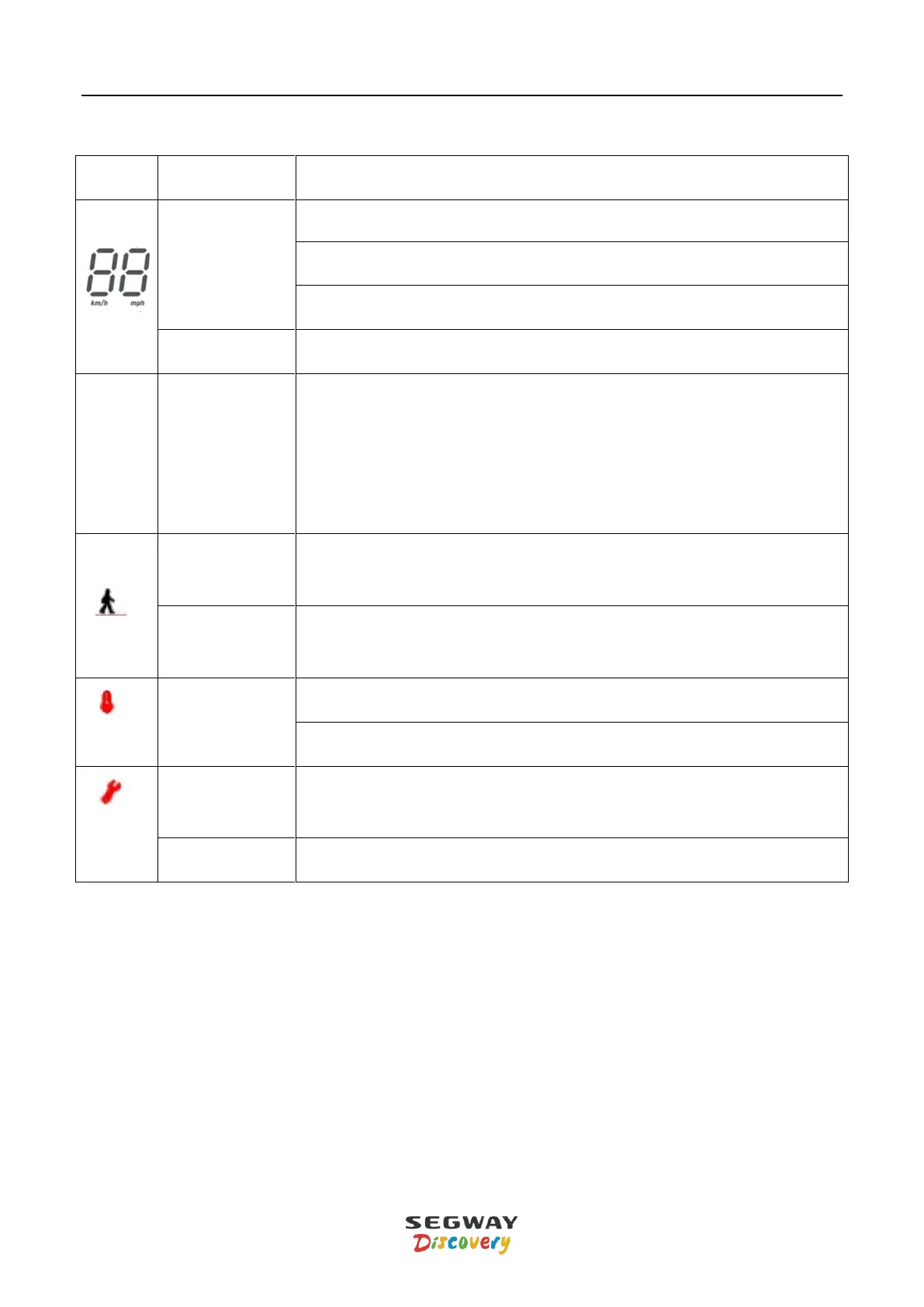6 / 14
The detailed explanations of these icons are shown below:
When the Speed Display is enabled, the number will indicate the speed.
When the Battery Capacity Display is enabled, the number will indicate the battery capacity.
When the Error Type Display is enabled, the number will indicate the error code
Turn off the Nixie Tube Display
Mode Icon Display
Enabled S
Enabled D
Enabled ECO
Sport mode is enabled, the S Display will be turned on.
Distance mode is enabled, the D Display will be turned on.
Economical mode is enabled, the ECO Display will be turned on.
Walking assistance mode: Long pressed the throttle when the scooter is stationery; If the Mode
Icon Display is enabled in walking assistance mode, it will be turned on.
The Speed Mode Display will be turned off
Temperature Alarm
Display
It will be turned on only if the battery temperature is too high or too low;
Error Icon Display
Enabled
It will be turned on only if an error occurs and the nixie tube displays an error;
There are 3 modes:
S = Sport Mode. It can accelerate fast, has the fastest speed mode, but the scooter range will be low.
D = Distance. Comparing to the Sport Mode, the Distance Mode accelerates slowly. It is the medium speed.
ECO = Economic mode. Among all 3 modes, this one uses the lowest power of the battery which means it
accelerates slowly, but the scooter range can be higher comparing to other modes.
* You can switch the modes by double clicking the power button on the display.
* When you ride on the scooter, the display will have some icons lightened on the it.