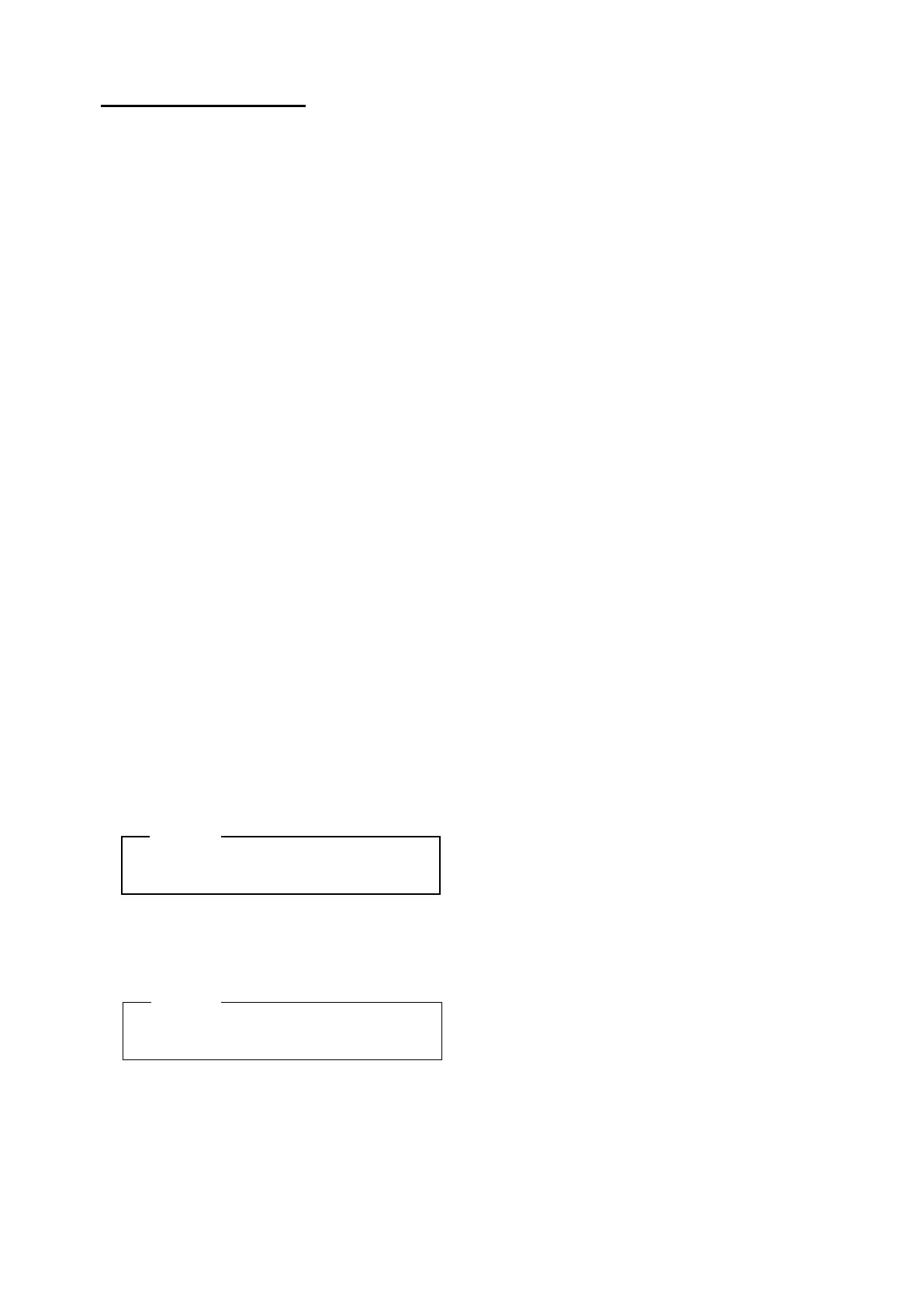8
Precautions for storing
◆ Turn off the printer when not in use.
In addition, when the printer is not used for a long time,
・Set thermal paper to protect the platen.
・Avoid storing the printer for a long time with fully charged condition as much as possible because
it may shorten the life span of the battery pack.
Thermal Paper Handling
◆ Store the thermal paper in a cool, dry, and dark place.
◆ DO NOT rub the thermal paper with hard objects.
◆ DO NOT leave the thermal paper near organic solvents.
◆ DO NOT allow plastic film, erasers, or adhesive tape to touch the thermal paper for long periods.
◆ DO NOT stack the thermal paper with diazo copies immediately after copying.
◆ DO NOT use chemical glue.
Precautions on Discarding
When discarding used products, discard them according to the disposal regulations and rules of each
respective district.
Notations
The following 2 types of notations are used throughout this manual to denote the operating precautions
and items to remember besides the symbols shown in "2. SAFETY PRECAUTIONS":
NOTE
◆
Operating Precautions
This box contains items that may lead to a malfunction or deterioration of performance when not
followed.
HINT
•
Items to Remember
This box contains helpful hints to remember when using the products.
