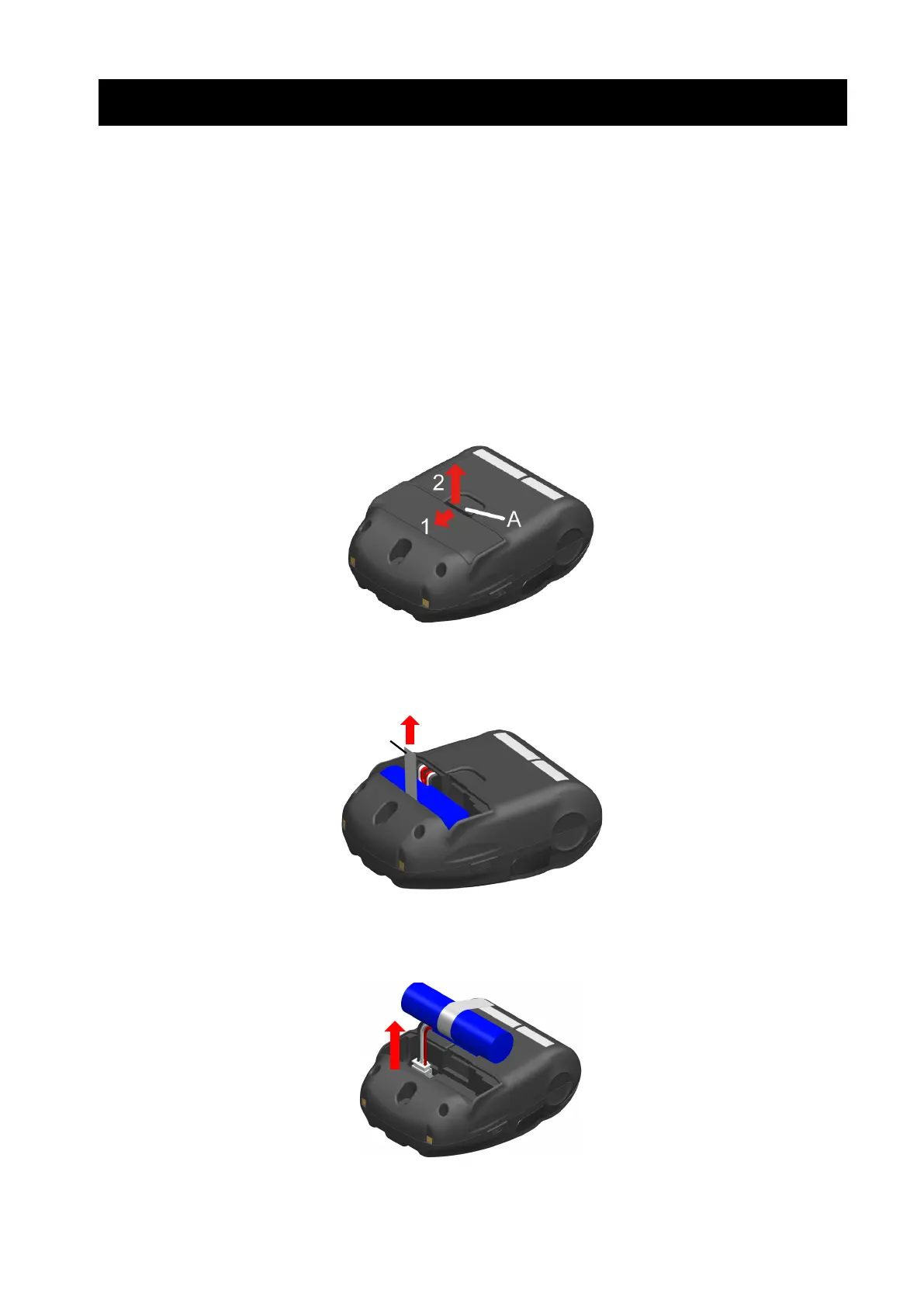36
15. REPLACING BATTERY PACK
The battery pack is already installed in the printer at the factory shipment, however, it needs to replace
with new one in case of the battery failure or end of life.
The battery pack is an optional accessory. See "18. SPECIFICATIONS" and "19. ACCESSORIES AND
CONSUMABLE PARTS", and be sure to purchase our specified products listed on these references.
Replacing Battery Pack
1. Ensure that the printer is off.
2. Turn over the printer, and remove the belt clip from the printer.
See "13. ATTACHING/DETACHING BELT CLIP" for removing the belt clip.
3. As shown in Figure 15-1, pressing the lever "A" of the battery cover in the direction of the arrow 1,
remove it by pulling up in the direction of the arrow 2.
Figure 15-1 Removing Battery Pack (1)
4.
Pull up the battery pack from the printer by holding the tab "b" of the battery pack.
Figure 15-2 Removing Battery Pack (2)
5.
Pull out the connector of the battery pack.
Figure 15-3 Removing Battery Pack (3)
