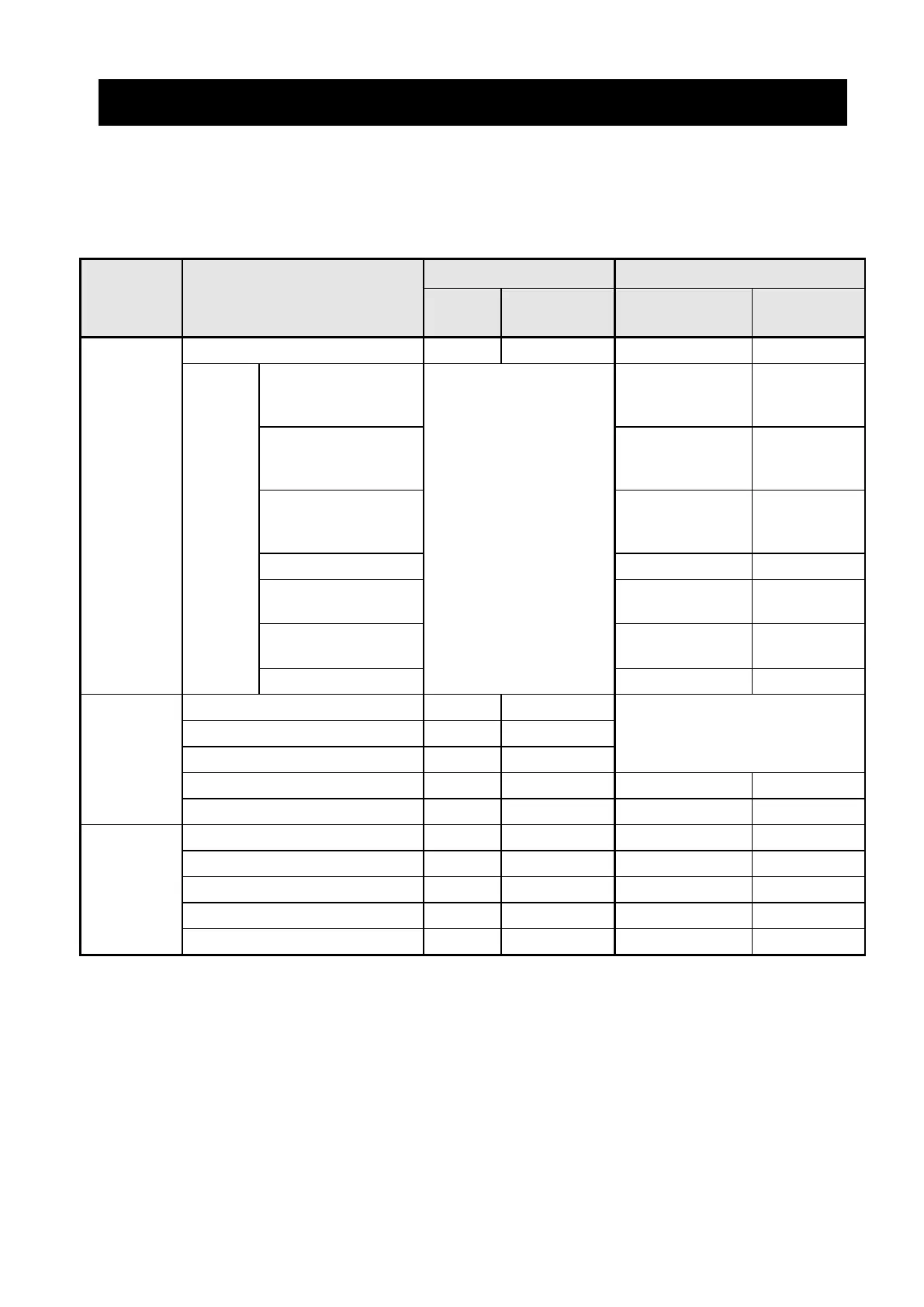14
7. LED DISPLAY OF PRINTER
LED Display of Printer
The ERROR LED and the POWER LED show the printer status.
Table 7-1 Printer Status
Description Printer Status
ERROR LED POWER LED
Color
Lighting
Pattern
Color
Lighting
Pattern
Power
status
Power off - Off - Off
Power
on
Battery remaining
capacity:
Full
Display "Error status"
Green
On
Battery remaining
capacity:
Middle
Green Blink-6
Battery remaining
capacity:
Low
Orange Blink-6
Voltage error Orange Blink-3
Battery temperature
error
Orange Blink-4
Charging battery
temperature error
Orange Blink-5
Charging Orange On
Error
status
Output buffer full Orange Blink-6
Display "Power status"
Out-of-paper error Orange Blink-1
Head temperature error Orange Blink-2
Hardware error - Off Red Blink-4
Battery hardware error - Off Red Blink-5
Operating
mode
Initializing Orange On Green On
Rewriting FLASH memory
- Off Green Blink-2
Rewriting firmware
- Off Green/Orange Blink-5
In function setting mode Orange On Orange On
In pairing mode
- Off Green Blink-5
*1: Since the printer is rewriting the FLASH memory, do not turn it off while this mode is displayed.
*2: Since the printer is rewriting the firmware, do not turn it off while this mode is displayed.
*3: Only when the Inquiry Response in the Function Settings is set to Pairing Mode.
