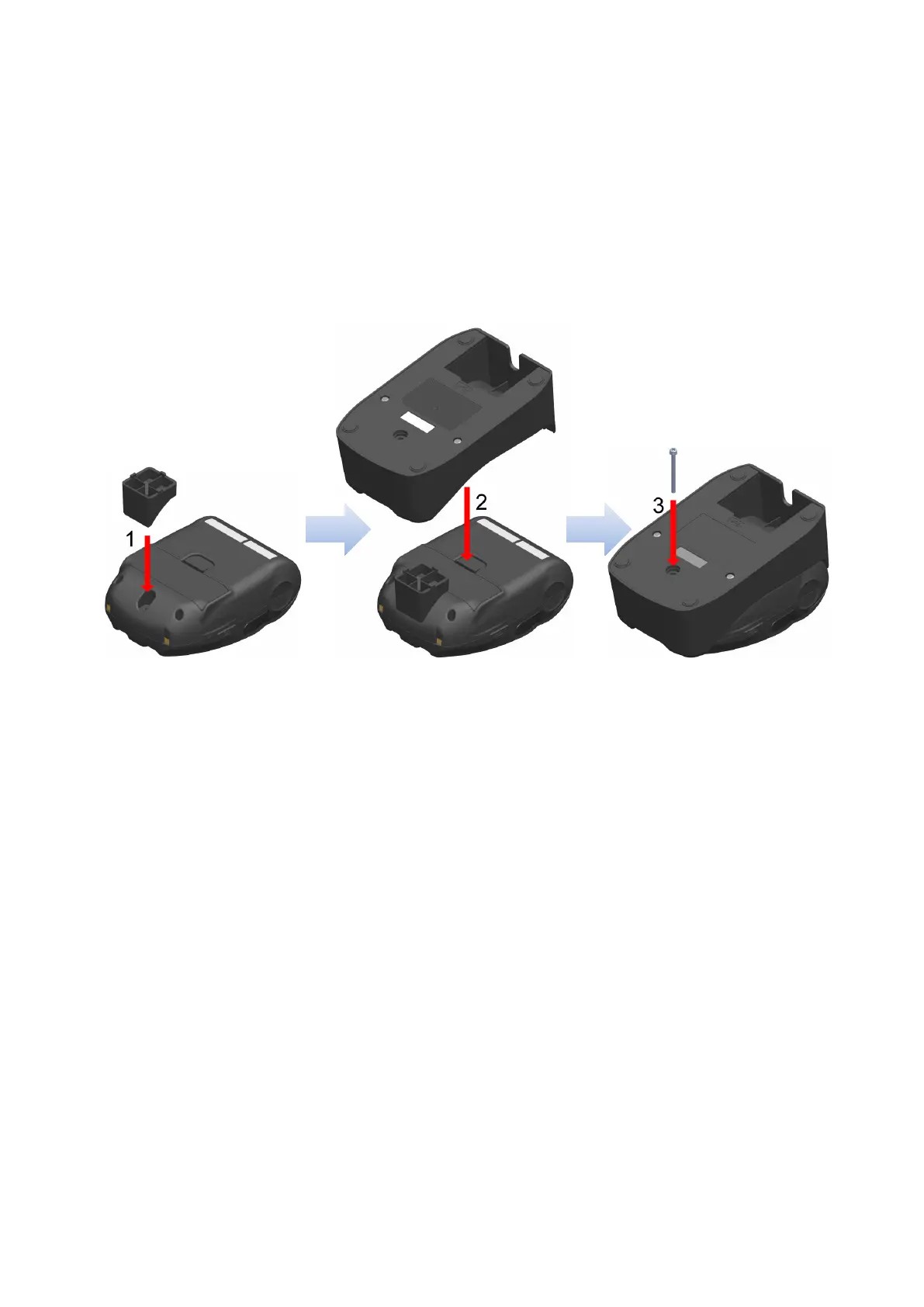35
Attaching Cradle
1. Turn over the printer, and remove the belt clip from the printer.
See "13. ATTACHING/DETACHING BELT CLIP" for removing the belt clip.
2. Align the spacer with the screw hole of the belt clip attaching part in the direction of the arrow 1 in
Figure 14-2.
3. Turn over the cradle, set the cradle to the printer with the spacer attached in the direction of the
arrow 2 in Figure 14-2.
4. Fix the cradle to the printer with the screw in the direction of the arrow 3 in Figure 14-2.
Figure 14-2 Attaching Cradle to Printer
