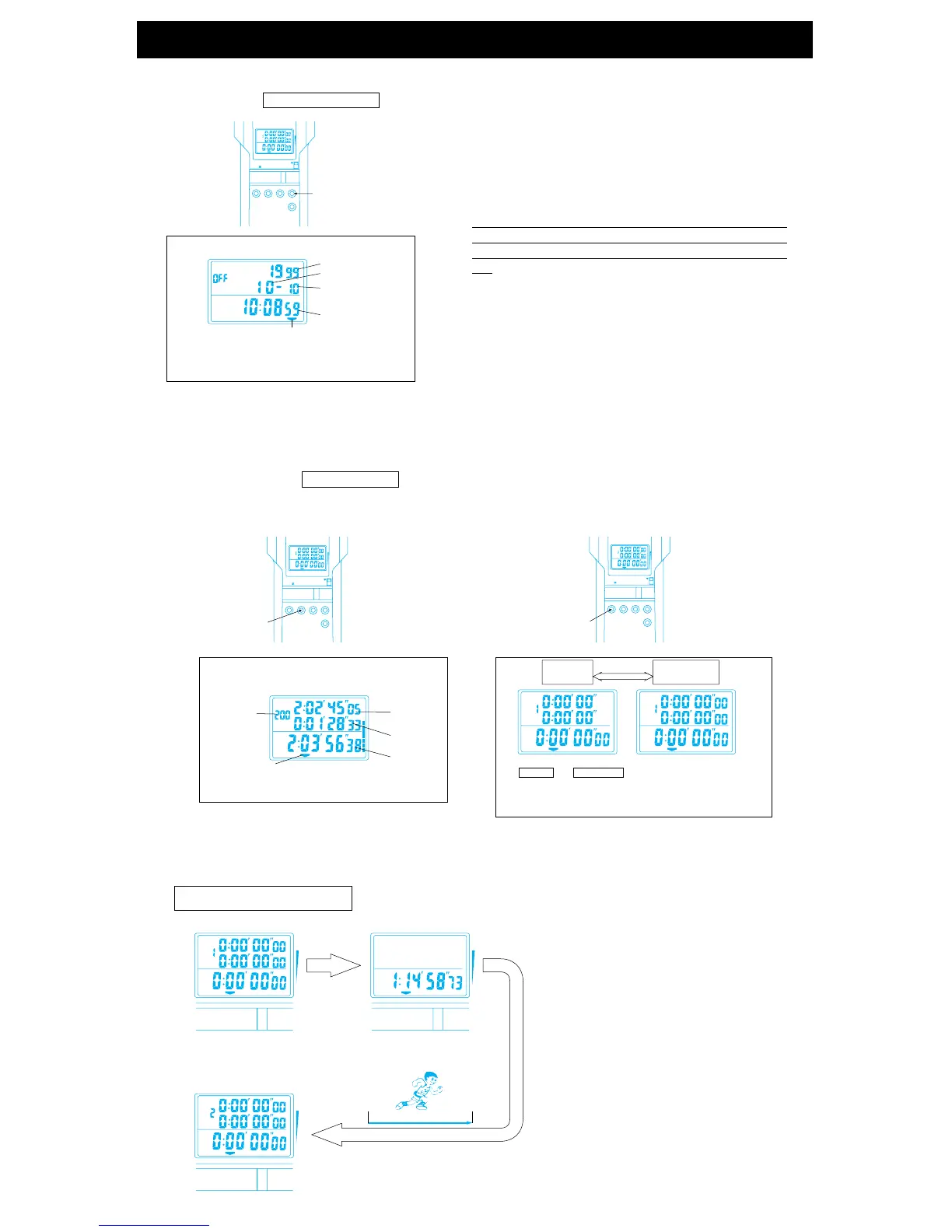RECALL
BLOCK
STOP
BATT.
LAP
F
E
300LAP/SPLIT MEMORY
LOCK
LAP/SPLIT
RESET
START
STOP
CLEAR
1/100 STOP.W A/S SET TIME
RECALL
Button①
(STOP.W)
STOP-W.A/SSETTIME
RECALL
BLOCK
STOP
BATT.
LAP
F
E
300LAP/SPLIT MEMORY
LOCK
LAP/SPLIT
RESET
START
STOP
CLEAR
1/100 STOP.W A/S SET TIME
RECALL
Readoutselectionbutton
Pressthereadoutselection
buttontoselectthedisplay.
STOP-W.A/SSETTIME
SPLIT
RECALL
BLOCK
LAP
STOP
BATT.
LAP
Displayinthestopwatchmode
(Thethirdlinedisplayisaccumlatedelapsedtime,forexample)
Splittime
Laptime
Accumulated
elapsedtime
No.ofsplit
time/lap
Stopwatchmodemark
(Themarkindicatedthestopwatchfunctionisactivated.)
SPLIT
RECALL
BLOCK
LAP
STOP
BATT.
LAP
SPLIT
RECALL
BLOCK
LAP
STOP
BATT.
LAP
1second
display
1/100seconds
display
Witheachpressofthebutton,thedisplaychangesoverbetween
1secondand1/100secondalternately.
*Beforeselectingthereadoutofthemeasurement,besuretoreset
thedigitsto"00".
*Ifthedigitsareresetto"00"afterthemeasurementismadeinone
secondreadoutthedisplayautomaticallyreturnsto1/100seconds.
□
1
Pressmode selection button① (STOP.W) toset
thestopwatchtotheStopwatchmode.
*Witheachpressofbutton① thethirdlinedisplaychanges
overbetweenaccumlatedelapsedtimeandlaptime
measurementinprogressalternately.
□
2
Selectthereadoutofthemeasurementbetween
1/100secondsand1second.
3.TIME/CALENDAR 4.
HOWTOUSETHESTOPWATCH
Notesontheblockofdatainmemory
・TheSEIKOStopwatchCal.S149featuresa"BlockMemory"
stopwatchoperationsystem.Thedataobtainedfromstarttillfinish
ofaraceisrecordedasablockandstoredinmemory.
・Thetimeanddateofstartingthemeasurementofablockofdataare
automaticallystoredinmemory.
・Beforethemeasurementisstarted,theblocknumberisassignedto
theblockofdatatobemeasured.
・Upto300datacanbestoredinmemory.
・Ablockofdataincludesatleastthreedata.Ifmorethanoneblockis
usedtostore the data, the memory become fullevenbeforethe
numberoflap time/split time measurements in memory amountsto
300.
RECALL
BLOCK
STOP
BATT.
LAP
F
E
300LAP/SPLIT MEMORY
LOCK
LAP/SPLIT
RESET
START
STOP
CLEAR
1/100 STOP.W A/S SET TIME
RECALL
Button③
(TIME)
STOP-W.A/SSETTIME
ID
RECALL
BLPOK
STOP
BATT.
LAP
Year
Month
Date
Time(10'8''56)
Time/calendarmodemark
*Timedisplayedinthe24-hourindication
Displayinthetime/calendarmode
□
1
Pressmodeselectionbutton③ (TIME) toset
thetimetotheTime/calendarmode.
SPLIT
RECALL
BLOCK
LAP
STOP
BATT.
LAP
LAP/SPLIT
RESET
START
STOP
F
E
SPLIT
RECALL
BLOCK
LAP
STOP
BATT.
LAP
LAP/SPLIT
RESET
START
STOP
F
E
SPLIT
RECALL
BLOCK
LAP
STOP
BATT.
LAP
LAP/SPLIT
RESET
START
STOP
F
E
(Start)
(Resetto"00")
(Stop)
○
A
\
○
B
\
○
A
\
Start Finish
Thenewblocknumberforthenextmeasurement
isdisplayedwiththedigitsresetto"00".
□
3
Nowmeasurementstarts.(Usethebuttons ○
A
,
○
B
)
Standardmeasurement
Pressthebuttonsinthefollowingorder:○
A
→○
A
→○
B
