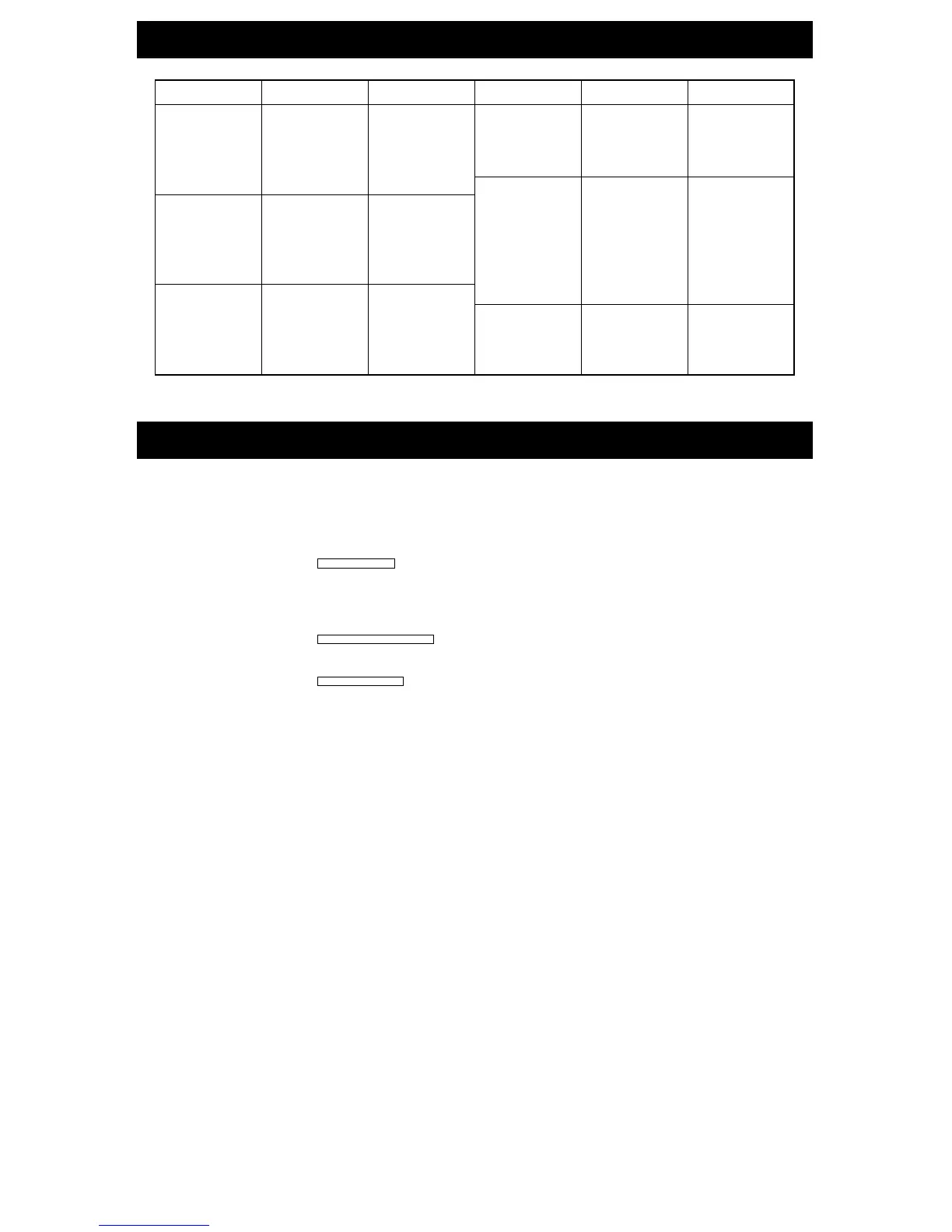15.SPECIFICATIONS
(Stopwatch)
1.Frequencyofcrystal …………………32,768Hz(Hz=Hertz…Cyclesper
second)
2.Loss/gain ………………………………Less than 15 seconds at normal
temperaturerange(5℃〜35℃)
3.Operationaltemperature ……………−10℃〜+60℃
Desirabletemperature ………………0℃〜+50℃
rangeofuse
4.Displaysystem ……………………… Stopwatchdisplay Measuresup to
10hours.Hour,minutes,seconds,
1/100seconds,tnree-rowdisplayof
splittime/laptime/total elapsedtimeor
laptimeinprooress.No.ofblocks,no.
ofsplittimes(0〜999),300memory
recall,BLOCK,SPLIT,LAP,STOP,
RECALL,stopwatchmarks,memory
indicator,BATT.
Time/calendardisplay Hour (24hour
indication),minutes,seconds,year,
month,dateandcalendarmark,IDno.
(OFF/01〜99),contrastadjustment
display.
Autostart set display AS,OFF, ON,
hour, minutes, seconds, 1/100
seconds,autostartsetmark.
5.Displaymedium ………………………Nematic Liquid Crystal, FEM (Field
EffectMode)
6.Battery …………………………………LithiumbatterySB-T74,1piece
7.BatteryLife ……………………………A new normal battery will last
approximatelythreeyears.
*
Ifthe stopwatch isused for more than3
hoursa day, the battery lifemay be less
than3years.
8.IC(IntegratedCircuit) ……………C-MOS-LSI,1piece
9.Batterylifeindicator ……………"BATT"markstart flashingwhen
thebatterylifenearsitsend.
(Printer)
1.Printer ……………………………Model:MTP102
Printingsystem:Thermalserialdot
printingsystem
Printingmethod: One-way printing
(fromlefttoright)
Printing speed: Approx. 1.5
lines/sec.(DC50V.at25℃)
Number of digits printed: 13
digits/line(includingspace)
2.Recordingpaper …………………RollpaperS-950
38mm (width) (+ 0〜 0.5mm),
overalllength2,400mm ormore
(approx.700 lines canbe printed
perroll.)
3.Powersupply ……………………DC 6.0V (SUM-3 or AM3 dry
battery,4pieces)
Withpowerswitchturned"ON"(No
printing):Approx.0.02W(DC6.0V)
4.Powerconsumption ……………Duringprinting: Approx. 1.5W (DC
6.0V)
5.Batterylife ………………………Manganese battery: Approx.
10,000 lines can be printed.
(Equivalenttoapprox.14rolls)
Alkaline manganese battery:
Approx. 20,000 lines can be
printed.(Equivalent toapprox. 28
rolls)
6.Operationaltemperaturerange…0℃〜40℃ (The depthofprintout
does not change even if the
temperaturechanges.)
*Theabove specifications are subject to change without prior notice, for
productimprovement.
oscillator
(monthlyrate)
range.
14.TROUBLESHOOTINGGUIDE
Beforerequestingservice,pleasecheckyourstopwatchfollowingthetablebelow.
Problem Possiblecause Solution Problem Possiblecause Solution
The motor does not run
even if the power switch
of the printer is turned
"ON".
The paper is not
advanced by pressing
the paper advancing
switch.
By pressing the start
button, the paper is
advanced, but the
printed digits or letters
aredetectiveorthedata
arenotprintedatall.
●Weakbatteries.
●The batteries are not
installedproperly.
●Thepaperisstuck.
●Weakbatteries.
●Thepaperisstuck.
●Therollpapergetsout
ofshape.
●The cord is not con-
nectedproperly.
●Water or foreign
matters are sticking to
thecord plug.
●The paper is not set
properly.
●Replace the batteries
withnewones.
●Install the batteries
properly.
●Removethepaper.
●Replace the batteries
withnewones.
●Removethepaper.
●Make the roll paper
round.
●Connect the cord
correctly.
●Wipe off the water or
foreignmatters.
●Inset the paper
properly.
By pressing the start
button, the data are
printedout,butthepaper
is not advanced irregu-
larly.
By pressing the start
button, no data are
printedoutandthepaper
isnotadvancedatall.
Auto start time is not
transferred.
●Thepaperisstuck.
●Weakbatteries.
●Weakbatteries.
●The batteries are not
installedproperly.
●The power switch of
theprinterisnotsetto
"ON".
●Thecordisnotconnect-
edproperly.
●Waterorforeignmatters
are sticking to the cord
plug.
●Removethepaper.
●Replace the batteries
withnewones.
●Replace the batteries
withnewones.
●Insert the batteries
correctly.
●Turn the power switch
"ON",andthenpressthe
startbutton.
●Connect the cord prop-
erly.
●Wipe off water or for-
eignmatters.
*Forthesolutionoftroubleotherthantheabove,contacttheretailerfromwhomthewatchwaspurchased.
