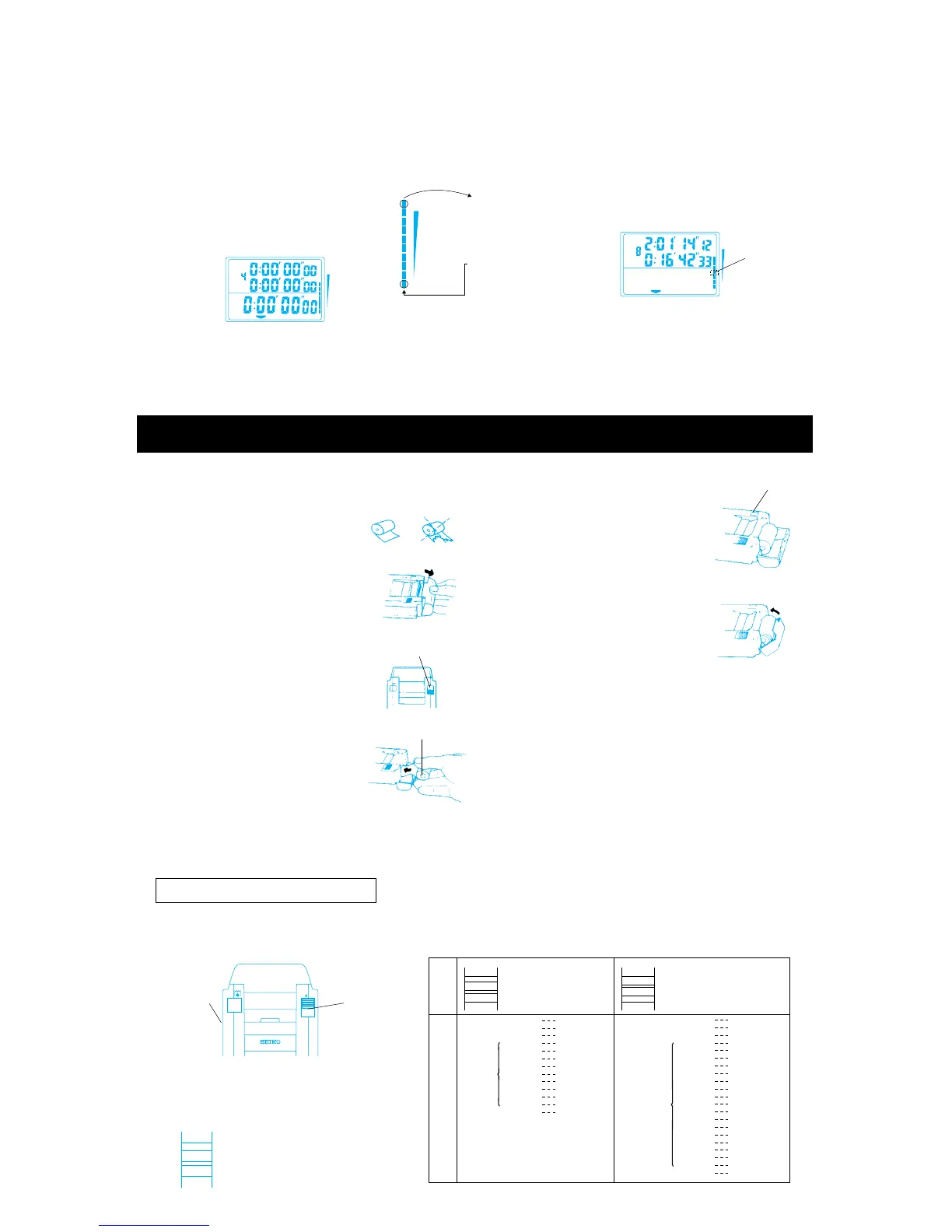●Memorydataguideduringrecall
Whilethedataisrecalled,asegmentofthe
barflashestoindicatethemeasurement
orderofthedatabeingrecalled.
Intheillustrationbelow,210to239datais
stored in memory and the data being
recalled is between 120th and 149th
datainmemory.
■Notesonmemorycapacity
・Thenumberofdatainmemoryisshown
graphically by the memory capacity
indicator.
・Besides the measured lap times/split
times, the start time data and block
number are also retained in memory as
twoseparatedata.Therefore,ablockof
dataincludesatleastthreedata.Ifmore
thanoneblockisusedtostorethedata,
thememorybecomefullevenbeforethe
number of lap time/split time
measurements in memory amounts to
300.
SPLIT
RECALL
BLOCK
LAP
STOP
BATT.
LAP
F
E
●How to read the memory capacity
indicator
Thenumberofdatastoredinmemoryis
displayedgraphically with a10-segment
bar.
Eachsegmentofthebarcorrespondsto30
data. The segments are displayed one
by one from the bottom to indicate the
numberofdatainmemory.
●When the memory reaches its full
capacity:
・All the segments of the bar are
displayed.
・The 301st data and those measured
thereafterwillbedisplayedbutwillnotbe
storedinmemoryforlaterrecall.
SPLIT
RECALL
BLOCK
LAP
STOP
BATT.
LAP
F
E
Itflashes.
F
E
Numberofdatainmemory
When 10 or less data of
memory capacity is
available, the top segment
starts flashing. When the
memory is at its full
capacity, it stops flashing
andremainsdisplayed.
30 to 59 data is stored in
memory.Whennosegment
isdisplayed,0to29data is
storedinmemory.
290〜300
270〜290
240〜269
210〜239
180〜209
150〜179
120〜149
90〜119
60〜89
30〜59
6.HOWTOPRINTOUT
1.Howtosetthepaperintheprinter
●Besides the thermal paper S950 included
withthismodel,thethermalpaperS951is
availableforprintingoutthestoreddata.Itis
a long-type thermal paper that can print
out up to 2,800 lines, and sold for ¥578.
To use S951, the paper holder SVAZ007
forexclusiveusewithitisnecessary.Itis
soldseparatelyfor¥3,990.
□
1
Cutthe first pasted position of the paper
straight.
□
2
Openthepapercoverasshown inthe
illustration.
□
3
Slide the power switch to "ON". At this
time, the motor runs for approximately 1
second to indicate that the power is
supplied.
□
4
Insetthe end of thepaper into the paper
insertionslot.
□
5
Keepthepaperadvancingswitchpressed
untiltheendofthepaperisadvancedout2
to3cmfromtheprinter.
(Donotpulloutthepaperbyforce.)
□
6
Put the roll paper into the holder and
closethepapercover.
Besuretosetthepaperwiththerightsideup.It
canonlybeprintedononeside.
()
Iftherollpapergetsoutofshape,makeitround
beforeinsertingitintotheholder.
()
Notes1Donotpullthepaperinthereversedirection(oppositetothedirectionof
advancingthepaper),asthiswilldamagetheprinter.Whenreplacingthe
remainingrollpaperwithanewone,firstcutthepaperintheholder,then
removetherestofitbypressingthepaperadvancingswitch,orpullitout
inthedirectionofadvancingthepaper.
Notes 2Besureto usetherollpaper S-950forexclusiveuse withthismodel.
Otherwise,poorprintingormalfunctionwillbecaused.
Rollpaper
Powerswitch
Paperadvancing
switch
2.Printout
Printoutduringthemeasurement
□
1
Turnonthepowerswitchforprinterbeforestarting
themeasurement.Whentheswitchisturnedon,the
rollpaperisadvancedbyoneline.
□
2
Operateprintmodeselectionswitchtoselectthe
printoutfrom"laptimeonly"and"bothsplittimeand
laptime".
SYSTEM STOPWATCH
POWER
ON
Printmode
selection
switch
Powerswitch
LAP
SPLIT
SPLIT
Bothsplittimeandlaptimeareprintedout.
(printmodeselectionswitch)
Onlysplittimeisprintedout.
c
c
□
3
Afterthemeasurementisstarted,theidentificationnumber(ifitisset),block
number,startingtime,date,monthandyearareprintedout,andthenthe
timedataareprintedoutsuccessivelyassoonastheyaremeasured.
LAP
SPLIT
SPLIT
Blocknumber BLOCK:1
Year・Month・Date 1999 1010
Starttime START10:19
SPLIT
1-0:05′0376
2-0:05′1233
3-0:05′4113
4-0:05′5906
5-0:06′1788
6-0:06′4356
7-0:07′2147
8-0:07′3648
Finishtime /S/0:08′0258
Blocknumber BLOCK:1
Year・Month・Date 1999 1010
Starttime START10:19
SPLIT/LAP
1-0:18′0533
0:18′0533
2-0:36′3778
0:18′3245
3-0:55′1311
0:18′3533
4-1:13′2531
0:18′1223
5-1:31′5755
0:18′3221
6-1:49′3278
0:17′3523
7-2:01′3104
0:17′5826
8-2:25′4362
0:18′1258
Finishtime /S/2:54′0277
Exampleofprintout
Printmode
selection
switch
Splittimeonly
Bothsplittimeand
laptime
c
d
*Whenthepowerswitchoftheprinteristurnedonafterthemeasurementisstarted,thedataisprinted
outstartingfromthenextmeasurementdata.
LAP
SPLIT
SPLIT
Splittime
Splittime
Laptime