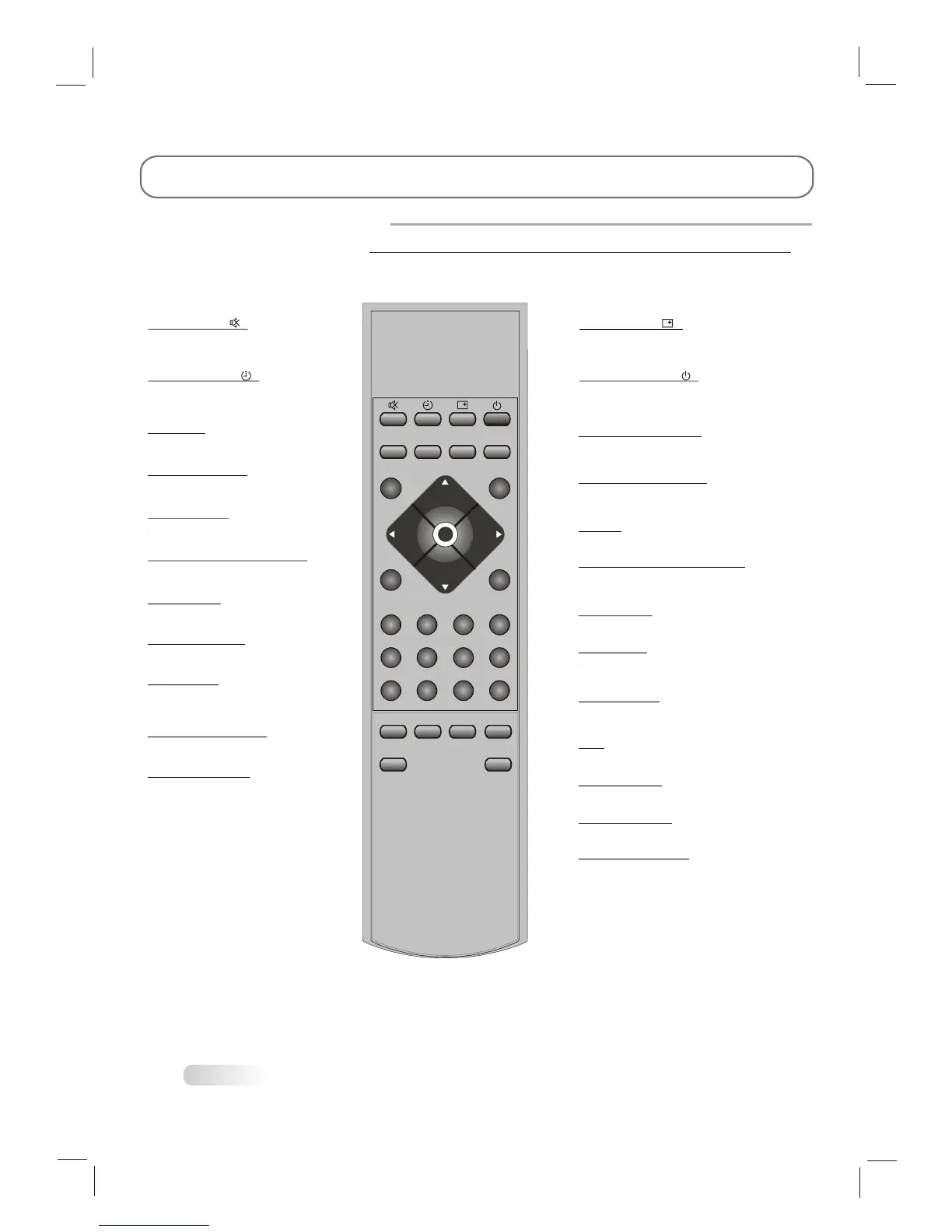EXTERNAL SCHEMATIC AND INSTALLATION
REMOTE CONTROL
VOLUME UP/DOWN button
Press to adjust the volume.
CHANNEL UP/DOWN button
Press to select memorized TV
programs.
MENU button
Press to display/close the menu.
ZOOM button
Press to select the aspect ratio.
FAV. button
Press to select FAV. program
one by one.
STANDBY button( )
Press to turn the TV on or off
(standby).
MUTE button( )
Press to mute or restore the
TV sound.
Number buttons
Press to enter a channel number .
SLEEP button( )
Press to select a time period after
which the TV will turn itself off.
FREEZE buttons
Press this button to freeze picture.
MTS
Press to select mono /stereo/sap.
GO BACK
Press to last program you just watch.
CCD button
Press to select CCD ON or OFF.
PICTURE button(P.P.)
Press to select a different
picture effect.
PIP POSITION
Press to switch PIP position.
PIP SIZE button
Press to switch PIP size.
SOUND button(S.M.)
Press to select a different
sound effect.
PIP SOURCE button
Press to select PIP source.
PIP ON/OFF
Press to select PIP ON /PIP/POP/
PIP OFF.
PIP SOUND button
Press to select PIP sound source.
PIP SWAP button
Press to swap sub main windows.
CLEAR
Press to exit MENU.
4
5
6
GO BACK
FREEZE
S.M.
P.P .
CH+
CH-
V+
V-
CCD
FAV
0
ZOOM CLEAR
1 2
3
7
8 9
MENU
AV/TV
MTS
PIP ON/OFF
PIP SOURCE
PIP POSITION
PIP SIZE
PIP SWAP PIP SOUND
AV/ TV button
Press to display the signal
source selection menu.
INFO button( )
Press to display status such
as zoom , signal source ,
time and so on .
9