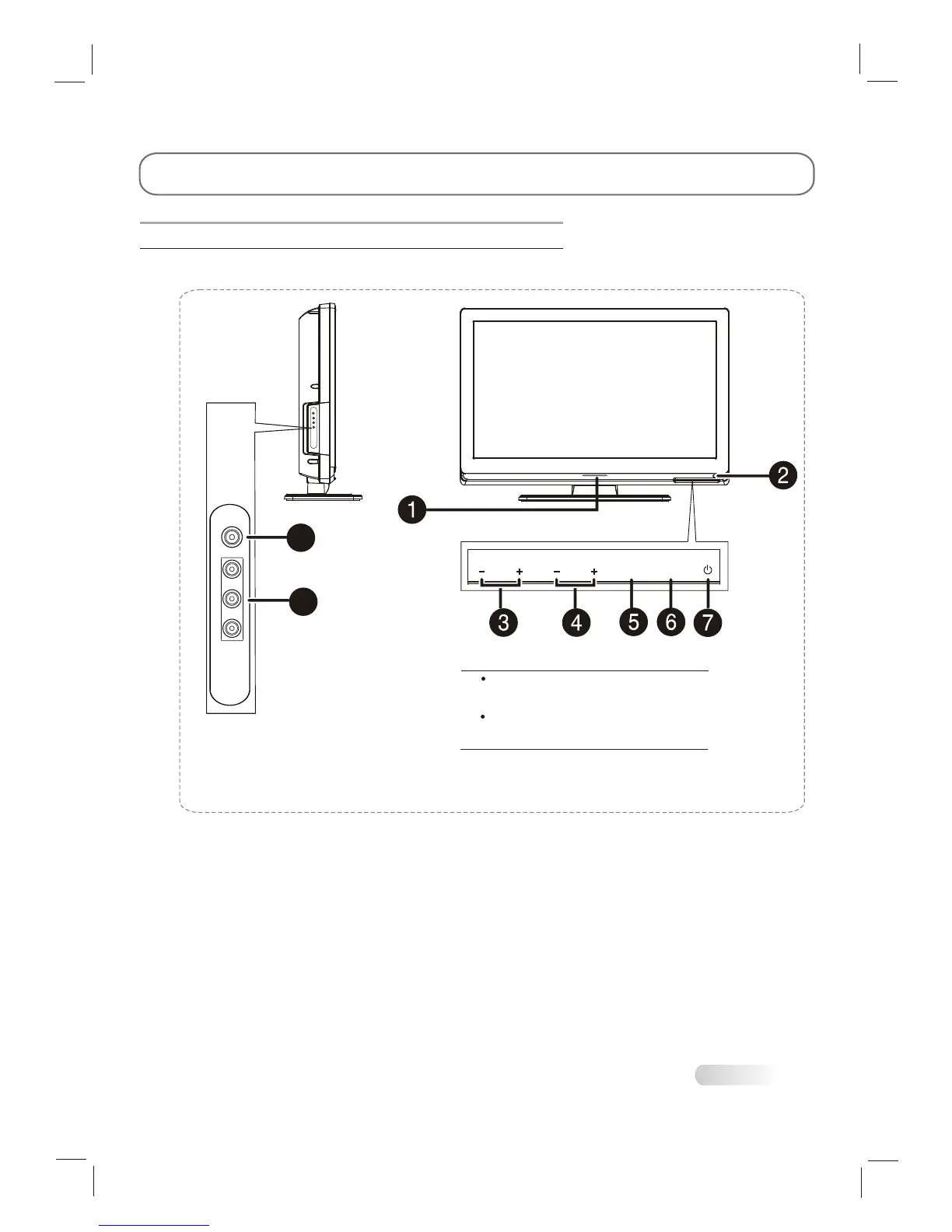EXTERNAL SCHEMATIC AND INSTALLATION
FRONT PANEL
Note: The graphics are for representation only.
4. CHANNE UP / DOWN button
3. VOLUME UP/ DOWN button
6. TV/AV button
7. STANDBY button
5. MENU button
8. S-VIDEO2 INPUT
9. AV3 INPUT
2. Remote Sensor
R -AUDIO- L S-VIDEO2
VIDEO3
8
9
1. Power Indicator
VOL
CH
MENU TV/AV
6
The front panel buttons are all touch sensitive.
Touch the sensor located below the marking of the
buttons to operate.
Please touch the sensor over 0.5 second for action.
Touch one button for one time.
Touching the sensor,LED indicator will turn red.