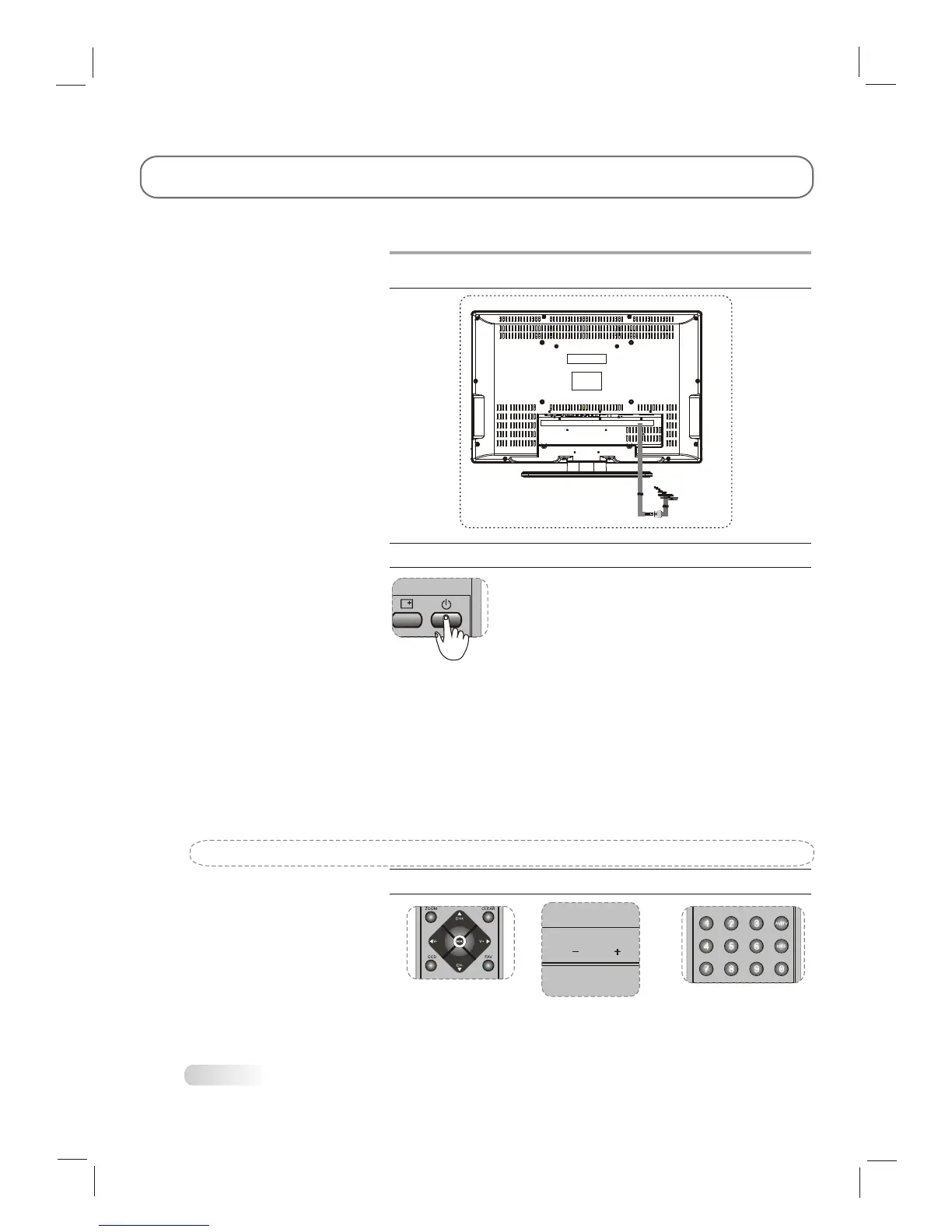3. Select the TV channel or adjust the TV sound.
Press CHANNEL UP/DOWN
on the remote control to select
memorized TV programs (press
VOLUME UP/DOWN to adjust
the volume).
Press CHANNEL UP/DOWN
on the TV key panel to select
memorized TV programs (press
VOLUME UP/DOWN to adjust
the volume).
Press the number buttons
to enter a program number
directly, after a while, the
set will turn to the program
automatically.
SETTING UP YOUR TV
There are several steps you need to follow before you can turn on the TV.
Follow the instructions below to set up and turn on your TV. Operation could be
different based on existence of hard power switch.
1. Plug the end of the power cord into an appropriate wall outlet and connect the
antenna cable or CATV cable.
2. Switching On and Off
Note: Unplug the set from the AC outlet when it is not to be used for a long period of time.
1.On the open status, press the ¡°Power¡± on the remote control, the red light
is on , and the TV is the STANDBY status .
Notes:
1.Don't turns ON & OFF TV frequently to make sure the TV use normally .
11