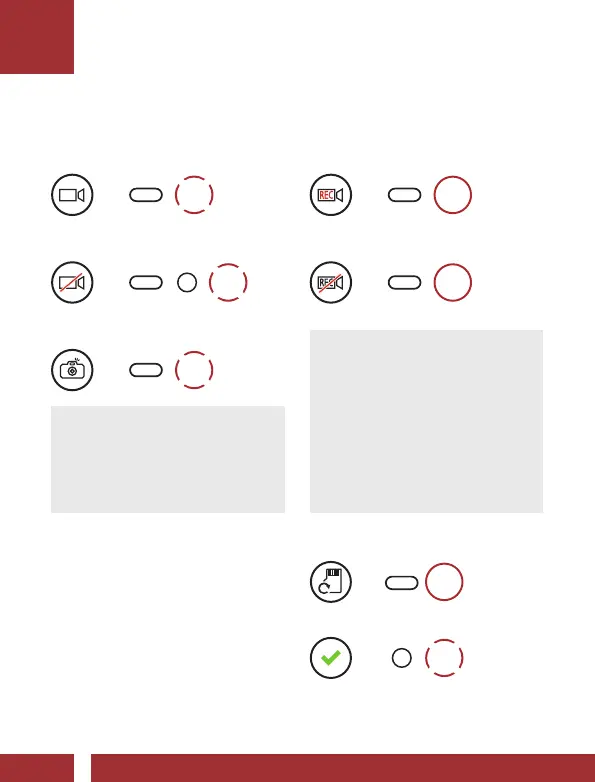QUICK START GUIDE
Camera Controls
Camera On
=
1x
TAP
Camera Off
=
1x
TAP
Taking Photos
=
1x
TAP
Note:
If the video resolution is
2160p/30fps, you cannot
take a photo during video
recording.
Start Recording
=
1s
HOLD
Stop Recording
=
1s
HOLD
Note:
• You cannot record videos
without a microSD card.
• Your microSD card needs to
be formatted before using
the camera.
• MicroSD cards up to 128 GB
and U3 or higher cards are
compatible.
Format SD Card
=
5s
HOLD
=
1x
TAP
