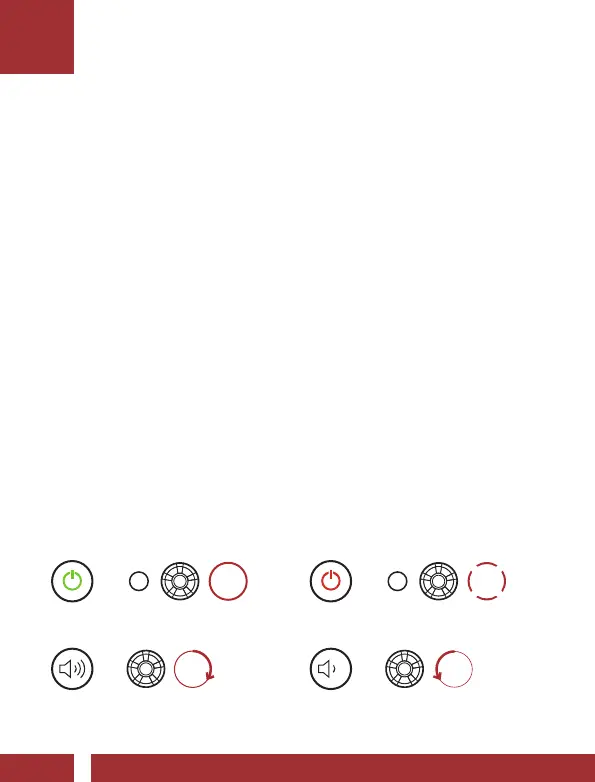QUICK START GUIDE
Sena Camera App
The Sena Camera App allows you to see a live preview from the
camera, manage recorded videos as well as configure the video
settings using the built-in WiFi feature on camera system. When the
camera and the Sena Camera App are connected, the camera is
synchronized with the smartphone’s date and time. Download the
Sena Camera App for Android and Apple operating systems from
sena.com.
Sena Device Manager
The Sena Device Manager allows you to upgrade the firmware
and configure its settings directly from your PC or Apple computer.
Download the Sena Device Manager from sena.com.
Basic Operations
Powering On
=
1s
HOLD
Volume Up
=
ROTATE
R
Powering Off
=
Volume Down
=
ROTATE
L